Cada día ofrecemos un programa licenciado GRATIS que de otra manera tendrías que comprar!

Giveaway of the day — Batch Picture Resizer 4.0
Batch Picture Resizer 4.0 estaba como Giveaway el día n 10 de octubre de 2012
Batch Picture Resizer es algo a lo que cualquier persona que trabaja con fotografías digitales resultará sumamente útil. Muchos de nosotros usamos software de edición de fotos costoso y complejo sólo para cambiar el tamaño de las imágenes y resolver otras cuestiones simples, porque no sabía que hay lago mucho más barato, la opción más rápida y más eficiente.
Además, cambiar el tamaño de las imágenes manualmente, una a una, toma mucho tiempo, sobre todo cuando se tienen docenas, por no hablar de miles de imágenes que es necesario convertir.
No te pierdas una oferta especial para los usuarios de SoftOrbits GOTD – 70% de descuento en todos los títulos durante el periodo de GAOTD! Utilice el código PPGCUP para aplicar el descuento.
The current text is the result of machine translation. You can help us improve it.
Requerimientos del Sistema:
Windows 2000/ XP/ 2003/ Vista/ 7
Publicado por:
SoftOrbitsPágina Oficial:
http://www.softorbits.com/batch_picture_resize/Tamaño del Archivo:
8.94 MB
Precio:
$29.95
Mejores Titulos

SoftOrbits Digital Photo Suite product line provides data solutions for resizing, convertion, protecting and publishing your digital photos. Use the reference table to learn more about individual SoftOrbits Digital Photo Suite products. Special offer from SoftOrbits for GOTD users – 70% off all titles during giveaway period! Use PPGCUP code to apply the discount.

Remove Logo Now! is an unique application that can easily remove annoying watermarks and logos from video files. The program is completely automatic, meaning that you won't need to manually analyze the video streams or detect static overlays; the program will do it all for you. With the Remove Logo Now! software you will be able to easily and quickly process videos, of different types, from popular AVI, WMV and MOV to rare MP4, DVD, MP2, M1V, SWF, M2V, FLV, SVCD and more. You will get a chance to edit the video while deleting logotypes from it; with this software you can change the video's bitrate and frame rate or convert it to different formats. Special offer from SoftOrbits for GOTD users – 70% off all titles during giveaway period! Use PPGCUP code to apply the discount.

SoftOrbits Flash Recovery is a Flash data recovery tool. It can recover data from any type of storage media (music sticks, digital cameras, flash drives, USB drives, PC cards, etc). This tool restores all corrupted and deleted photos, documents, mp3 and other files even if a memory card was re-formatted. You can see recovered photos and other documents with the free trial version. After the program is purchased, you can save all files to your hard-drive. There is 100% Success Rate. You do not need to set any options - the entire process is done automatically with a built-in photo recovery wizard. Special offer from SoftOrbits for GOTD users – 70% off all titles during giveaway period! Use PPGCUP code to apply the discount.

Advanced Woman Calendar helps you achieve or prevent pregnancy predicting your most fertile time of the month by monitoring your menstrual cycle. With an ovulation calendar in your hands, you can view and print a calendar of your safe days and your most fertile days. Special offer from SoftOrbits for GOTD users – 70% off all titles during giveaway period! Use PPGCUP code to apply the discount.
GIVEAWAY download basket
Comentarios en Batch Picture Resizer 4.0
Please add a comment explaining the reason behind your vote.
Today's giveaway is a good app which does its job pretty well.
But as everybody already said above, there are plenty of better FREEWARE APPS out there which do even more for FREE!! I was just wondering how can developers make money in SUPER SATURATED fields like this... looks like most of them are out of touch or just rely on the ignorance and/or ingenousness of the masses...who knows...LOL!
So THUMBS UP for the APP, but THUMBS DOWN for the price!!
BEST FREE ALTERNATIVES (besides the ones already mentioned above)
* (Portable) FastStone Photo Resizer
Convert and Rename images in batch mode
Support JPEG, BMP, GIF, PNG, TIFF and JPEG2000
Resize, crop, change color depth, apply color effects, add text, watermark and border effects
Rename images with sequential number
Search and replace texts in the file names
Preview conversion and renaming
Support folder/non-folder structure
http://www.faststone.org/FSResizerDetail.htm
* Free Image Resizer
Handy FREE app which can resize images one by one or in batches, even directly from Windows Explorer context menu by right-clicking.
http://www.iwesoft.com/product/34/image-resizer
* EasyImageSizer
This is a straightforward and very effective FREE tool which can easily resize your images in batch mode, as well change the image file type to JPG, BMP, TIF, PNG, rename your files (by using a prefix, suffix, counter or EXIF data), add an overlay image and text, rotate pictures, adjust their quality and copy their metadata.
http://www.falsecam.net/project/easyimagesizer
* (Portable) Free Batch Photo Resizer
Very good Free & Portable batch photo resizer software to resize your digital images in batch mode.
With this tool you can specify a new pixel dimension and/or percentage value, as well as the size of a bounding box.
http://www.sunlitgreen.com/free-batch-photo-resizer.html
* Imazer Freeware
Pretty effective and easy to use FREE app which can resize multiple images in batch mode for all major graphic formats out there (BMP, JPG, GIF, TIFF, PNG).
http://www.exmont.com/imazerindex.html
* Feelan BatchImage Tool
Pretty cool FREE app which can batch resize (by pixel or by percentage) and rename your photos with ease.
http://www.feelan.com/product
* BImageStudio
Cool Italian app which lets you to edit, batch resize, crop, rotate, flip, insert watermarks, rename and convert multiple images at the same time.
http://www.stefanoperna.it/BImageStudio/
* Romanelli Image Tools
Yet another pretty good FREE Italian app enabling you to convert, resize and rename images in batch mode.
With this tool you can resize, apply color effects (sharpen and gray scale and more), add text & watermark in any position and transparency, as well as rename images with sequential number (recursive folder supported).
http://www.softpedia.com/get/Multimedia/Graphic/Graphic-Editors/Romanelli-Image-Tools.shtml
* MobaPhoto (==> Softpedia Editor Pick)
Batch resize, crop, edit pictures and create photo galleries very easily
http://www.softpedia.com/get/Multimedia/Graphic/Graphic-Editors/MobaPhoto.shtml
* Resize Images
Nice Open Source App designed to resize all your images with a simple mouse click.
http://sourceforge.net/projects/resizeimages/
Pretty much SATURATED FIELD, isn't it dudes?? LOL!!
Enjoy!!
30 $$ for this is a JOKE !
So many free alternatives... I personnaly use XNVIEW, very goood, light, easy... And of course, free !!
As previously mentioned, XNView is a superb free alternative. As is FastStone Resizer (http://www.faststone.org).
Too many good free alternatives do the same thing, so I think I`ll pass on this one.
I use irfanview which is free, so why I'd pay $30 for something less capable is a mystery.
@Moma: irfanview definitely keeps the aspect. You can also batch crop or (if you crop with negative values) increase canvas size.
Downloaded and installed cleanly with no problems on my Vista 32bit HP laptop. Registered easily. GUI can be a little tricky and convoluted but with just a little playing around with it I was able to figure it out pretty easily. I resize pics all the time so I thought this would be a good program for me. I edited a batch of photos via the folder button. I chose to keep the original aspect ratio. Unfortunately when you input a value into the height or width box, the other is NOT changed automatically. My pictures came up squished even though I had the box checked to keep aspect ratio. I guess I will just have to suffer though resizing my photos one at a time with one of my other photo softwares.
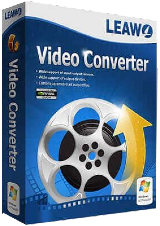


BUSCO UN SOFTWARE QUE PUEDA ,PERMITIR ,UN ZOOM DE 400mm a 800 mm y mas
para poder manejar y obtener IMAGENES a LARGA distancia ò Tele-Objetivos.en camara digital y video
es esto posible?.
Gracias , mil Gracias.
Save | Cancel
Demasido pixelado cuando se cambia el tamaño de la foto
Save | Cancel