Cada día ofrecemos un programa licenciado GRATIS que de otra manera tendrías que comprar!

Giveaway of the day — CaptureSaver
CaptureSaver estaba como Giveaway el día n 19 de mayo de 2011
Guarde y Busque información al instante! CaptureSaver es una herramienta profesional de búsqueda en Internet que le permite capturar y guardar la información de forma permanente en una investigación fuera de línea, o en biblioteca de referencia mientras que usted está navegando en Internet. Cuando se utiliza CaptureSaver nunca perderá información importante, así como tampoco tiene que preocuparse acerca de las páginas web que nunca más serán halladas.
Características:
- Guardar el contenido y páginas web con un solo clic.
- Guardar el texto y las imágenes: mantener sólo los que desee.
- Añadir sus comentarios personales y especificar las etiquetas de todos los artículos.
- Organizar la información en un árbol libre de forma jerárquica.
- Editar el contenido con amplias capacidades de formato html.
- Encuentre rápidamente la información con búsqueda de texto completo.
- Comparta su búsqueda de información con otros.
The current text is the result of machine translation. You can help us improve it.
Requerimientos del Sistema:
Windows XP/ Vista/ 7
Publicado por:
GoldGingko SoftwarePágina Oficial:
http://www.capturesaver.com/capturesaver/index.htmTamaño del Archivo:
4.93 MB
Precio:
$39.95
Mejores Titulos

Presentation Assistant is a cute tool for technical presentation, education, demonstration, explaining, and internal meeting at work or if you just need to explain someone something on your computer. It helps you preside over a meeting more effectively, allow you to zoom in and annotate the screen directly. Moreover, it offers more additional tools – Spotlight, Curtain, Screen Digital Clock, Arrow Point, Magnification, Screen Capture etc. Buy Presentation Assistant today and save 50%!

In presentations it's all about to grab and to focus the attention. Presentation Pointer makes it easy for your audience to follow your actions on the screen. It adds cursor highlighting abilities and more visual and audible mouse click effects. It also displays your keystrokes in an overlay at the bottom of the screen and allows you to draw on a video as it was playing. Buy Presentation Pointer today and save 50%!

TaskmgrPro is a plug-in for Windows Task Manager. It enhances the standard Processes tab and Services tab and creates four additional tabs. You can batch kill or resurrect processes in the standard Processes tab, batch stop or start services in the services tab, view all established TCP connections and all open ports in the additional TCP/IP tab, manage the Windows startup procedure in the additional Startup tab. Buy TaskmgrPro today and save 50%!

Official CHM reader in windows doesn't offer control over the font size after IE7. ChmZoomer is a plug-in for it and lets you change font size freely in chm file and give you handy full page zoom functionality in all other browser-based applications, such as e-Books, RSS Reader and so on. Buy ChmZoomer today and save 50%!
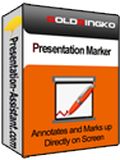
Presentation Marker allows users to mark on screen directly and zoom into certain portions for quick explanation. Moreover, it offers more additional tools – Spotlight, Curtain, Screen Digital Clock, Arrow Point, Magnification, Screen Capture etc. Buy Presentation Marker today and save 50%!
GIVEAWAY download basket
Comentarios en CaptureSaver
Please add a comment explaining the reason behind your vote.
As a registered user of CaptureSaver for over a year, I regularly use it to keep searchable copies of webpages in my own "knowledge base". Capture Saver allows me to select the entire webpage - or only a portion (remove the advertisements) - and then annotate with my own comments or thoughts storing it in a hierarchical database (like an outliner).
I have multiple database files (broadly defined by subject matter) and can select which database web pages should be stored in.
I found CaptureSaver very helpful when I wanted to capture news or technical articles that might only be online for a brief time - or with some sites the content is free to read for perhaps a month and then is moved to an archive that users must pay to access.
I can personally recommend CaptureSaver as an excellent program that works well and is very easy to use.
GoldGinko is very generously offering a 50% discount on lifetime licenses (free updates/upgrades and support for life). There is also a 60 day money back guarantee - details are on their website.
(EDIT: to the users who have since deduced that I am an employee of GoldGinko... and my opinion of the product is worthless. (For the past 4 years, I'm one of the volunteer GOTD Administrators/Moderators) I'm just trying to write a useful comment as opposed to "It looks nice, I might install it." - Shill comments -> Trash.
It works with
Internet Explorer
Firefox
Google Chrome
To install the latter two - under the help menu is "Install Firefox Extension" and "Install Chrome Extension".
You can also capture from Word Documents, Adobe Acrobat and some others (like from CHM files).
You can export articles / databases out to HTML, CHM and MHT files.
You can also capture text and/or graphics from other programs via the clipboard.
You can also capture via screenshot - a window, a region, or the entire screen. (of course you can't search for text contained in a screenshot).
Under the "Help Menu" read the "Quick Start Guide" only one page - which will get you started with a minimum of fuss.
@4 - Fubar.
I like to think that the database acts like a binder - putting all of my information related to a project, a technology, or even a news story (maybe someone used it to compile everything they could find on the recent royal wedding. Disturbing, but certainly possible).
Rather than having everything scattered to the four winds across all my hard drives and relying on windows search to locate them - instead I am the master of how the documents are organised and grouped.
Of course having them in this format allows me to edit webpages with my own comments insert other graphics or documents (combine multiple pages into a single page) without leaving CaptureSaver.
If I was worried that their format inside the database might be locked away in some proprietary format that I will never be able to retrieve if the developer goes out of business or that the documents are inaccessible to other applications - I can always just export the articles out to MHT, CHM, HTML or even plain text.
The database that is used by CaptureSaver is SQLite http://www.sqlite.org/ - "...the most widely deployed SQL database engine in the world. The source code for SQLite is in the public domain." According to the SQLite website ongoing development and maintenance is sponsored by companies such as Oracle, Adobe, Nokia, Bloomberg and mozilla (Yes, even Firefox runs on SQLite databases).
I'm all for supporting good products here on GOTD, but I'm going to give a counterpoint to BuBBy's #1 comment. I would test this type of product in a VM, but I don't have time to do that now. There are numerous issues. Some people like these all-in-one proprietary hierarchical database applications. Right off, this is yet another application going up against the free and very versatile Evernote, which has many more features. I've been saving webpages for many, many years, IE was the first to implement that via MHTML long ago, and has direct support for reading and writing MHTML files. The downside is that, in typical Microsoft fashion, it's flaky. Opera directly supports MHTML. Firefox now (after many years) has the best saving support via UnMHT, but you also have to install the Mozilla Archive Format (link via the UnMHT for Firefox webpage) to read MHTML. It's interesting that Google implemented saving webpages and portions of webpages, but they dropped it because no one used it. For me, the big issues are do I want to use proprietary databases and applications and a tree structure, or do I just want to use whatever applications I have and Windows Search? For me, the answer is that I always want to use my existing applications and Windows Search, files can be scattered anywhere across my drives. I did check the CaptureSaver website for documentation on its search capabilities, and if the website is up-to-date, it has almost none. I'm accustomed to the enormous power of Windows 7 Search with natural language queries and partial matching enabled (I know the syntax and how it matches). I recommend that people spend time and research the various options in depth before committing to a proprietary database.
I'm the developer of CaptureSaver. CaptureSaver support Chrome and Firefox. To install Google Chrome Extension, Please select menu "Help -> Install Chrome Extension" of CaptureSaver main window.
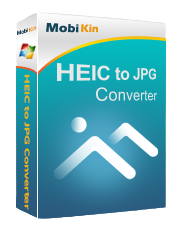


lastima que solo funcione con IE de Microsoft
Save | Cancel