Cada día ofrecemos un programa licenciado GRATIS que de otra manera tendrías que comprar!
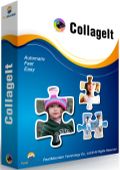
Giveaway of the day — CollageIt Pro 1.9.5
CollageIt Pro 1.9.5 estaba como Giveaway el día n 17 de enero de 2015
CollageIt es un generador de collage de fotos fácil de usar para Windows, por lo que hace collage automáticamente. En cuestión de segundos, este software puede convertir collage de fotos ordinarias en collages impresionantes.
Key features:
- Automático, fácil de usar y un muy potente Collage Maker;
- Hacer Photo Collages impresionanted de varias plantillas bien diseñadas;
- Personaliza Photo Collages Libremente;
- Comparte tu Photo Collage definitivo en cualquier lugar.
The current text is the result of machine translation. You can help us improve it.
Requerimientos del Sistema:
Windows 2000/ XP/ Vista/ 7/ 8; CPU: Intel Pentium IV 1.0GHz, AMD Athlon XP (equivalent) or higher recommended; Memory: 256 MB (512 MB or higher recommended); Hard Disk: 150 MB (200 MB or higher recommended)
Publicado por:
Pearl MountainPágina Oficial:
http://www.pearlmountainsoft.com/collageit/Tamaño del Archivo:
14.9 MB
Precio:
$29.90
Mejores Titulos

Picture Collage Maker is easy to use and allows anyone from novices to photography professionals to create eye-catching photo collages on Windows. With just a few clicks, they can create collages, scrapbooks, posters, greeting cards, invitations, calendars, and any other type of season greetings that they might imagine.

PearlMountain Image Converter is a photo converter as well as batch image converter, which helps you convert images to other formats, resize, rotate, crop, add watermark, apply effects and add border to thousands of images at one time.

Comentarios en CollageIt Pro 1.9.5
Please add a comment explaining the reason behind your vote.
Also you can try some of the Freeware Collage Generator Programs:
* Pos Free Collage Maker
* PhotoSpills
* Whip for Windows 8
* Collagerator
*Fotor
And for making mosaic try these :
* AndreaMosaic Portable
* Mosaic Maniac Collage Paint - a Paint[dot]NET plugin that will help you create photo mosaics.
* Mosamic
Thanks.
Save | Cancel
Re Collaged's reply
AutoCollage is now incorporated in Microsoft Photo Gallery (Free)
Save | Cancel
Installed and registered without problems on a Win 8.1.3 Pro 64 bit system.
We had the previous version CollageIt Pro 1.9.4 on June 12, 2014. Here are the old reviews:
http://www.giveawayoftheday.com/collageit-pro-1-9-3/
The press room is fed from 2007 until December 2014. The blog leads into the 404 nirvana.
After start something happens:
http://i.imgur.com/b11Qmfk.png
(German: It was tried to execute a not supported task)
http://i.imgur.com/KfqxPX3.png
(German: CollageIt doesn't work any longer. Windows can look for a solution)
What a pity. It was a nice little program, which I wanted to update. I have not used it in the past, but this was one of the programs, which could be useful on a special occasion.
Uninstalled via reboot. The last version worked for me...
Have nice weekend!
Save | Cancel
I am one who doesnt give up easily, not saying Karl did
I am the typical inexperienced user. The program claims to work on Win 8. A key feature of a good program is in my opinion:
Running without any problems from the very first start to a successfull end.
If I have to think about compatibility mode, administrator rights, read/write exceptions, than something runs into the wrong direction. I am the average tester, not the one who looks, how to get to work a failed program.
Save | Cancel
Well after reading Karl's review I tried to install on Win 10 64bit system and it did install and register with no problems. Now running the program failed same errors as Karl so I uninstalled via reboot. I am one who doesnt give up easily, not saying Karl did, but I reinstalled the program in Windows 7 compatibility mode and was able to install and run the program with no problems. I have never used this program before but with little effort was able to make my first collage. I will keep this for now as I have some special times coming up this yr.
Save | Cancel