Cada día ofrecemos un programa licenciado GRATIS que de otra manera tendrías que comprar!

Giveaway of the day — DAYU Disk Master Pro 2.2.7
DAYU Disk Master Pro 2.2.7 estaba como Giveaway el día n 7 de octubre de 2014
Dayu Disk Master es una solución de software útil y confiable que ofrece una colección inspirada de utilidades para discos RAM, discos virtuales y copias de seguridad, recuperación, clonación, mover / cambiar el tamaño y comprobar la salud del disco duro y mucho más, lo que mejora el rendimiento y la seguridad de su equipo.
Key Features:
- La utilidad de disco virtual simula un verdadero disco duro con el fin de evitar la pérdida de datos y facilitar un entorno más cómodo para pruebas de software.
- La función de disco RAM permite a los usuarios mejorar la velocidad de la PC.
- Protección completa del sistema le permite realizar fácilmente copias de seguridad y recuperar el sistema operativo completo cuando ocurre un desastre.
- Rápido, permite migrar con facilidad y seguridad del sistema a un SSD o un disco duro más grande para el reemplazo del disco o de una actualización.
The current text is the result of machine translation. You can help us improve it.
Requerimientos del Sistema:
Windows 8.1/ 8/ 7/ Vista/ XP/ Server 2012/ 2011/ 2008/ 2003 (x32/x64); Pentium 500 Mhz and higher; 1 GB RAM and higher
Publicado por:
QILINGPágina Oficial:
http://www.idiskhome.com/index.php/main/product_proTamaño del Archivo:
21.4 MB
Precio:
$19.00
Mejores Titulos

The biggest nightmare for a computer user is data loss and system crash, once happened, reliable and up-to-date backups are extremely necessary and important. DAYU Disk Master covers all the needs to recover your lost data and restore crashed systems in minutes. It's advanced and reliable data backup & system disaster recovery software for home office and business desktops and laptops. You can order DAYU Disk Master Professional with 65% discount! Use this coupon code to get the 65% discount: 346790916

An innovative application that delivers an inspired collection of utils for ramdisk, virtual disks and backup, recovery, clone, move/resize and checking the hard disk's health and more, thus securing your data. DAYU Disk Master is a handy and reliable software solution that includes a suite of disk software aiming to improve the performance and security of your computer. You can order DAYU Disk Master Server with 65% discount! Use this coupon code to get the 65% discount: 346790916
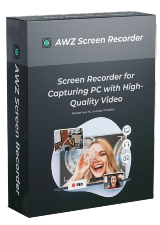
Comentarios en DAYU Disk Master Pro 2.2.7
Please add a comment explaining the reason behind your vote.
Installed and registered without problems on a Win 8.1.2 bit system.
A Chinese company without name and address, digitally signed Qiong Liu.
The first impression is negative. A version 2.2.7 and still a big Manangement as a Tab label??? And in the options a "remember window size"??? (*)
Upon start the program tries to do something, what should never be done automatically.
Creating pre operating system! Oops, when I read this as something what started without any permission, I was near to kill the task. But helas - in a virtual system you can allow such jokes. It turns out, that the program wants to create a rescue disk - I feared something in the boot management ;-)
Initialize the create rescue disk ...
Creating pre-operating system ...
Complete the create rescue disk. (error 0x7c710104)
But the rescue disk failed with an ErrorCode 0x7c710104 (failed to open file?) without any further help. This does not give trust to the rest of the program.
This program is a backup disk/partition, clone disk, SMART disk information (which does not read the values of an USB attached HD) and a RAMdisk utility, which I did not test.
I have a lot of negative experience with RAM disk - since long I have a 8 GB RAM disk working - finally without problems with program No 5 or 6...
A very simplistic multitool from disk cloning over virtual disk to RAM disk. Does not, what I expect from any program :
Run free of any problems beginning from the start to the program's exit.
The DAYU technology forum does not show a special interest from potential or exiting users.
http://www.idiskhome.com/index.php/forum/index
Uninstalled via reboot.
(*) oh - the program infos show a version 1.0.0.1 -> misleading!
Save | Cancel
For an excellent RamDisk Software that will create as many "RamDisks" as you wish (subject to the available RAM on your system, including making it load at Startup (optional) so that you can use a "RamDisk" as your "Temp Directories" Location making all actions taking place in "temp files" to run MUCH faster.
Also an OPTION to create a File (ON DISK) to which the contentsd of any Ramdisk you choose may write to at Windows Shut down!
Other options....
I BOUGHT v3.2.2 in March 2012 just a few months before they made it a FREE Program !!!
That's right an EXCELLENT Commercial program (running on my Widows 7 Home Premium Machine) available for FREE!
Current version (as of Sept. 28,2014 was RamDisk v3.4.6
The Download page (and more information is Here:
https://www.softperfect.com/products/ramdisk/
I hope that helps someone!!!
Save | Cancel
@ ric #4
can you please check (thanks):
No thanks... Sorry, but I cannot check this, simply because of the reason, that my virtualization system is protecting my boot block. For more than one good reason...
In the monitoring of the installation process I did not see an attempt to change the boot block either. I am sure that you understand, that I do NOT disable my virtual system, just to experience changed boot structures ;-)
Greetings from Germany, Karl
Save | Cancel
Program starts with creating pre-operation (iso) files but it can't create that file ... not even after several attempts ... but in the log file it that creating file was successful ???
It has some bad translations/phrases too ..
Uninstalled without further tryings.
Save | Cancel
Karl,
can you please check (thanks):
I suspect the "Creating pre-operating system …" does not simply refer to creation of a boot disc.
It may be referring to changes in the PC's BIOS boot menu. Nowadays it has become fashionable for some drive level backup software to offer this "new feature". What it does is insert an item into your BIOS menu to command a restore; before even the Operating System is loaded. Hence the term "Creating pre-operating system …".
Of course the downside is you may not be able to remove that THING from you BIOS menu, if you change to a different drive level backup software.
Save | Cancel