Español
Cada día ofrecemos un programa licenciado GRATIS que de otra manera tendrías que comprar!
DoubleSafety 4.4 estaba como Giveaway el día n 4 de agosto de 2009
Hoy en Giveaway of the Day
1AVCenter es un completo centro de audio y vídeo.
DoubleSafety es un programa para hacer backup automático de datos. Con una sencillísima interfase de usuario, puedes almacenar los backups en los discos duros o utilizar una red área local, enviarlo a un servidor FTP o escribirlo en un CD/DVD o Blu-Ray/HD-DVD. También puedes encriptar automáticamente los datos usando algoritmos AES de 256-bit.
Beneficios de usar el DoubleSafety:
- Interfase intuitiva
- Poderoso y ajustable programador
- Encriptaciónn con AES estándar
- Sube backups aun servidor FTP
- Escribe backups en CD/DVD y Blu-Ray/HD-DVD
- Backup Incremental y diferencial
The current text is the result of machine translation. You can help us improve it.
Requerimientos del Sistema:
Windows 98/ME/2000/XP/2003/Vista/7; approximately 4MB of free disk space
Publicado por:
Power LabsPágina Oficial:
http://www.doublesafety.com/Tamaño del Archivo:
3.08 MB
Precio:
$29.95
GIVEAWAY download basket
Developed by Informer Technologies, Inc.
View, manage, encrypt, pack, and unpack archive files.
Heal up your system and speed up your PC with the help of 25.
Developed by IObit
Ofertas de hoy para iPhone »
$2.99 ➞ gratis hoy
American Scale works with our model weigh-in scale and allows you to read the weight remotely.
$0.99 ➞ gratis hoy
$0.99 ➞ gratis hoy
$4.00 ➞ gratis hoy
$4.99 ➞ gratis hoy
Ofertas de hoy para Android »
$4.99 ➞ gratis hoy
$4.99 ➞ gratis hoy
10-band EQ, 20+ equalizer presets, 100% bass & loudspeaker amplify the sound to 200%!
$2.99 ➞ gratis hoy
$2.49 ➞ gratis hoy
$0.99 ➞ gratis hoy

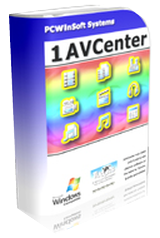
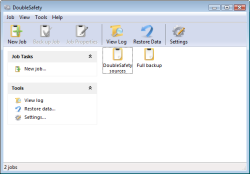
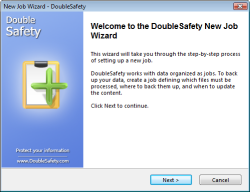
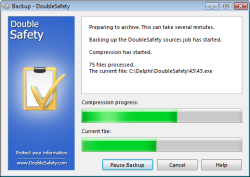
Comentarios en DoubleSafety 4.4
Please add a comment explaining the reason behind your vote.
DoubleSafety was last given out as v4.3 back in March. I wrote a full review on it back then. You can read it by clicking here.
Today's version is v4.4. I was unable to find a changelog from the developer's website. However I doubt there are many major changes from v4.3 -> v4.4.
A free alternative to this is GFI Backup.
Save | Cancel
As per the help file, these are the new changes to v4.4:
Version 4.4 (07/10/2009)
[+] E-mail notifications
[+] Windows 7 support
[*] Some interface problems have been fixed
Hope that helps.
Save | Cancel
to nr. 8:
Paragon was much more specialized to creating disk images, and this is more geared towards file/folder backups.
Save | Cancel
To John of No. 8, the program IS being offered FREE here that's why you don't have to buy it and that's the main reason why this site is called "Giveaway of the Day."
Save | Cancel
In a catastrophic systems crash a user can reinstall their Windows and other system applications easier than their tax records, photos, music, letters, etc. Therefore, a backup program like today’s GOTD definitely has usefulness since it’s geared toward protecting personal files more so than the system files; and using wizards can make the process more user-friendly overall. In previous backup GOTD’s a number of visitors had questions about what files should be backed up.
Any decent backup program should know what files and folders need to be backed up. But just in case, here are the likely candidates in Windows XP. All of these folders reside inside C:\Documents and Settings\Name, where Name is the name you use when you log into Windows:
- My Documents
- Desktop
- Application Data
- Favorites
- Local Settings\Application Data
And in Vista, where you can find these folders inside C:\Users\login
- Documents
- Pictures
- Desktop
- Music
- Contacts
- Videos
- AppData
- Favorites
For a purest it goes without saying that, you should back up every day you use your computer. If you’re not a purest (like me) once a week will keep you from having a coronary should the unspeakable fall upon you. I only back up files that have been created or changed since the last backup instead of overwriting each backup. If someone is considering an external HD for backups, go with the drive that holds about 25-percent more than the source drive you'll be backing up from. That will allow you to do a full and many incremental backups. One more general rule: Your backup should be physically separated from your computer. A backup that will be robbed or destroyed along with the rest of the computer is not a secure backup...lol
Save | Cancel