Cada día ofrecemos un programa licenciado GRATIS que de otra manera tendrías que comprar!
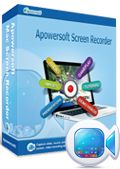
Giveaway of the day — Screen Recorder Win&Mac Pro 1.1.9
Screen Recorder Win&Mac Pro 1.1.9 estaba como Giveaway el día n 10 de noviembre de 2013
Apowersoft Screen Recorder is regarded as the best considerate assistant that can help you to record Windows or Mac screen along with audio simultaneously. It allows you to record screen activity in different modes like Full-Screen, Custom-Screen and Webcam. Also, you have the ability to capture screen video in a scheduled time and convert video to any formats you like.
Características principales de Screen Recorder Apowersoft:
- Captura vídeo de webcam con facilidad.
- Graba sonido desde el micrófono, el sistema o los dos.
- Crea listas de tareas de grabación.
- Proporciona captura de pantalla y editor de vídeo.
- Convierte vídeos resultantes en todos los formatos populares.
Si usted es usuario de Mac OS, por favor obtenga los materiales de instalación aqui (tamaño de archivo: 1.48 MB)
Tenga en cuenta que los 5 mejores ideas de mejora serán recompensados con una vida código de licencia de funcionamiento completo de cualquier producto que te gusta de Apowersoft. Utilice el Idea widget de informador a presentar sus comentarios y no se olvide de completar su nombre y correo electrónico - de lo contrario el desarrollador no podrá comunicarse con usted en caso de que usted es el que para ganar!
The current text is the result of machine translation. You can help us improve it.
Requerimientos del Sistema:
WIndows XP, Vista, 7, 8; All Mac OS X version
Publicado por:
Apowersoft LtdPágina Oficial:
http://www.apowersoft.com/screen-recorder.htmlTamaño del Archivo:
28.5 MB (Win version)
Precio:
$39.95
Mejores Titulos

Free audio recorder is a useful tool that supports for both Windows and Mac. With it, you can record any audio easily, whether it’s online videos or streaming music. Even better, it can also identify the audio track information like title, artist, album and year automatically.

Free Online Video Downloader can help you download videos from various video-sharing sites such as YouTube, Vimeo, Dailymotion, Metacafe, Break, and many others. You can use this online tool directly without any downloads, and even any registers.

Free Online Video Converter is a web-based application to convert your local disk video to any other video or audio formats that are compatible with your digital devices like PSP, iPhone, iPad, DVD player, etc. More attractive thing is that it is free of charge.

Free Image to PDF Converter is an online service, which is designed to convert images in JPG, GIF, PNG, BMP, TIFF formats, etc. to PDF from local disk and URL. You can complete the process with a few clicks and the output PDFs has a high quality.

Free Online iPhone/iPad/iPod Transfer is an all-in-one iOS transfer application, which can transfer many kinds of files among iPad, iPhone, iPod, PC and iTunes. What’s more, you can easily manage media files, personal information and apps on your Apple iOS devices. It is absolutely free and supports all iOS, including new iOS 7.

Comentarios en Screen Recorder Win&Mac Pro 1.1.9
Please add a comment explaining the reason behind your vote.
Hello, everyone!
We are honored to be here to extend our sincere appreciation for your support to Apowersoft so far. Thanks for Giveawayoftheday who gives us this opportunity to offer Apowersoft Screen Recorder for all users. In order to help you to efficiently work through this robust product, we have specially created this thread to provide troubleshooting and tips for any questions that may occur in using this software. So anyone who have concerns (Not just issues, but also feedbacks, suggestions, etc) about Screen Recorder Win/Mac, please check the links below. And if you still cannot find your answers, please feel free to leave your feedback here and we will get back to you as soon as possible.
Product Overview
For your info, Apowersoft Screen Recorder can record screen with audio from different resources. According to the following information, select one you want to capture under the “Audio Input”. All things are ready; you can choose one recording mode to record your screen activity.
System Sound: Captures video with sound from your computer system.
Microphone: You can capture screen with sound via microphone from the outside.
Both System Sound and Microphone: Allows you to record sound both from system and your microphone.
For more information about this product, please visit our forum
Product Registration
You can install Screen Recorder based on the instructions of Giveawayoftheday. Please note that you have to use the key code and activate the program within today.
Email address (User Name): keycode@giveawayoftheday.com
Key code: 10254531021019810
Screen Recorder FAQ
Click here
Solution to Sound problems
Click here
User Guide in Videos
Instructional Demo for Windows version
http://www.youtube.com/watch?v=RRp_VZNwvh0
Instructional Demo for Mac Version
http://www.youtube.com/watch?v=rlRrYtZ7_xo
Live Tech Support
Thanks for taking time to attend today's giveaway. We represent the tech support team from Apowersoft to help you with any potential questions in case you cannot find the answers in above resources. Please submit your questions through this thread and our tech staffs will give a punctual response immediately.
Save | Cancel
Today's giveaway is a very good app in my view....
Can record screen activity (whole screen or a specific region), live streaming videos, audio from microphone and web cam activity take screenshots with ease, enabling you to ANNOTATE your own screencast with text and several drawings while recording it (cool features for creating DEMOS and VIDEO TUTORIALS).
The only CONS is its lack of video-capture EDITING features (too basic), which probably makes it worth less than 40 bucks (just a personal opinion, of course), but as a GAOTD we can't complain too much about that.
THUMBS UP from me!
BEST FREE ALTERNATIVES
* (Portable) WINK (==> My Personal first choice)
Among several advanced features, it also has ability to annotate while recording screencast, exactly as this GAOTD, and can be used as a PORTABLE APP as well:
http://www.debugmode.com/wink
http://www.portablefreeware.com/index.php?id=981
See also:
http://atomisystems.com/activepresenter/free-edition
http://www.softpedia.com/get/PORTABLE-SOFTWARE/Multimedia/Video/Windows-Portable-Applications-CamStudio-Portable.shtml
http://www.donationcoder.com/Software/Mouser/esr/index.html
http://ohsoft.net/product_ocam.php
http://www.sss.firm.in/free_video_screen_recorder
==> Oh yes: FREE & ALWAYS UPDATABLE <== Enjoy!!!!
Save | Cancel
Pros
*Record screen or web cam
*Record audio
*Different methods of selecting recording region
*Built-in scheduler
*Convert to various different output video formats after capture
Cons
*Can't record screen and web cam at the same time
Free Alternatives
Review of best free screen recording programs for Windows
Final Verdict
Click here for final verdict and full review
Save | Cancel
Read Ashraf's review.
Downloaded , installed and activated the software Apowersoft Screen Recorder Pro Ver1.1.9.
Tested it.
Result: I do not like it. There are problems. In my book, it is FAIL. But your mileage may vary. If you like it, good for you.
Action: Uninstalled it immediately, before typing this comment.
• It tries to take over your decision of what should be your default audio device.
• It elbows out other devices such as Realtek and positions Apowersoft audio device as the default, without asking your permission or notifying you.
• It has a good video capture component.
• But severely limited by only a few video codecs that it can use. Mainly Windows types.
• There is no way to add other new and better video codecs for the software to use.
• It has a very bad audio component(maybe because I chose not to use Apowersoft audio device). All video recordings are without any audio. No sound.
• When using microphone + system sound input, there are strange echos, reverb and continuous scratching sounds but still no sound from the video captured.
• When I checked Windows Control Panel, discovered that now I cannot even access Realtek HD audio driver to turn on the Stereo Mix input.
• Audio codecs are limited to only a few - mainly Windows types.
• You cannot add other new and better audio codecs.
I used RegSeeker (use with care!) to search and delete many remnants of Apowersoft-AudioDevice left in Registry, even after uninstall using Revo.
In my experience, three alternative screen capture software work flawlessly every time, namely Camtasia (must pay) and Snagit (must pay)- both from TechSmith.
Plus Cam Studio (Open Source freeware).
Snagit can do selectable region scrolling capture to PDF.
And of course still photo capture.
PicPick freeware is good for still photo capture.
Save | Cancel
Of course, I forgot to mention that WINK is NOT really a video recorder as this GAOTD, but despite that it can be used to create great tutorials frame by frame, ready to be exported to Flash format afterwards.
Save | Cancel