Cada día ofrecemos un programa licenciado GRATIS que de otra manera tendrías que comprar!

Giveaway of the day — Uconomix Encryption Engine 1.0
Uconomix Encryption Engine 1.0 estaba como Giveaway el día n 26 de junio de 2010
Uconomix Encryption Engine es un excelente software de cifrado de archivos. Le permite proteger la privacidad de sus archivos y carpetas confidenciales mediante la encriptación de ellas con el algoritmo de cifrado fuerte y una contraseña.
Uconomix Encryption Engine cifrar archivos múltiples y carpetas por lotes. UEE puede cifrar cualquier y todo tipo de archivos como Word, PDF, Excel, PPT, imágenes, MP3, AVI y más. Se apoya Inglés, alemán, español, francés e italiano
The current text is the result of machine translation. You can help us improve it.
Requerimientos del Sistema:
Windows 98/ Me/ NT/ 2000/ XP/ 2003 Server/ Vista/ 7, .Net Framework 2.0
Publicado por:
Uconomix TechnologiesPágina Oficial:
http://www.uconomix.com/Products/UEE/Default.aspx?o=GAOTDTamaño del Archivo:
2.36 MB
Precio:
$19.99
Mejores Titulos

Protege tus fotos digitales con uMark. uMark es un poderoso software para colocar filigranas. Te permite agregar marcas de agua visibles a tus imágenes y fotos digitales. Ya sea el nombre o el logo de tu compañía o un aviso de derechos de autor; ¡uMark puede agregar lo que quieras! Puedes personalizar completamente la colocación de tu filigrana, configurar la fuente, el tamaño, el color y la transparencia. También puedes rotar la filigrana. uMark también puede generar imágenes en miniatura y convertir imágenes por lote.
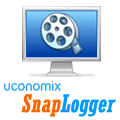
Graba y reproduce tu día como si fuera un película. Rastrea tus momentos "visualmente". SnapLogger toma captura de pantallas de tu computadora a intervalos regulares de tiempo y los reproduce como si fuera una película que muestra lo que hiciste en el día. Esta herramienta hace que completar las hojas de horas sea una actividad muy fácil, ya que puedes ver lo que has hecho en tu computadora a determinada hora en un día específico. Si en tu trabajo tienes que facturar a tus clientes por el tiempo que has trabajado, entonces SnapLogger es una herramienta imprescindible para ti.

Comentarios en Uconomix Encryption Engine 1.0
Please add a comment explaining the reason behind your vote.
Hello everyone
It works correctly on Win XP Pro - SP3
Requires. NET Frameworks 2.0 or higher to run
Simple and intuitive interface (very minimal)
The main program window copy the style of "explorer"
The only actual keys of the program are:
- Encrypt
- Decrypt
- Language
- Exit
Help bar is shown on the left.
If you already have WinUtilities or Glary Utilities (offered in the past by GAOTD) you do not need this program.
Another alternative is "TrueCrypt" (free Open-Source)
TrueCrypt is a software system for establishing and maintaining an on-the-fly-encrypted volume (data storage device).
Save | Cancel
Installed without any problem in Windows XP Professional sp3 (32 bit).
During the very 1-st encryption, after typing the password into both fields the "Start" button did not became active until i marked "Show password" check-box. Later this does not happen anymore.
Encrypted file has a ".ueef" extention, added after it's original extention.
To decrypt is needed the same software - see:
http://www.uconomix.com/Products/UEE/Videos/UEEDecrypt.html
Decryption removes the ".ueef" extention from the name of decrypted file.
Decrypted file overwrites the source-file with the same name in same directory.
Save | Cancel
I'm an IT security professional with cryptography specialization from the MIT. My overal recommendation is: stay away from any security/encryption software which claims " unbreakable protection" without mentioning what cryptographic algorithms and protocols are implemented. The "Strong 512 bit advanced encryption (SHA-512)" mentioned on the features page on their site demonstrates they don't know what they are talking about. SHA-2/SHA-512 is a hash algorithm that can be used for storing keys (usually with "salted" hash) or for example for digital signatures (along with an encryption algorithm like RSA).
In summary, SHA-512 CANNOT BE USED TO ENCRYPT YOUR DATA. Based on the lack of information, and incorrect claims, my recommendation is: STAY AWAY from this software.
A very good and free alternative is the already mentioned TrueCrypt (http://www.truecrypt.org/).
Save | Cancel
Uconomix Encryption Engine was featured on GOTD back on 11/23/07 & also on or around 4/12/08 [the April date doesn't come up searching the app name + GOTD url with Google] -- it hasn't changed since if you picked it up then. It's basically a small, handy app for encrypting / then decrypting files -- nothing fancy, & while I don't think anyone would suggest using it to protect national security, if you use a reasonable password, the kids probably aren't going to break the encryption & see your Xmas list either. Similar apps are often bundled with different Optimization Suites, & if you have/use one of those, unlike Uconomix Encryption Engine it'll probably be able to save encrypted files as a self-running .exe file -- that's handy if/when you don't remember or don't have the app you used to encrypt the file in the 1st place.
The biggest complaint that's often raised about security software, including encryption utilities, is that if it's not open-source, no one can tell if there's any security holes in it -- in theory experts will go through it looking for weaknesses, & with apps like Truecrypt, they have... if it's not so well known or popular OTOH, I don't imagine they'd bother. Does that mean we have to setup & use Truecrypt [Truecrypt.org]? That's up to you, but 1st ask yourself: "Who's going to try cracking your encrypted files, & what if they do"? You can mount a vault in the bed of a pickup truck, or you can trust the lock, & just put the groceries in the trunk of your car.
Save | Cancel
Hmm, first impressions are bad as the GUI is completely screwed up on Windows 7- 32bit. I am sure it will work but it makes me think that a some futher beta testing could have been done?
Save | Cancel