Cada día ofrecemos un programa licenciado GRATIS que de otra manera tendrías que comprar!
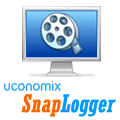
Giveaway of the day — Uconomix SnapLogger
Uconomix SnapLogger estaba como Giveaway el día n 16 de mayo de 2010
Grabar y reproduce tus días como una película. Seguimiento de tu tiempo "visualmente". SnapLogger toma capturas de pantalla de tu computadora en intervalos regulares y lo reproduce como una película, que muestra lo que hiciste todo el día.
Hace que el llenar de hojas de tiempo sea agradable, porque puedes ver lo que has hecho en tu computadora en un momento determinado en una fecha determinada. Si tu trabajo consiste en la facturación a sus clientes por su tiempo SnapLogger entonces es la herramienta indispensable para ti.
The current text is the result of machine translation. You can help us improve it.
Requerimientos del Sistema:
Windows 2000/ XP/ 2003 Server/ Vista/ 7, Microsoft .NET Framework 2.0
Publicado por:
Uconomix TechnologiesPágina Oficial:
http://www.uconomix.com/Products/SnapLogger/Default.aspx?o=GAOTDTamaño del Archivo:
1.94 MB
Precio:
$19.99
Mejores Titulos

Protege tus fotos digitales con uMark. uMark es un poderoso software para colocar filigranas. Te permite agregar filigranas visibles a tus imágenes y fotos digitales. Ya sea el nombre o el logo de tu compañía o un aviso de derechos de autor; ¡uMark puede agregar lo que quieras! Puedes personalizar la colocación de tu filigrana, configurar la fuente, el tamaño, el color y la transparencia a tu gusto. También puedes rotar la filigrana. uMark también puede generar imágenes en miniatura y convertir imágenes por lote.
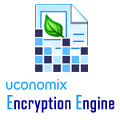
Uconomix Encryption Engine es un poderoso software de codificación de archivos. Te permite proteger la privacidad de tus archivos y carpetas más importantes encriptándolos con un poderoso algoritmo de codificación y una contraseña. Uconomix Encryption Engine puede codificar múltiples archivos y carpetas de una sola vez. UEE puede encriptar cualquier tipo de archivos como Word, PDF, Excel, PPT, imágenes, MP3, AVI y mucho más. Soporta los siguientes idiomas: inglés, alemán, español, francés e italiano.

Comentarios en Uconomix SnapLogger
Please add a comment explaining the reason behind your vote.
Uconomix SnapLogger 1.1 is a good giveaway, although a many-times, unchanged rerun. It uses the .NET Framework, so it acts as a local server but doesn't access the Internet. Rather than describe the numerous features and post screenshots, I'll refer you to the product page link, which is posted near the top of every giveaway. Their website has an overview, a tour with many screenshots, a screenshot page with few screenshots, and a features list. You don't need a reviewer to tell you that stuff.
The $20 price isn't bad, except that SnapLogger is essentially a subset clone of TimeSnapper Professional, which is currently on sale for $25, which is a good deal. SnapLogger can export an AVI movie of your activity, and it produces reasonable reports. TimeSnapper Pro can produce an animated GIF, but it's more designed to export report data to other applications for processing and printing. Otherwise, TimeSnapper Pro has so many more features (I'm still finding stuff out about it, and I've had it for a couple of years), there's just no comparison. However, you do need to be able to figure things out with TimeSnapper Pro, there's not much in the way of Help, and it's much more sophisticated than it appears. TimeSnapper has a free version, but it has few features. Apart from the numerous advanced features of TimeSnapper Pro, I like the basics better than SnapLogger. TimeSnapper Pro lets you select capture image type, resolution, and quality (where applicable). A key basic feature is the ability to skip recording snapshots which are the same as the last. SnapLogger can automatically delete snapshots older than a specified number of days, but TimeSnapper Pro can not only do that, but optionally (and/or) automatically delete older snapshots when a disk space quota is reached (that's what I do, to maximize recording duration). Another thing is that SnapLogger has been unchanged for years, but I just downloaded yet another update to TimeSnapper Pro today. They don't tell you what the changes are in minor revisions, but the code is exceptionally solid, and I've only seen an error report once (no doubt due to my messed-up OS). It offered to send an error report to TimeSnapper automatically, and it kept running fine, although it recommended a restart. If you didn't bother to read what SnapLogger does, note that it and TimeSnapper Pro record the active process name (active program) when taking screenshots. TimeSnapper Pro also records URLs, etc., from at least IE and Firefox.
I find utilities like SnapLogger to be extremely useful. Having a recording of error messages (if you wait long enough for the capture; TimeSnapper Pro can take manual snapshots) is often useful, as well as web page images from browsing sessions, typed-in text when things fail/crash, etc., are all extremely handy. Of course, these types of utilities are very useful for recording business activity and billing time to clients, etc. TimeSnapper Pro lets you flag tasks, insert notes, take breaks, etc.
If you haven't tried SnapLogger or something like it, then I recommend downloading the giveaway, thoroughly examining its features, and trying it out. I suppose if you have a crappy computer then performance could be an issue. I have TimeSnapper Pro set to record snapshots every six seconds (skipping some video applications), comparing them to the last, and it has zero impact on my PC's performance, and I use high-resolution displays.
Save | Cancel
Worked ok on XP, but will not record anything on Win7 x64.
Save | Cancel
#8, reghacker, #10, Sinik Al, you both completely miss the point of these types of utilities. The Windows 7 Problem Steps Recorder records a limited amount of detailed information for a short period of time. Scheduling screen captures doesn't eliminate redundant captures, skip recording when there's no activity, allow filtering by process name or URL, generate reports, automatically cleanup old data to record new, etc. Every time SnapLogger is offered, there are tons of useless comments from people who haven't even investigated or considered what these types of utilities can do. TimeSnapper Pro records everything I do on my PC. I can go back two weeks and display what I was doing with any particular program, whether it's to check an installation, what options I changed, what I typed, what error occurred, whatever. I don't have to remember what day I did something, TimeSnapper Pro has all sorts of ways quickly finding what I need. If you have Microsoft Office, TimeSnapper Pro can even OCR screenshots to recover text. SnapLogger is less versatile, but still useful. Both products can encrypt screenshots as they're captured.
Save | Cancel
Since both of my machines are Windows 7, I see no use for this software as it's built into Windows 7.
To access it, go to Start > Run, and type psr.
Save | Cancel
I mentioned that Uconomix SnapLogger has pretty good descriptions of the product and its features on their website and TimeSnapper has the same, but while looking for a better reference for TimeSnapper Pro, I noticed that their wiki has more information (although incomplete, but better than the link from the program's Help menu), but interestingly, their Micro ISV wiki has useful basic information if you want to start your own software company and perhaps offer your wares here on Giveaway of the Day.
Save | Cancel