Cada día ofrecemos un programa licenciado GRATIS que de otra manera tendrías que comprar!

Giveaway of the day — uMark Professional 1.3
uMark Professional 1.3 estaba como Giveaway el día n 12 de julio de 2009
Protege tus fotos digitales con uMark. uMark es un potente software para integrar marcas de agua por lotes. Te permite agregar marcas de agua a tus imágenes digitales y fotos. Ya sea el nombre de tu empresa, un logotipo o una declaración sobre derechos de autor; uMark puede agregarlos todos!
Puedes personalizar completamente la colocación de las marcas de agua, un conjunto personalizado fuentes, tamaños, colores y transparencia. También puedes rotar y perfilar la marca de agua. uMark también pueden generar las miniaturas y convertir imágenes por lotes.
The current text is the result of machine translation. You can help us improve it.
Requerimientos del Sistema:
Windows 2000, XP, Vista; .Net Framework 2.0 or higher
Publicado por:
Uconomix TechnologiesPágina Oficial:
http://www.uconomix.com/Products/uMark/Default.aspx?o=GAOTDTamaño del Archivo:
1.14 MB
Precio:
$19.99
Mejores Titulos
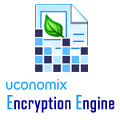
Uconomix Encryption Engine is a powerful file encryption software. It allows you to protect the privacy of your sensitive files and folders by encrypting them with strong encryption algorithm and a password. Uconomix Encryption Engine can batch encrypt multiple files and folders. UEE can encrypt any and all types of files like Word, PDF, Excel, PPT, images, MP3, AVI and more. It Supports English, German, Spanish, French and Italian languages.
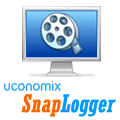
Record and play back your day like a movie. Track your time "visually". SnapLogger takes screenshots of your computer at regular intervals and plays it back like a movie showing what you did the whole day. It makes filling up timesheets a breeze because you can see what you did on your computer at a specific time on a particular day. If your work involves billing your clients for your time then SnapLogger is a must have tool for you.

Comentarios en uMark Professional 1.3
Please add a comment explaining the reason behind your vote.
uMark Pro v1.3 has been given out on GOTD before; on Jan 17 2009 to be exact. I wrote a full review on it back then. You can read it by clicking here.
Save | Cancel
Hi,
Installed and activated fine on 32 bit XP Pro sp3.
I like this software but it has a couple of really niggling things which could easily be remedied by the developer. These are:-
No drag and drop to load images
In my example I want to add text to the bottom right hand corner of the picture.
Type the text in the text box.
To move the text you have to constantly keep clicking on the arrow direction buttons, one click one small move for your text, you cannot click and hold down the LH mouse button to constantly move your text.
If you click on an arrow button and then hold down the enter key the text will move constantly until you release the enter key. So, code does exist for this, the developer just needs to ad an event handler that recognises when the LH mouse button being held down.
Near the bottom of the image I pressed the right arrow key on my keyboard, the RH arrow button was selected (in focus), then again I pressed and held enter until the text was positioned on the RH side of the image.
Next, I just wanted to move it down a little more so I pressed my keyboard down arrow button and pressed enter, instead of moving the text down a little the program put the focus on the Custom Offset Radio button which disabled the arrow buttons.
So I clicked on the Preset Position radio button again and clicked on the down arrow button, my text moved straight back to the starting position in the top left corner. So I had to start all over again.
The combination of mouse clicks and keyboard inputs are not consistent and not intuitive.
If you want to use the custom position, if you type your offset in the 'left' box, it is not previewed until you have tabbed or clicked the 'top' box. And the 'Top' value is not previewed until you click something else. I thought the idea of a preview was to see the changes made as you enter them.
Again this happens in the Logo tab.
Usually a user will tab to the next control or control group ie arrow buttons, the arrow keys should be for navigation within a control/control group. Here the keyboard control input is inconsistent.
There is no undo button or in the case of the logo tab a clear button. To remove a logo you must click the path, select all, backspace and then nothing happens until you click Preset and then the big button 'Click to Change'. This is really strange behavior and needs to be addressed.
The Options tab, You have to select the folder where you would like the watermarked images to be saved, why not just rename the start button 'Save' and have a default Windows API save dialogue box appear which has defaulted to the last directory the loaded images came from. Then the user doesn't have to constantly click to select the directory to save to and more importantly can save as another filename.
This is good software but is let down by being difficult to use which is a shame. I'm keeping this as it's something I will use, if in future releases the above issues are fixed then I would buy the full version.
Save | Cancel
THE GOOD:
Smooth download, installation, activation on Vista x32 OS.
Note to everyone - Be sure to run setup.exe first, then the activate.exe process, per readme.txt guidance.
Software ran flawlessly without using Run As Administrator Rights, though ReadMe.txt said otherwise.
Program has simple, clean, easy-to-understand, easy-to-navigate user interface and a full, feature-rich Help Menu for detailed instructions on how to use the software.
Was able to watermark 8 pictures quickly and easily within about one minute, from beginning to end.
The resulting, watermarked image outputs were excellent and professional looking.
I already had UMark Lite on my computer, so I'm glad to be able to upgrade to this fuller version of the program today. Wow! Awesome.
THE NOT SO GOOD:
Can't think of any at the moment. I am a very happy customer. Thanks much, GOTD and Uconomix Technologies, for your wonderful GiveAway offering today. I definitely give this software program a two-thumbs-up. Excellent job, keep up the great work.
Save | Cancel
It is certainly a time saver.
Complete with a multitude of options, and an easy, fast interface, anyone who needs to batch-watermark any images will be thrilled with this.
The one problem with it as I can see is that you rarely have to do this.
Overall, it is low floor (easy to learn)
medium ceiling (somewhat flexible)
narrow walls (limited range of capabilities)
It is great while it's free, and would be worth it if I would use it more often... but I won't.
4/5 stars.
Save | Cancel
How good is this? Been messing around with a watermarker I have had for some time but only 1 pic at a time - this has saved me heaps of time. I watermarked an entire folder in 10 secs.
Brilliant piece of software. Thanks GAOTD and Uconomix Technologies - will now visit their site to see what other software they produce.
Save | Cancel