Cada día ofrecemos un programa licenciado GRATIS que de otra manera tendrías que comprar!

Giveaway of the day — 1-abc.net Duplicate Finder 6
1-abc.net Duplicate Finder 6 estaba como Giveaway el día n 15 de abril de 2014
Hay momentos en que miles de archivos se encuentran en un equipo, a veces es muy difícil hacer un seguimiento de ellos. Este programa ayudará a detectar los archivos duplicados en su equipo, en discos duros externos, CD, DVD, memorias USB y tarjetas de la cámara.
Dado que cada usuario define los archivos duplicados diferentes sobre el nombre del archivo, tamaño de archivo, atributos, última fecha de modificación y así sucesivamente, se puede determinar por sí mismo lo que el programa debe buscar. También es posible comparar las sumas de comprobación CRC32 únicas de cada archivo.
Después de la selección de cualquier ruta o drive que le guste, el programa comprueba todos los archivos de todas las carpetas y subcarpetas y los compara entre sí, por lo que sin duda será olvidado ningún archivo duplicado.
When the search is done, you will see a list where the found duplicate files are categorized according to their file size to make it even easier.
Tenga en cuenta que 5 mejores ideas de mejora, serán recompensados con una licencia para 1-abc.netCleaning Box. Use el widget de Idea Informer praa enviar sus comentarios y no olvide completar su nombre y correo electrónico - de lo contrario el desarrollador no será capaz de contactarlo en caso de que sea el seleccionado para ganar.!
The current text is the result of machine translation. You can help us improve it.
Requerimientos del Sistema:
Windows XP, Vista, 7, 8; CPU: 300 MHz; RAM: 32MB; Disk space: 10MB
Publicado por:
1-abc.netPágina Oficial:
http://www.1-abc.net/0026/index.htmTamaño del Archivo:
9.6 MB
Precio:
$19.99
Mejores Titulos
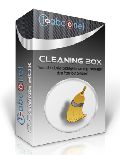
Your all inclusive package for cleaning unnecessary data from your computer! This program combines all functions of 1-abc.net Hard Drive Washer, 1-abc.net Surf Trail Washer, 1-abc.net Registry Washer, 1-abc.net File Washer and 1-abc.net Duplicate Finder with a very easy-to-use interface. 1-abc.net Cleaning Box - free disk space, keep your privacy and enjoy a faster system! Download your free trial version now! Upgrade offer from within 1-abc.net Duplicate Finder with discount! Special upgrade price for GOTD users: $26.66 instead of $39.99 (regular price).
GIVEAWAY download basket
Comentarios en 1-abc.net Duplicate Finder 6
Please add a comment explaining the reason behind your vote.
Installed and registered without problems on a Win 8.1 Pro 64 bit system.
A German Company with name and address including phone&fax.
A small non resizable window opens to enter the search path, the search options. The window changes to full screen to display the search results (which can be unchecked).
And ... no this is not sufficient. Sorry.
The default options are identical name, size, attributes (why that?), but you have check the CRC option, if you want to find really identical files. But the you have to UNCHECK the useless identical name, size and so on options.
The result window is grouped in file sizes :
between 100 and 250 KB or between 1 and 2,5 MB and so on. Why not add file size between 5 and 7.5 MB or... Funny idea!
There you can delete those files, which are "identical" to your definition. The results can be exported and edited for whatever reasons.
This is a very simple program, it works in this restricted way. But a main point is missing for me:
If you want to compare drive/path X with your backup drive/path Y then you are lost. You cannot define different search pools and let the program delete automatically all identical files found in pool2.
I use since long the freeware CloneSpy. Quite often to find duplicates in large lists on different volumes. And a warning : never delete duplicates on your system drive. Windows has a lot of duplicates, which it NEEDS in the actual folders.
Uninstalled via reboot. Not good enough to be kept.
(Far) BETTER FREE ALTERNATIVES:
http://malich.ru/duplicate_searcher.aspx
http://www.fxsearch.com/ldw_eng
http://www.nirsoft.net/utils/search_my_files.html
http://www.softpedia.com/get/System/File-Management/Soft4Boost-Dup-File-Finder.shtml
http://www.clonespy.com/?Features
http://antidupl.sourceforge.net/data/help/english/index.html
Enjoy!! ^_^
Thank you all for your comments.
@5 (Karl): Comment #10 of XP-Man is a good answer on this. Simply set the check box "Identical size", remove all other ones except "Identical CRC32 Checksum" and "Check ... for CRC32 checksum in a 2nd step...", then you have the behaviour you prefer.
@11 (Gene Diamond): Nice to hear that you like the program. And if it should be too expensive for you, be happy that it is free today from this website :-)
@12: By opening the 'Options' screen you can define anything to avoid that files like readme.txt, help.chm or uninstall.exe are found by the program, for example by searching only for files with identical creation date or by adding exceptions.
Keep on enjoying our free edition today!
Enrico (1-abc.net Support)
Today's giveaway set off my antivirus. It said it contains some kind of malwares. Removed it immediately.
A no. of free alternatives available. Giovanni has already covered some. Let me also chip in.
http://www.softpedia.com/get/System/File-Management/Auslogics-Duplicate-File-Finder.shtml
http://www.softpedia.com/get/System/File-Management/Duplicate-File-Finder.shtml
http://www.softpedia.com/get/System/File-Management/Duplicate-cleaner.shtml [Probably the best, I use it]
http://www.softpedia.com/get/System/File-Management/Easy-Future-Fast-Duplicate-File-Finder.shtml
http://puran-utilities.en.lo4d.com/ [a very underrated software, it has diverse uses and I'm sure it has a duplicate files finder]
That should be enough for today. Happy downloading folks!
@Karl/#1
If you want to compare drive/path X with drive/path Y try Easy Duplicate File Finder (last free version is v2.4):
http://www.portablefreeware.com/?id=1334


After use and see some of the benefits, I can add that would be useful two functions:
1 - The search for duplicates should be carried out between two units or between two folders. This feature would facilitate the verification of reciprocity between units and the handling of duplicate files from the user.
2 - An interface that looks more to windows explorer
------
Luego de usarlo y ver algunas de sus beneficios, puedo agregar que serian útiles dos funciones:
1- La búsqueda de duplicados debe poder hacerse entre dos unidades o entre dos carpetas. Esta función facilitaría la comprobación de reciprocidad entre unidades así como la manipulación de archivos duplicados de parte del usuario.
2- Una interfaz que se parezca mas al explorador de windows
Save | Cancel