Cada día ofrecemos un programa licenciado GRATIS que de otra manera tendrías que comprar!
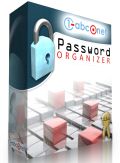
Giveaway of the day — 1-abc.net Password Organizer 7
1-abc.net Password Organizer 7 estaba como Giveaway el día n 7 de febrero de 2014
En estos días, todo el mundo tiene muchas y diversas contraseñas, la conexión a un messenger o una cuenta de correo electrónico, los códigos de seguridad para la banca en línea, los PIN de su teléfono y así sucesivamente. 1-abc.net Password Organizer le permite organizar todas sus contraseñas y datos de acceso, sólo tiene que recordar la contraseña maestra. También le permite generar contraseñas en una base al azar que nadie iría a pensar.
Si quiere tener acceso rápido a sus datos de contraseña, también hay muchas características útiles dentro de este programa: se puede definir un path que se debe ejecutar con un solo clic, que podría ser un archivo ejecutable o su programa favorito, por ejemplo. También puede introducir una página web, lo cual tendría sentido si usted desea hacer login a cualquier contraseña protegida servicio en línea como eBay o Twitter. Y si usted no desea copiar y pegar los datos cada vez que lo necesita, también puede utilizar las teclas rápidas globales para ello.
Tenga en cuenta que las 5 mejores ideas de mejora serán recompensados con un código de licencia de por vida con pleno funcionamiento de Personal Information Center. Usa tu widget de Idea Informer para presentar sus comentarios, y no se olvide de completar su nombre y correo electrónico - de lo contrario el desarrollador no podrá ponerse en contacto con usted en caso de que sea elegido para ganar!
The current text is the result of machine translation. You can help us improve it.
Requerimientos del Sistema:
Windows XP, Vista, 7, 8; CPU: 300 MHz; RAM: 32MB; disk space: 10MB
Publicado por:
1-abc.netPágina Oficial:
http://1-abc.net/0007/Tamaño del Archivo:
9.81 MB
Precio:
$19.99
Mejores Titulos

Many kinds of personal data can be organized on your computer. This program includes all features for creating and saving password data, private diary entries, birthday data, calendar entries, databases and personal addresses in one easy to use software suite. Instead of using different products that offer solutions to any single task discover how easy it can be to get access to all your personal data from just one program. Upgrade offer from within 1-abc.net Password Organizer 7 with discount! Special upgrade price for GOTD users: $26.66 instead of $39.99 (regular price).

Comentarios en 1-abc.net Password Organizer 7
Please add a comment explaining the reason behind your vote.
Poor browser integration and no Android or I-Phone version.
Besides that what happens if you lose the GAOTD key?
20 bucks? Come on...
This developer is specialized in producing apps easily replaceable with better FREE alternatives and I wonder why....
THUMBS DOWN!!
BEST & BETTER FREE ALTERNATIVES
http://lastpass.com/features_free.php
Why LASTPASS is better than KEAPASS:
http://lifehacker.com/5483119/the-easy-any+browser-any+os-password-solution
See also:
https://www.passwordbox.com
https://www.dashlane.com/en/features/passwordmanager
http://kpassc.pw
http://www.sicurpas.it/index.php?option=com_content&view=article&id=54&Itemid=66
http://www.mysecuritywin.com/the-passguard.html
http://www.thewindowsclub.com/passbox-download
http://www.nswallet.com (great for Android devices)
Enjoy!!!
^_^
Save | Cancel
Pros
*Store unlimited usernames and passwords
*Encrypts stored logins
*Has a built-in password generator you can use, if you want
*Multi language support
Cons
*Lacks browser integration
*Poorly implemented password show/hide feature
Free Alternatives
Review of best free password managers for windows
Guide on how to create strong and easy-to-remember passwords (this isn't an alternative to today's giveaway, but is a good article you should read)
Final Verdict
Click here for final verdict and full review
Save | Cancel
Installed and registered without problems on a Win 8.1 64 bit system. Registration via double checked eMail.
Since years I use KeePass as my password depot. So I was curious, what a paid application has to offer.
Starting the application you are asked for the master password. The password strength is not checked. Not needed for the experienced user, but you cannot enter keyfiles, an USB Stick or other login mechanisms. This is too simple nowadays.
A very simple window opens and you can enter your first password entry. The program claims to generate secure passwords. It can be installed on portable devices.
This program is small and simple, but it is far away from usefull functionality of KeePass.
Call me paranoid, but I would never use a closed source program to store my sensible data. Never!
And this is missing a knock-out criteria for me, too. The password file is useless on Android devices, because of the missing corresponding program.
KeePass I use on my handhelds and the computers.
Uninstalled via reboot
Save | Cancel
So, this abc software creates passwords and stores them, but does not apply them to web sites that require a password? I think that I'll pass! Besides, I have RoboForm! Yes it costs! But, it creates, stores and applies passwords to sites that require passwords to get in! It also stores your personal information, so as you can use it to auto-fill sites, that require your personal information, like for sweepstakes and software download sites! So, it's totally worth the $20.00!
Save | Cancel
I did my due diligence web research on today's offering:
2 out of 5 stars
1 out of 5 stars
1 out of 10 stars
This product... (trying to think of a few gentle words)... upholds the company's track record on GAOTD (16 previous offerings with an average thumbs up of 21%).
Ash,
Thanks for the nice review on the top 5 password managers. A little out of date at 16 months old, though. A few of them have gone up a full version since then. But, well-written, as usual.
Cheers
Save | Cancel