Cada día ofrecemos un programa licenciado GRATIS que de otra manera tendrías que comprar!

Giveaway of the day — 1-abc.net Synchronizer 6
1-abc.net Synchronizer 6 estaba como Giveaway el día n 9 de agosto de 2013
To save data to internal or external hard drives, USB sticks, SD cards and other re-writable media always has one big disadvantage: no user uses the same path and later he finds out that a folder he once created for security backups was used to change files while the content of an original source folder was not modified anymore.
Others copy documents to a USB stick, make changes to the file and forget to overwrite it later on their local computer. Or they save a file on a network drive to allow other users to make changes but do not remind themselves to update the file for their own local use before they edit the data again.
1-abc.net Synchronizer is able to compare folders, detecting new files as well as modified ones and always saves the latest versions to both folders. Now you do not have to care about having the current data anymore.
You can start a synchronization manually or configure the program in a way that it does this job for you scheduled and automatically!
The current text is the result of machine translation. You can help us improve it.
Requerimientos del Sistema:
Windows XP/ Vista/ 7/ 8; CPU 300 MHz; RAM 32MB; disk space 10MB
Publicado por:
1-abc.netPágina Oficial:
http://www.1-abc.net/0024/index.htmTamaño del Archivo:
9.55 MB
Precio:
$19.99
Mejores Titulos
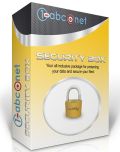
Your all inclusive package for protecting your data and secure your files! 1-abc.net Security Box – protect your personal data, encrypt or wipe files and save your important files scheduled and automatically. Upgrade offer from within 1-abc.net Synchronizer 6 with discount! Special upgrade price for GOTD users: $26.66 instead of $39.99 (regular price).

Comentarios en 1-abc.net Synchronizer 6
Please add a comment explaining the reason behind your vote.
*** ACHTUNG ACHTUNG ==> SUPER SATURATED FIELD DETECTED !!! ***
Today's giveaway looks like a pretty decent sync program helping you sync any files of yours between two folders (supports mirror/one-way sync...how about two-ways Incremental backups??).
A tool like this can be very useful if you are used to make changes on your files very often, before copying them to your USB stick, but forget to overwrite it later on your local PC.
So overall this GAOTD does the job, but 20 bucks for doing just one way syncs and file mirroring?
Come on, you must be joking dude....
BEST (and BETTER) Giovanni's FREE ALTERNATIVES
* Portable Create Synchronicity (==> My Personal First Choice)
Cool brand new lightweight, portable, fully customizable and very easy to use Open Source app designed to synchronize and backup any files/folders quickly and easily.
With this magic FREE tool you can copy your docs, pics, music and video files to your USB drive or backup drive, as well as scheduling server backups with regex filtering and DST compensation.
· Backup, Restore, Folder synchronization
· Scheduling (daily, weekly, or monthly), with automatic catching up
· Mirror/One-way, Two-ways Incremental backups
· User-friendly GUI, based on profiles
· Network backup (LAN Backup)
· GZip, BZip2 Compression
· Precise inclusion and exclusion (regular expression, file type, full text)
· Automatic translation of environment variables
· Integrity checks (MD5 Checksums)
· Dynamic destination folder (Date, Time)
· Batch synchronization + Network File Transfer
http://synchronicity.sourceforge.net/features.html
* SelfCloud
Amazing revolutionary FREE app designed to sync & share any files of yours without involving any third party server, since one of your devices actually works as a server (Yes, you heard that right, dudes!!). This way you'll be able to view and share with your friends and your family the same photos, music, videos, and documents by all of your own devices (PCs, Smart Phones, iPad etc...) anytime and anywhere, keeping them syncronized in your own devices only (so all content of yours will be stored in your own devices only, instead of on third party servers).
No cable and No Bluetooth, since all files are transferred in real time via the WEB: how cool is that?
http://ifmw.mobi
Screenshots:
http://www.softpedia.com/progScreenshots/SelfCloud-Screenshot-198617.html
See also:
http://freefilesync.sourceforge.net/usage.php#features
http://www.allwaysync.com
http://synkron.sourceforge.net
http://code.google.com/p/syncwizard
20 bucks??? ==> LOL SUPER SATURATED FIELD DETECTED !!! ***
Save | Cancel
Pros
*Sync files between two folders
*Have as many sync pairs as you like
*Supports folders on local drives, external drives, FTP, and network shares
*Can set syncs to automatically happen
*Portable
Cons
*Has a learning curve
*Poor scheduler
*Is portable but must be “installed” onto removable media, like a USB flash drive — is not the traditional standalone, executable type portable program
Free Alternatives
Review of best free file and folder sync programs for Windows
Final Verdict
Click here for the final verdict and full review
Save | Cancel
# 5. Bill
hmmm...you are right dude...
Usually whenever a program is published on Softpedia is 100% free from malware because it's thouroghly checked by Softpedia staff...
http://www.softpedia.com/progClean/SelfCloud-Clean-198617.html
I think they are just FP warnings...I've used it for a while with no problem so far (my Bitdefender Internet Security 2014 suite didn't flag it as suspicious)
But never mind.... to make your mind at rest install my First choice instead:
http://synchronicity.sourceforge.net/features.html
Save | Cancel
Giovanni - SelfCloud sounds GREAT, but VirusTotal (14/45) doesn't seem to like it.
What say you?
Bill
Save | Cancel
I have used Microsoft's SyncToy in the past, it's free, and it actually works pretty well...
Save | Cancel