Cada día ofrecemos un programa licenciado GRATIS que de otra manera tendrías que comprar!
1AVCenter estaba como Giveaway el día n 1 de enero de 2011
1AVCenter es un centro completo de audio y vídeo. Con 1AVCenter podrás grabar audio y video, transmisión de video en vivo desde cualquier fuente (escritorio, cámara web, DVR, ...), controlar remotamente su escritorio o cámara web con acceso a vídeo y audio, con 1AVCenter también publique un completo sitio web directamente desde su PC que permite a los usuarios compartir archivos en un entorno seguro protegido con de 128 bits. Además 1AVCenter permite a los usuarios enviar e-mails y subir archivos vía FTP.
Características:
- Grabadora de Video;
- Grabadora de Audio;
- Monitor de Vigilancia;
- Servidor de Streaming en tiempo real;
- Captura de Imágen;
- Servidor Web incorporado.
The current text is the result of machine translation. You can help us improve it.
Requerimientos del Sistema:
Windows 98/ Me/ NT4/ 2000/ XP/ 2003/ Vista/ 7
Publicado por:
PCWinSoftPágina Oficial:
http://www.pc-windows-software.com/1AVCenter/index.aspTamaño del Archivo:
4.94 MB
Precio:
$99.95
Mejores Titulos

1AVCapture is the ultimate solution for audio video capture, recording, and broadcasting on the PC. 1AVCapture is a powerful audio video capture application that enables users to easily capture, record and broadcast whatever can be heard or seen on the PC.
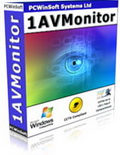
1AVMonitor is the all-in-one webcam video remote surveillance and desktop remote monitoring tool that allows users to secure their home, office, kids, and their PC. 1AVMonitor offers remote access to live video and audio, recorded video and captured pictures. The program does not require any client software, and allows remote access from any web browser.

1AVStreamer allows you to broadcast your webcam or desktop with audio in high resolution in a customized webpage inside your own website. It is all automatic and very easy to setup. TV tuners and DV cameras are supported. You can start streaming when Windows starts, you can time-stamp the transmission and you can even hide the program so that other users will not know it is running.
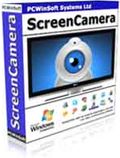
ScreenCamera is a virtual camera for your desktop and a webcam multiplier. It turns any video/chat application into a screencast solution. It allows you to send video of any selected area on your screen, any selected application window, your entire desktop, or you can even choose to follow your mouse pointer as you move around the screen.

SuperLauncher is a hot key program launcher, a scheduler and a task reminder that all together works as a productivity booster shortenning significantly the time taken to get to those programs and websites you are just opening and re-openning all the time. Make sure to go through the steps of the initial tutorial to quickly learn how to use the program.
GIVEAWAY download basket
Comentarios en 1AVCenter
Please add a comment explaining the reason behind your vote.
Overall I think 1AV center is well developed but older tech -- where other apps might have undergone full or partial re-writes to include newer, better ways of doing things, 1AV Center reminds me of video software from the turn of the century [it's 2011 now -- I can use that phrase, right? ;-) ] that's undergone continual development since then. And 1AV Center can do a lot, from screen capture to streaming to stealth recording anyone near your PC. IMHO the chief downsides are 1) like many Swiss Army type apps, there's free or low cost software to do a better job in any individual category, 2) it's a VB [Visual Basic] app which is not ideal for fast video capture, & 3) trying to do everything either makes life more complicated, or something gets left out -- usually a bit of both. I'd also be concerned about letting something not widely used [& peer reviewed] act as a doorway between my PC [&/or network] & the web, not that you're likely to use it to start your own YouTube.
If you want to watch live video from your PC/laptop remotely on-line, there are services like Orb http://goo.gl/Vztae to make it easy. If you want to get your webcam or similar feed to an audience, Google/Bing on "webcam broadcast" & you'll get plenty of places to start, like USTREAM.tv. There are loads of approaches for getting video from your PC/laptop to a TV, & loads of devices if you don't want to direct connect, while the latest trend is TVs & Blu-Ray players that don't need a PC to go on-line [e.g. my son doesn't have an HDTV, but he uses a Blu-Ray player to play DVDs & stream Netflix etc. to the regular TV he has -- it was the easiest, cheapest solution, doesn't tie up his PC, & has worked very well for the last year]. If you want to stream to something besides your TV, check out TVersity http://goo.gl/dOe6. If you want to stream over your network there are plenty of alternatives, including the free VLC at videolan.org. Analog & digital broadcast video capture hardware &/or devices usually come with their own software for capture, there are free alternatives like VirtualDub or GBPVR at videohelp.com, it's bundled into many software suites like Nero & Roxio, & it's part of Vista & win7 Media Centers etc. Check previous GOTD offers for screen capture apps.
1AV Center captures video to installed avi codecs or wmv, though I suspect not all Direct Show avi codecs will work. Mpg2 has long been considered ideal because compared to older avi codecs like mjpeg or even DV it doesn't take up vast amounts of disc space, it doesn't require the latest / greatest / fastest hardware, & you can get up to HD Blu-Ray quality using it, but it's not free so you'll usually only see mpg2 capture in pay-ware or software bundled with hardware [for analog capture it's also what Windows Media Centers use, though buried in a dvr-ms or wtv container]. Before mpg2 capture became possible [when CPUs became fast enough] there was mjpeg & HUFFYUV avi codecs -- both still work well for capture today. There are also free DV codecs you can download, or you can try using free VFW versions of X264 to capture direct to H.264/AVC [takes more horsepower but smaller files & maybe no re-encode]. Remember that if streaming a live feed is your goal, it's easier & better streaming smaller files. Also note that you can have high quality, small files, & fast encoding, *But using your PC/laptop you can only have 2 out of 3 at the same time*.
Installing 1AV Center I found 1st off it won't install with less than 32 bit color. And installation does have some impact on Windows -- in win7 ult 32 I recorded 19573 new registry entries [and that's with very few garbage keys/entries like caches &/or Shell\Bags]. Up to 16 files might be added to Windows' system folder, most are registered with Windows, & many can potentially have an effect on software you've already installed. The app's program folder takes up ~5 MB with 73 files, 3 folders. I also got a 1AVCenter folder with 10, empty subfolders in Users \ Public Documents. Resource usage idle was about 170 K RAM, & CPU use was minimal but always there.
Dear users,
we have contacted PCWinSoft regarding activation issue for those who have previous version of 1AVCenter installed.
Considering today is the first day of the year, the answer is not likely to be received shortly. Anyway we will let you know as soon as we have any information.
Sorry for the inconvenience.
Best regards and Happy New year! :)
GOTD team
Uninstalled previous version of this Giveaway for this newest version and new result is an "evaluation" copy no matter how many times I "activate" it; nor did it register even when I "activated" it prior to installation.
Disappointed.
I too had installed the previous version from earlier this year and cannot get this one to install anything but the trial version - yes I ran activate.ex...have deleted it, cleaned the registry, uninstalled, deleted the start menu folders, even re-downloaded it to no avail.
Back on 2010 April 13 the GOTD was 1AVCenter version 2.1.1.11 and so I would like to know...
(a) what is today's 1AVCenter version?
(b) if a newer version, what are the differences?
Thanks!
Martin
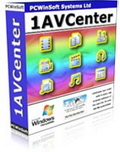


el registro incluye para el programa que tu pides..
Save | Cancel
En lugar de este Producto ofrecido que en realidad casi nadie usa...
preferiria descargar SUPERLAUNCHER 1.9.0 que se usa 100% cuando entras
a internet...por fabor comentarselo a PCWINSOFT
Gracias
Save | Cancel
nao baixa
arquivo zip invalido
Save | Cancel