Cada día ofrecemos un programa licenciado GRATIS que de otra manera tendrías que comprar!
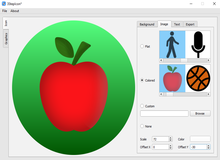
Giveaway of the day — 3StepIcon 1.0.0
3StepIcon 1.0.0 estaba como Giveaway el día n 3 de noviembre de 2017
3StepIcon es un generador de iconos y gráficos fácil de usar para aplicaciones móviles y de escritorio. Elija entre una amplia variedad de plantillas de imágenes planas o coloreadas o use sus propios diseños para crear bellos iconos y gráficos para sus aplicaciones.
Seleccione la forma y el color del fondo de su icono, seleccione la imagen de su icono de un conjunto predefinido de plantillas de imagen o elija su propia imagen personalizada, aplique el texto deseado en su icono y listo. Un ícono nuevo en solo tres sencillos pasos.
Una vez que haya terminado de diseñar su icono, puede exportarlo fácilmente como un conjunto de iconos de Android o iOS que contiene todos los tamaños requeridos del icono, de modo que todo lo que queda por hacer es agregar las imágenes a su proyecto. También puede exportar su icono en cualquier tamaño que desee y puede elegir entre los siguientes formatos de salida: PNG, JPG, BMP, TIFF, ICO e ICNS.
The current text is the result of machine translation. You can help us improve it.
Requerimientos del Sistema:
Windows 7/ 8/ 10; Pentium or compatible processor at 1 GHz; 256 MB RAM; 100 MB free HDD space
Publicado por:
Day 1 Solutions SRLPágina Oficial:
https://profesionalsoftware.com/3stepicon-create-beautiful-icons-and-graphics-for-your-apps/Tamaño del Archivo:
8.3 MB
Precio:
$4.99
Mejores Titulos
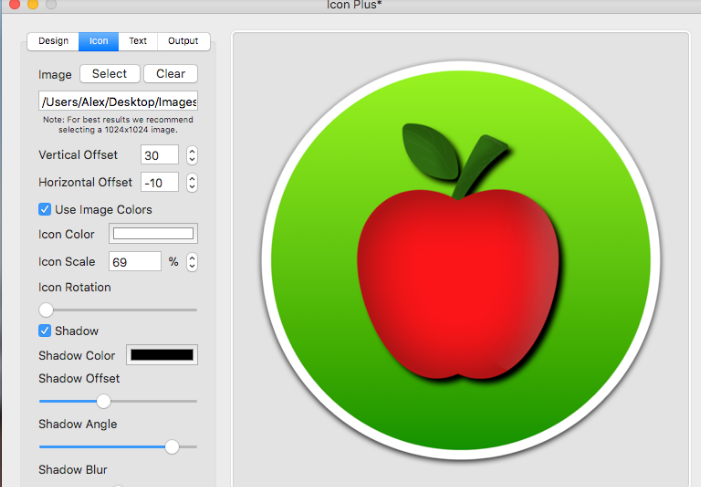
Turn any photo on your Mac into a beautiful icon, combine images and text to create stunning logo designs and edit existing graphics to achieve a perfect user interface. All these features make Icon Plus a very useful tool for both app developers and graphic designers.
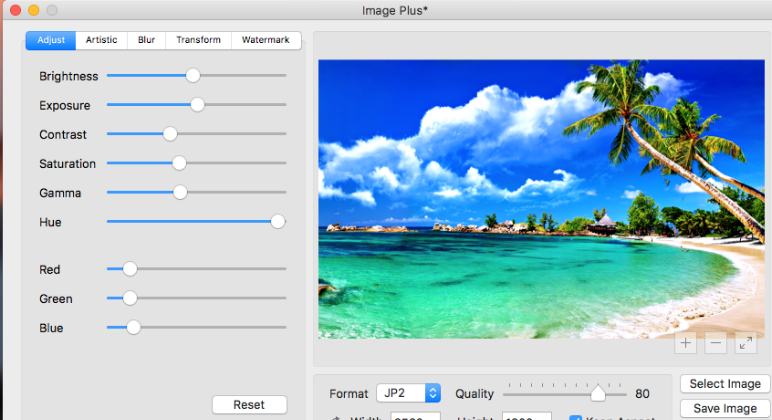
Fine-tune, watermark, resize, rotate, convert and apply artistic effects to your photos using Image Plus. If you have photos on your Mac that need to be adjusted and watermarked then you are in luck. Image Plus is an all-in-one photo processing solution that any photographer or graphics designer should have in his toolset.
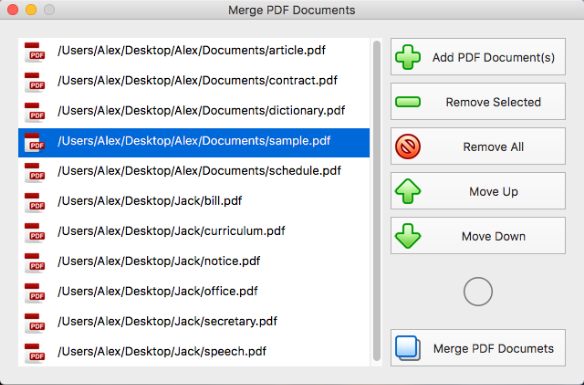
PDF Plus is a powerful PDF processor that will help you merge, split, watermark and crop PDF documents in just three easy steps. For example, if you want to watermark a set of PDF documents with your company’s logo, PDF Plus will do the job in just a few seconds. Just select the files you want to watermark, select the desired logo and PDF Plus will do the rest. In the same way you can crop, split and merge batches of PDF files.
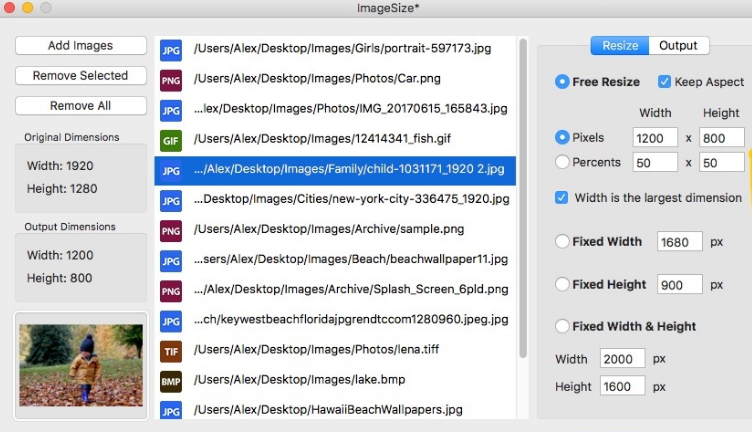
Resize, convert and rename thousands of image files in batch mode with ImageSize. Resize your images to reduce their size on disk and optimise them for a specific usage like sending via email or posting online. Also, if your original image files are poorly named, you can use ImageSize to give them meaningful names so they are easier to find and identify.
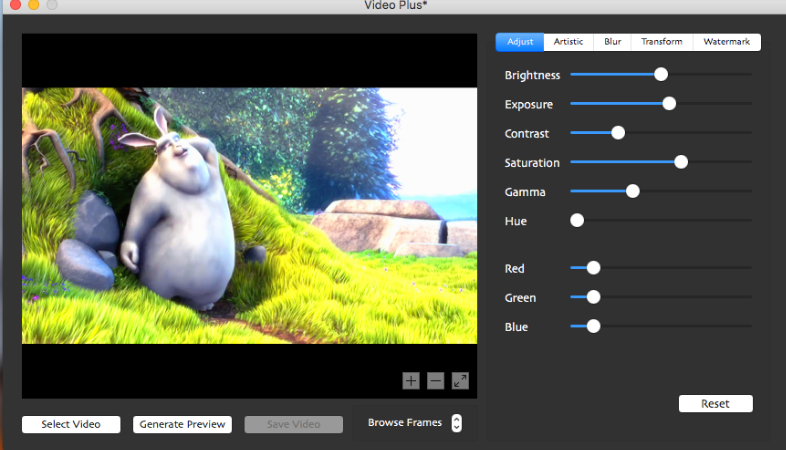
Fine-tune, watermark, scale, rotate and apply artistic effects to your videos using Video Plus. If you have videos on your Mac that need to be adjusted and watermarked then you are in luck. Video Plus is an all-in-one video processing solution that any movie enthusiast should have in his toolset.

Comentarios en 3StepIcon 1.0.0
Please add a comment explaining the reason behind your vote.
Installed Ok. Limited access and use, unless you paid-up, nag messages to buy at almost every step, unimpressed, uninstalled waste of time and effort.
Save | Cancel
Paul Wayne, did you fill in all the info from Readme?:
https://www.dropbox.com/s/c1t56064da6lltd/Registratie.png
After that no nag-screens etc.
About:
https://www.dropbox.com/s/w69gtd7itsoucdj/About.png
Save | Cancel
Be a good start if profesionalsoftware.com was professional enough to know how to spell professional. Sadly, when developers screw up over the simplest thing it's difficult to have faith in their ability to cope with stuff of greater ambition. Thanks GOTD, but no thanks.
Save | Cancel
MikeR,
I really enjoy your reviews on this site. You always come out as a very knowledgeable person and most of the time you have an impact on my decision to try the GOTD. However, today, I wish you had reviewed the software on the basis of its merit and on what it can do rather than on a subjective factor such as spelling. I am sure you know that most of the time the misspelling on domain names is due to the fact that the domain name with right spelling is already taken and not available.
Best, and keep those good reviews coming , I really enjoy reading them.
Save | Cancel
MikeR, Cezar Popescu here for Day One Software. I want to aplogize first to everybody for the confusion created with the name of our company.
The official name of our company as registered at the commerce office in our country is Day 1 Solutions SRL, because for some reason they would not allow us to use Day One Software although it was not taken at the moment. So we use Day One Software as our DBA name.
We do own the www.dayonesoftware.com domain but the previous owners of this domain spammed it and google has penalized it indefinetly. So we were forced to use another domain name. We use profesionalsoftware.com because it has been around for some time and because it is clean. So, yes, we tried to optimise for search engines using this domain.
And by the way, in most languages professional is spelled with a single s, so I would not call this a spelling error. :)
Save | Cancel
Installation in Win10-64 Pro.
Main screen: https://www.dropbox.com/s/z8l1w0jjxjipnop/Hoofdscherm.png
and some other screens: https://www.dropbox.com/s/ssa80ellaqtjoym/IconVensters.png
Possible to change a lot:
https://www.dropbox.com/s/c7odu4qpkpyjl1h/KleurVerloop.png
Also text:
https://www.dropbox.com/s/4i9wl43cagnai47/Tekst.png
To save as Android-set, iOS-set or ICNS-set. And more:
https://www.dropbox.com/s/cjq2i8vm4ljpt18/Bewaren.png
Also possible to use your own photo:
https://www.dropbox.com/s/ntdyqdh0l0d301p/Afbeelding.png
Example of a ICO 256: https://www.dropbox.com/s/6k3y1uasum53hop/Icon256%2003-11-2017%2010-18-45.ico
and PNG 1024: https://www.dropbox.com/s/vcepgibk5467bfu/Icon1024%2003-11-2017%2010-39-00.png
Or complete set for iOS:
https://www.dropbox.com/sh/mwozwmd7yl7bgsh/AAA2WeU8pllxsiKI_tEPAyHVa
Or Android:
https://www.dropbox.com/sh/sblfrp2ebpltea2/AAAs2sCMc9_p6H_1ipyjlYq0a
Ootje
Save | Cancel