Cada día ofrecemos un programa licenciado GRATIS que de otra manera tendrías que comprar!

Giveaway of the day — 3StepIcon 1.0.0
3StepIcon 1.0.0 estaba como Giveaway el día n 1 de junio de 2020
3StepIcon es un poderoso icono y generador de gráficos para móviles y aplicaciones de escritorio. El uso de gradientes de color, texto artístico y una amplia variedad de planos o de color de la imagen de plantillas para crear bonitos iconos y gráficos para sus aplicaciones. Seleccione la forma y el color de su icono de fondo, seleccione la imagen de su icono de un conjunto predefinido de imagen de plantillas o elegir su propia imagen personalizada, aplicar el texto deseado en el icono y listo. Un nuevo icono en tan sólo tres sencillos pasos.
The current text is the result of machine translation. You can help us improve it.
Requerimientos del Sistema:
Windows 7/ 8/ 10
Publicado por:
Cezar PopescuPágina Oficial:
https://64bitapps.com/3stepicon-create-beautiful-icons-and-graphics-for-your-apps/Tamaño del Archivo:
8.3 MB
Licence details:
lifetime
Precio:
$4.99
Mejores Titulos

Con NeatMP3 puede combinar, organizar, renombrar y editar las etiquetas de tus archivos de audio en una sola sesión de procesamiento. Sólo tiene que seleccionar un conjunto de archivos de audio, elegir la manera en la que los archivos se organiza y se cambió de nombre a partir de un amplio conjunto de los comúnmente utilizados patrones predefinidos, seleccione la ubicación donde desea que los archivos se pueden mover y usted está listo para ir. Obtener un perfectamente organizada colección de música en tan sólo tres sencillos pasos.

3StepPDF es un potente PDF procesador que le ayudarán a crear, fusionar, dividir, marca de agua y de los cultivos de documentos PDF. Por ejemplo, si desea marcar un conjunto de documentos PDF con el logo de su empresa 3StepPDF para hacer el trabajo en tan sólo unos segundos. Simplemente seleccione los archivos que desea marca de agua, seleccione el que desee y el logotipo de 3StepPDF hará el resto.

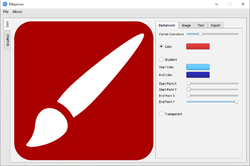
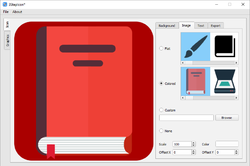
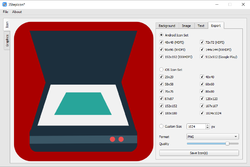
Comentarios en 3StepIcon 1.0.0
Please add a comment explaining the reason behind your vote.
A quick initial comment - the Activation dialogue doesn't render properly on my 4k monitor (Win10 Pro x64), so the e-mail field is almost entirely hidden behind the Key field. I was able to paste the data in though.
The main interface doesn't resize and doesn't draw correctly, so for example I only see about the top half of all the icons on the Image tab.
Changing the High DPI setting to "System(Enhanced)" in the Compatibility Settings tab of the program's Properties dialog does seem to fix it.
Also in the colour pickers an immediate preview in the main Window would be nice.
The ability to import images would be good too.
There is no Help file. Something simple, especially talking about icons for various target O/Ses, would be handy.
Save | Cancel
Same problem I been having with some of the other offers. Enter information for activation and it tells you that this information is not correct. I am about to give up on this site. Very annoying to run into this sometimes.
Save | Cancel
Dave Wiloch, If it happens with other offers and no-one has expressed a specific issue, then (not being rude) but it appears the issue is with you. How do you select a key to copy it? If you double click it, or select the next line, then you could be copying too much, for example, extra line spacing. Entering keys manually can also be a pain and error prone (is that a zero or a letter o? Is that a 1 or a number I?) so copying and pasting is the best way, but just ensure you're copying the right information.
Save | Cancel
Every photo editor has ICO format for saving any picture into icons, makes this software un-necessary.
Save | Cancel
Mike, The advantage is it has a huge number of ready-to-go icon parts you can combine, without having to draw stuff.
Save | Cancel
Dear users,
If you are experiencing problems with the serial key provided for the product, try copying and pasting the data again while paying attention to the extra space at the end. The program nearly always accepts it after the second try.
Save | Cancel