Cada día ofrecemos un programa licenciado GRATIS que de otra manera tendrías que comprar!

Giveaway of the day — 3StepIcon 1.0.0
3StepIcon 1.0.0 estaba como Giveaway el día n 12 de junio de 2021
3StepIcon es un potente generador de iconos y gráficos para aplicaciones móviles y de escritorio. Utilice degradados de color, texto artístico y una amplia variedad de plantillas de imágenes planas o de color para crear hermosos iconos y gráficos para sus aplicaciones. Seleccione la forma y el color del fondo de su icono, seleccione la imagen de su icono de un conjunto predefinido de plantillas de imagen o elija su propia imagen personalizada, aplique el texto deseado en su icono y listo. Un nuevo icono en solo tres sencillos pasos.
The current text is the result of machine translation. You can help us improve it.
Requerimientos del Sistema:
Windows 7/ 8/ 10
Publicado por:
Cezar PopescuPágina Oficial:
https://64bitapps.com/3stepicon-create-beautiful-icons-and-graphics-for-your-apps/Tamaño del Archivo:
8.3 MB
Licence details:
Lifetime
Precio:
$4.99
Mejores Titulos

Con NeatMP3 puedes fusionar, organizar, renombrar y editar las etiquetas de tus archivos de audio en una sola sesión de procesamiento. Simplemente seleccione un conjunto de archivos de audio, elija la forma en que se organizarán y renombrarán sus archivos a partir de un amplio conjunto de patrones predefinidos de uso común, seleccione la ubicación donde desea que se muevan sus archivos y estará listo para comenzar. Consigue una colección de música perfectamente organizada en solo tres sencillos pasos.

3StepPDF es un potente procesador de PDF que te ayudará a crear, fusionar, dividir, filigrana y recortar documentos PDF. Por ejemplo, si desea marcar un conjunto de documentos PDF con el logotipo de su empresa 3StepPDF hará el trabajo en solo unos segundos. Solo tiene que seleccionar los archivos que desea marcar, seleccione el logotipo deseado y 3StepPDF hará el resto.

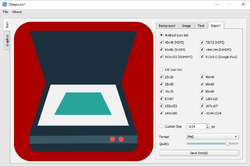
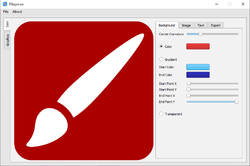

Comentarios en 3StepIcon 1.0.0
Please add a comment explaining the reason behind your vote.
Basically this is a "what-you-see-is-what-you-get" offering. This can generate icons quite quickly and one can easily tweak the icons. However, you can only use the preexisting templates. While we are greedy and would love more templates, the number of given templates is rather limited. So if you need to generate an icon for your use, chances are you may not be able to find it here.
Activation is easy. Just read the Readme.txt file.
Program usage is easy.
The ability to tweak the sharpness of the corners - from pointed to rounded - is rather unique. Kudos for that feature.
Program is not resizable.
On my system, the template icons are in a "size hell". Not only do I have sliders for left and right - which you would want. I also have up/down sliders on a one-row selector. Not desirable and quite annoying. If you look at the 3rd preview image, you see a pen and book and then a book scanner. I have an up/down slider on each of those.
This program requires administrative privileges to install. It does write to the registry. A program like this should really be a portable app and not require admin privileges.
Save | Cancel
This was on GAOD in December 2020. It was easy to download, is only 8.3 MB in size and creating your own icons is remarkably simple. I now have a Desktop with several of my own icons.
Save | Cancel
I downloaded and installed the software and then went to follow the instructions in the software, but I did not have to enter anything. It told me it was already activated. Wonder if I had a previous version?
Save | Cancel
Starchild, You might just have the lite version. Open the program and click about>activate. It should say activated.
Save | Cancel
The program is great. I used it few times. It's good. But it still yet is 1.0 and with the same not big pack of images... :( I remember it here on giveawayftheday many years ago. The same as in that time. It'd be great if author will add new packs of images and improve it a little. For example, will add more colours.
Like to author and thanks to giveawayoftheday.
Save | Cancel
Installed the app. with no problem and made/created an icon that I need. You can play with the size of the icon and
there are a lot of possibilities that you can use.
Save | Cancel