Cada día ofrecemos un programa licenciado GRATIS que de otra manera tendrías que comprar!
3StepPDF 1.2.0 estaba como Giveaway el día n 2 de enero de 2018
3StepPDF es un potente procesador de PDF que te ayudará a crear, unir, dividir, filtrar y recortar documentos PDF. Extraiga fácilmente texto en diferentes idiomas de documentos escaneados y guárdelo como un nuevo documento PDF.
3StepPDF puede dividir, unir, filtrar y recortar lotes de archivos PDF, lo que aumenta la productividad y reduce el tiempo perdido en la edición de documentos uno por uno. El software también puede crear documentos PDF desde cero combinando texto e imágenes o extrayendo texto de un documento escaneado (jpg, png).
3StepPDF es la mejor solución para ajustar sus archivos PDF fácil y rápidamente, y debe ser imprescindible para cualquier empresa que trabaje con muchos documentos PDF.
The current text is the result of machine translation. You can help us improve it.
Requerimientos del Sistema:
Windows 7/ 8/ 10; Pentium or compatible processor at 1 GHz, 256 MB RAM, 200 MB free HDD space
Publicado por:
Cezar PopescuPágina Oficial:
http://3steppdf.com/Tamaño del Archivo:
36.1 MB
Precio:
$19.99
Mejores Titulos

Turn any photo on your Mac into a beautiful icon, combine images and text to create stunning logo designs and edit existing graphics to achieve a perfect user interface. All these features make Icon Plus a very useful tool for both app developers and graphic designers.
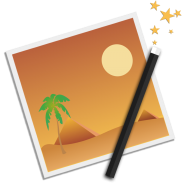
Fine-tune, watermark, resize, rotate, convert and apply artistic effects to your photos using Image Plus. If you have photos on your Mac that need to be adjusted and watermarked then you are in luck. Image Plus is an all-in-one photo processing solution that any photographer or graphics designer should have in his toolset.

PDF Plus is a powerful PDF processor that will help you merge, split, watermark and crop PDF documents in just three easy steps. For example, if you want to watermark a set of PDF documents with your company’s logo, PDF Plus will do the job in just a few seconds. Just select the files you want to watermark, select the desired logo and PDF Plus will do the rest. In the same way you can crop, split and merge batches of PDF files.

Resize, convert and rename thousands of image files in batch mode with ImageSize. Resize your images to reduce their size on disk and optimise them for a specific usage like sending via email or posting online. Also, if your original image files are poorly named, you can use ImageSize to give them meaningful names so they are easier to find and identify.
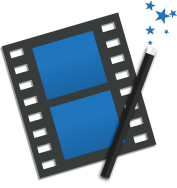
Fine-tune, watermark, scale, rotate and apply artistic effects to your videos using Video Plus. If you have videos on your Mac that need to be adjusted and watermarked then you are in luck. Video Plus is an all-in-one video processing solution that any movie enthusiast should have in his toolset.


Comentarios en 3StepPDF 1.2.0
Please add a comment explaining the reason behind your vote.
As I was only interested in the extraction of text from an image I can't speak as to the other aspects of this software as I didn't bother to try them. I extracted a plain clear piece of text from a webpage and saved it as a jpg. Then I tried out the extraction function of today's offer. Sadly the outcome was much as I expected. The jpg contained 228 words in English and of these only 68 were transcribed as per the original. Each of the others would have required substantial editing due either to their being total garbage or to the need for replacement of incorrect letters in the word. This is not a keeper for me.
It is doubtful if any software exists which can achieve 100% accurate representation and as any with a high accuracy rate is usually top class pricey software I didn't expect much from this offering. Still one lives in hope!
Save | Cancel
Colin, Not related to todays offer, but if you use Google Chrome, there is Project Naptha, which allows you to extract and even modify text from images.
http://projectnaptha.com/
Save | Cancel
Colin, I use abbyy screenshot reader... use it to capture the text area, convert and send text to clipboard... has been very accurate for me...
Save | Cancel
Installed easily on Windows 10. Has very limited composing options in that all there is is the ability to type text and insert images (as far as I can tell in a strictly liniar arrangement in the order and position they are added) and it also allows you to paste. The OCR seems good for typed text but not hand written. The other options may work (did not try them because there was no preview that I could see before commiting. And "create PDF Documents from scratch" is a bit ambitious as it creates a liniar document from text (with nothing but typing and text) and inserted jpg's then converts them to an irretrievable pdf although it can be retrieved if you also save it as a 3StepPDF project. I suppose that if you want to use it to edit an existing PDF you could open the original PDF in a pdf reader and copy paste it into a new 3StepPDF project then add to it. Good start - long way to go.
Save | Cancel
I'm looking for a free replacement for Adobe Acrobat for a Win 7 Pro 64-bit machine and a Win 10 Pro 64-bit machine.
►Is this it?
- Will it let me add Text Fields to a pdf, with similar range of settings to Adobe?
- Will it let me delete pages, and insert pages from other pdfs?
- Will it let me permanently rotate certain pages?
- Does it do OCR?
The above is pretty much the only stuff I need. Thanks.
Save | Cancel
glnz,
"add Text Fields": no
"delete pages, and insert pages": yes, simple split and merge
"rotate": no
"OCR": so, so
Save | Cancel