Cada día ofrecemos un programa licenciado GRATIS que de otra manera tendrías que comprar!

Giveaway of the day — 4Media MP4 Converter
4Media MP4 Converter estaba como Giveaway el día n 19 de junio de 2011
4Media MP4 Converter es el software más fácil de utilizar para convertir de AVI a MP4, WMV a MP4, MPEG a MP4, video HD y MP4 para convertir MP4 a AVI, MP3 para disfrutar de las fantásticas películas y música en el iPod, el iPhone 3G, iPhone 3G, iPhone 4, PSP, PS3, Apple TV, Xbox 360, Zune, iRiver PMP, Creative Zen Vision, Archos, etc.
Asi mismo, este convertidor MP4 puede tomar una foto del video, CD decodificar, modificar parámetros como la velocidad de bits y frecuencia de imagen, dividir archivos de gran tamaño, etc para realizar la conversión personalizada de vídeo MP4.
Características:
- Convertir todos los formatos de vídeo a MP4 y H.264/MPEG-4 AVC formatos de vídeo HD;
- Convertir MP4 a formatos de vídeo AVI, MPEG, DivX, XviD;
- Todos los perfiles de videos MP4 para iPad, iPhone, PSP, Apple TV, etc.;
- Convertir MP4 a formatos de audio MP3, M4A, AAC;
- Alta velocidad de conversión y, posibilidad de conversión por lotes.
The current text is the result of machine translation. You can help us improve it.
Requerimientos del Sistema:
Windows XP (SP2 or later)/ Vista/ 7
Publicado por:
4Media SoftwarePágina Oficial:
http://www.mp4converter.net/mp4-converter-win.htmlTamaño del Archivo:
33.3 MB
Precio:
$35.99
Mejores Titulos

As an all-in-one AVI/MPEG/VOB/DAT video converter, 4Media Video Converter offers the best solution to decode/encode high-definition (HD) videos, convert among all popular general video/audio files and extract audios or pictures from videos. Using this video file converter, you can also merge multiple videos or pictures together and introduce incredible transitional effects to them.
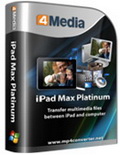
4Media iPad Max Platinum is your best choice to backup iPad files, and convert and transfer media files to iPad in a general and convenient way. Its fast transferring speed helps you to backup iPad music/movies/photos/books/ringtones to computer or iTunes, transfer files from local machine to iPad.
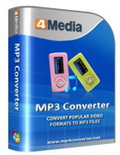
4Media MP3 Converter makes it possible to play songs and music videos in almost all popular video/audio formats (incl. M4A, WMA, WAV, AAC, FLAC, OGG, APE, AVI, MPEG, MP4, WMV, H.264/MPEG-4 AVC, AVCHD, etc.) on different MP3 players by converting them to MP3 format.

4Media Download YouTube Video can download several files in batches and save as FLV videos on your computer. With lightning download speed, copy files off YouTube within minutes; it also supports downloading HD videos from YouTube.

Using 4Media YouTube video converter, now you can watch YouTube videos on your iPod, iPhone, iPad, Apple TV, PSP, PS3, Zune, Xbox and other mobile phone offline! Simply download and convert these YouTube videos to video formats that are compatible with your digital device. Most popular video formats are supported: YouTube to AVI, MPEG, MP4, 3GP, PSP MPEG-4, DivX, and XviD.
GIVEAWAY download basket
Comentarios en 4Media MP4 Converter
Please add a comment explaining the reason behind your vote.
NOD32 alerts this software. False positive or not?
Is this registered, in the windowcaption is "free version"
4media = xilisoft. Xilisoft has a good name, why distribute this software as 4Media? Does Xilisoft not like it enough for Xilisoft?
Choose "No Thanks" while installing to avoid insatalling an extra searchbar.
Starts with a memory error.
$35.99 seems a bit steep for an app that offers nothing more than the standard options of all the freeware and open source equivalents out there. Yes, it's free today, but that price tag is pretty uppity.
hello ! use format factory .it's free. multi converter .very efficient.
Format Factory is a multifunctional media converter.
Provides functions below:
All to MP4/3GP/MPG/AVI/WMV/FLV/SWF.
All to MP3/WMA/AMR/OGG/AAC/WAV.
All to JPG/BMP/PNG/TIF/ICO/GIF/TGA.
Rip DVD to video file , Rip Music CD to audio file.
MP4 files support iPod/iPhone/PSP/BlackBerry format.
Supports RMVB,Watermark, AV Mux.
Format Factory's Feature:
1 support converting all popular video,audio,picture formats to others.
2 Repair damaged video and audio file.
3 Reducing Multimedia file size.
4 Support iphone,ipod multimedia file formats.
5 Picture converting supports Zoom,Rotate/Flip,tags.
6 DVD Ripper.
7 Supports 56 languages
OS requirements: All Windows OS
Coming on the heels of the Aiseesoft Blu-Ray Ripper just the other day, I really don't see any advantage overall to the 4Media MP4 Convertor -- it does less, takes up much more disk space, installation has much higher impact, & while I'm pretty sure it's mal-ware free, some of the Windows networking [XP] or e-mail related [win7 64] files it uses raise an eyebrow. True the 4Media converter has a lot more profile customization features, but IMHO that's of somewhat limited value -- if you understand all the really in-depth encoder settings you probably don't need, often don't want the bloat that comes with this easy GUI [the x264 (H.264/AVC encoder) setting descriptions run pages -- http://goo.gl/6wWuX -- so by the time you get that heavily into it the easy GUI isn't that big a deal]. The 4Media MP4 Converter says it has ATI [GPU] hardware assist, but in tests GPU-Z [a GPU monitoring utility - http://goo.gl/j9R8 ] showed zero activity -- for comparison using Roxio Videowave [part of Roxio Creator 2011] encoding the same video to the same output format GPU-Z showed 12-18% GPU... IOW it is capable of working. Another thing that bothered me was I ran the same transcoding test 3 times -- 1st test showed ~38% CPU, 2nd test running as admin showed ~80%, 3rd test also running as admin showed ~43%... other than running as admin the 2nd & 3rd times, nothing changed.
Like the Aiseesoft Blu-Ray Ripper, 4Media MP4 Converter uses ffmpeg, which means x264 for H.264/AVC encoding, & both include Xvid for regular [less efficient] mp4. The 1st thing to know about 4Media MP4 Converter is *Don't Follow The Directions* -- the center window says Set the Profile, then Import your video, but if you do that & customize the profile settings at all, importing the video resets everything to their defaults. If you click the right arrow in the upper right of the program window, you get to the advanced encoder settings -- if you click the down arrow (next to All) you can check the box for Show Advanced Video Options... if you change just a fraction of all those settings, having them reset Is Not cool. Today's GOTD does have re-sizable windows, which you'll need BTW since that window with all the encoder settings is too narrow to display everything, & another oversight, you can fairly easily set the start time, trimming the beginning of the video, but not the end. The available profile list isn't great [mostly Apple products], & while it does include a help file it's very minimal, not mentioning Load Audio CD for example [in the File Menu].
Setup.exe includes the Microsoft Visual C++ 2008 Redistributable v. 9.0.21022.08 that's automatically run [no choice, no checks]. I don't like apps that automatically add those runtimes because it adds another layer of complexity, & the more you have, the more you have to go wrong, but that's me & others don't mind. Normally I'll copy an app that adds a C++ runtime from a VM to a regular Windows install, & see it it works using one of the many other copies of the same runtime already installed -- mileage will vary & that sort of thing isn't for everyone... it bothers me that the Windows\WinSxS folder [where those runtimes are installed] is already over 6 GB in my win7 64 install, so I try as possible to keep from adding more, but again that's me -- Microsoft & fans will tell you don't sweat it ['coarse they aren't going to make a house call if/when something breaks either].
Setup added the program folder [1,439 files, 66 folders, ~107 MB with the Real Media option -- 1,372 files, 61 folders, ~98 MB without Real Media], plus folders in User & All Users App/Application Data, & in XP a total of 567 recorded new registry entries, the majority for the C++ runtime install. Choosing to install the optional Real Media files during setup also adds & registers 3 files in Windows system folder. Installing in win7 Ult SP1 64, running setup as admin, I logged the registry changes using RegShot2, & the plain text log file is just over 86 MB (90,341,376 bytes)!!! There were almost 60,000 new entries.
I started out wanting to like the 4Media MP4 Converter, but try as I might the only positive thing I can say is it works, but then so do loads of other video converters, & many of them (like the AiseeSoft ripper) do more, better, plus many are always free. Most use x264 for H.264/AVC video -- the x264 encoder is AFAIK the most widely used for H.264/AVC... you can use it as-is on the commandline, with one of several GUIs, &/or it's built into ffmpeg so it's available in all the converters that use that. Also AFAIK, x264's only (maybe) fault is that files encoded to the spec don't pass *some* of the Blu-Ray compliance tests. Settings for x264 include quality levels, so you can & do have some conversion apps working faster/slower giving better/worse quality because of the quality level set by that app. Likewise converters may decode & manipulate your video before handing it off to x264, & that effects things [GIGO]. That being said, most of the time you pick the converter(s) you like personally, apps that have the settings or profiles you need & will handle the files you want to convert, and you'll do all right. The most common quality issue I've seen is stuttering during high motion or scenes that pan -- obviously avoid apps that do that -- but otherwise you normally have to *really* look closely to *sometimes* see any picture quality difference from converter A vs. converter B. Conversion speed used to vary more, but now that most of the GOTD converters use QT, not so much. Commercial or retail video converters don't always like to tell you they use freeware code, and they tend to incorporate that stuff within their app, making it more self-contained. A freeware author/developer OTOH will often use more separate apps or components [e.g. the common Haali splitter], sometimes performing a full install, sometimes in their program's folder... if you install 5 video conversion apps, & there's overlap in what they install & use, it can create havoc with media handling in Windows, particularly when/if they specify different versions of the same components. Finally, with the converters that are offered on GOTD, judge quality for yourself rather than becoming caught up in freeware fans' enthusiasm -- freeware developers & communities don't always look fondly on commercial products that make use of their work, but neither cut them in on the profits nor acknowledge the part they played, so they sometimes promote biased attitudes.
#7: "hello ! use format factory .it’s free. multi converter .very efficient."
And if it matters to you, high impact on Windows' media handling.
* * *
#8: "Hi does this software convert to PES format i cant find any free ware that will do that. Does anyone know software that will convert to PES."
Google/Bing. If I'm not mistaken the exact file structure can vary according to what created it in the 1st place. I'd guess that you might find that something like ProjectX might re-write the video file without re-encoding, giving you something useable elsewhere.
* * *
#12: "... I have forgotten which format is the common dvd for tv format."
North American Video DVDs use 720x480 mpg2, usually with AC3 audio, but the files have to be assembled into a special DVD layout -- creating a video DVD is actually 2 steps, putting together & encoding the content, then putting it into the DVD structure. That said, if you want to play video on a TV, many (most?) DVD players will also play DivX files burned to a CD, & I think sometimes but not always when they're burned to a DVD. Xvid -- which both today's 4Media converter & AiseeSoft's ripper from the other day can convert to -- normally works as a free DivX alternative. You'd have to research your player to find out what encoder settings to use. Another alternative would be one of the many media players available that work with video on a USB stick or external hard drive or via your network, but the format you use would vary depending on what device you had.
* * *
#13: "Any software conversion title that doesn’t mention the Android platform in its output formats isn’t worth the time of day. I guess the Xoom, Droid, Nexus, Galaxy are the “etc.” they mention."
While I tend to agree, with the Droid X the only difference between that & the iPhone profile was the frame size, 854 x 480. With the newer, better Droid phones/tablets, I don't think video conversion is as big an issue, that there's as big a need... my son has a Thunderbolt & with 4G he can stream on-line video faster/better than I can via broadband cable. To him at least, converting video to transfer to his phone is a waste of time.



La aplicación trata de conectarse a un servidor de manejo de reloj, pero no lo logra y por tanto no termina la instalación del software.
I have not been able to install the software because the program tries to connect to a server and always get an error.
Save | Cancel
Virus detectado.
La aplicación pretende conectarse a un ordenador remoto.
Revisen esto por favor.
Save | Cancel