Cada día ofrecemos un programa licenciado GRATIS que de otra manera tendrías que comprar!

Giveaway of the day — 7thShare Any Video Converter 5.8.8
7thShare Any Video Converter 5.8.8 estaba como Giveaway el día n 13 de mayo de 2019
7thShare Any Video Converter lo ayuda a convertir 4k Ultra HD video, 1080p HD video, AVCHD y más a cualquier formato de video como TS, MP4, MOV, M4V, MKV, AVI, WMV y FLV, etc. Puede sacar audio fácilmente. archivos de video y conviértalos al formato de audio necesario como MP3, FLAC, WAV, WMA, AAC, ALAC, AC3, etc.
Puede disfrutar del video convertido en su iPhoneXS / XR / X, iPhone 8/8 Plus, iPad pro, iPad mini 4/3, Samsung S10 / S10 + / Note 9/8, Huawei, Surface, Google Nexus, Xbox 360,
PS4, y más dispositivos. Con este Convertidor de archivos de video, puede recortar el video a la duración necesaria al configurar la hora de inicio y finalización, recortar el cuadro de video, cambiar el tamaño del efecto de video al configurar Brillo, Contraste, Saturación y Tono, y agregar una marca de agua al pantalla.
7thShare provides 50% off coupon code: THS-DJ88-JSTN (apply to all 7thShare products).
The current text is the result of machine translation. You can help us improve it.
Requerimientos del Sistema:
Windows XP/ Vista/ 7/ 8/ 8.1/ 10; Server 2003/ 2008/ 2012
Publicado por:
7thShare StudioPágina Oficial:
http://7thshare.com/any-video-converter/Tamaño del Archivo:
32.5 MB
Precio:
$45.00
Mejores Titulos
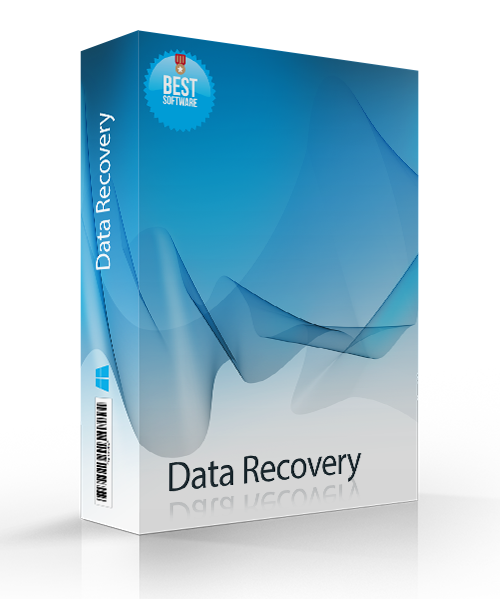
7thShare Data Recovery is a safe and reliable Data Recovery Tool that helps you recover data deleted from your PC, hard drive partition, SD card, USB flash drive, external hard drive. Now get 7thShare Data Recovery with 50% off coupon: THS-DJ88-JSTN
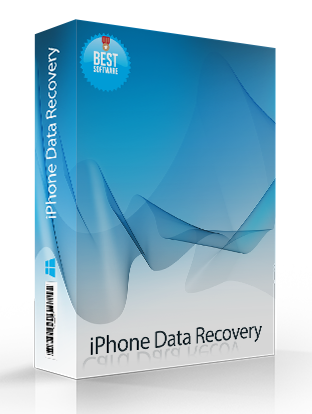
7thShare iPhone Data Recovery Software is capable of recovering Contacts, Messages, Calendar, Notes, Reminder, Safari Bookmark, WhatsApp, App Document, Camera Roll, Photo Library, Photo Stream, Voice Memos, Message Attachments, Voicemail, Message Attachments, App Photos, App Videos, App Audio and more files from your iPhone, iPad or iPod. Now get 7thShare iPhone Data Recovery with 50% off coupon: THS-DJ88-JSTN
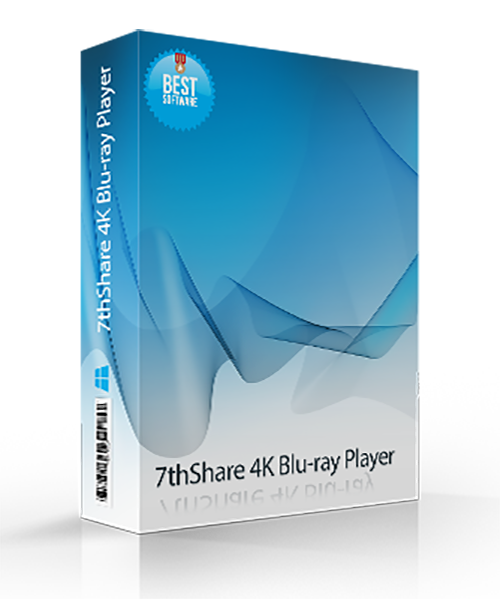
7thShare 4K Blu-ray Player is an all-inclusive media player software to play any Blu-ray/DVD/3D discs, common videos/audios, as well as 4K Ultra HD videos smoothly on windows 10/8/7/Vista/XP. Now get 7thShare 4K Blu-ray Player with 50% off coupon: THS-DJ88-JSTN
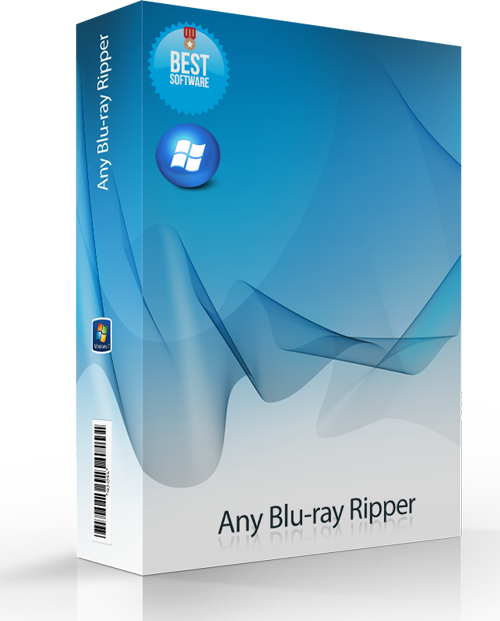
7thShare Any Blu-ray Ripper can convert Blu-ray Disc to any popular video format like AVI, MP4, MOV, M4V, MPEG, WMV, 3GP, and even HD videos like HD WMV, HD MKV, HD MOV, etc. Besides, this Blu-ray Ripper software has the capability of extracting audio files from Blu-ray disc and converting them to AAC, AC3, AIFF, MP3, M4A, MP2, WAV, WMA and more audio formats. Now get 7thShare Any Blu-ray Ripper with 50% off coupon: THS-DJ88-JSTN
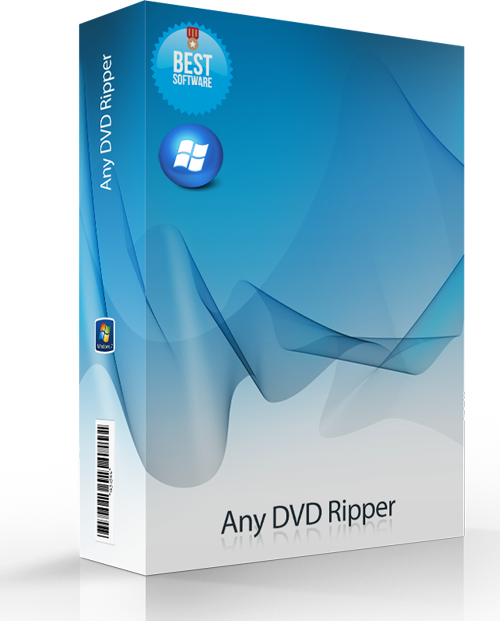
Convert DVD to 4K/1080p videos, convert DVD to any popular 2D video formats like MP4, AVI, FLV, WMV, MKV, MOV, H.264, H.26, etc. and even 3D video format. Edit DVD video effect with powerful editing tools of the DVD software. Now get 7thShare Any DVD Ripper with 50% off coupon: THS-DJ88-JSTN

Comentarios en 7thShare Any Video Converter 5.8.8
Please add a comment explaining the reason behind your vote.
Installed on W10 1809 HP laptop.
Converting an MP4 (177MB) to AVI (658GB). Took 15 minutes.
Ran my CPU (i3 5th gen) up to 100% for the whole duration.
The RAM (8GB) rose to almost 4.75GB.
This is the first time I have seen it above 4Gb in 3 years!
Oh - lip sync is slightly out on the AVI, perfect on the MP4.
Hm.
Save | Cancel
peter,
FWIW & in case it helps at all...
MP4 & AVI are both video file containers that can hold different kinds of video inside. The kind of input & output video compression, the encoder settings when originally encoded as well as output encoder settings, the video frame size, & number of frames [fps] will all effect the speed of conversion -- so will the CPU [& often GPU], the read & write speeds to the storage drive(s), and any other software processes running at the same time. While video file size matters to you [why else convert the video?], the length of the video may be a better measure if you're comparing video converters using your laptop, since that lets you better predict how long similar conversions will take. And then remember that the conversion speed you measure applies to your laptop, so while handy to compare brand X & Y converters on your laptop, they likely won't apply for example using your PC.
With CPU-only video encoding, using as close as possible to 100% CPU is generally considered a very good thing, but as the number of CPU cores increases it becomes harder & harder to achieve, & is actually a good measure of the encoding software. With GPU assisted encoding you want to look at that use percentage instead, as the CPU percent will drop considerably. The detailed view of Windows Task Mgr. tells you which processes are using how much RAM, but unless you're close to running out of available RAM, it usually isn't something to worry about -- the RAM is there to be used, & using it is faster than using the hard drive(s).
Audio sync is a more difficult topic, since lots of things can effect it, including the software you use. You might have lost audio sync because of the input &/or output formats you used, because of the converter, because your laptop couldn't keep up processing the video & audio streams etc. I'm guessing that you chose a MP4 to AVI conversion to test the software [AVI has limited practical uses nowadays], & if so, test the kinds of conversions that you really want/need, and only try to fix it if it's a problem with those. You can try different converters &/or output settings, or you may have to change your workflow if the problem is the type of input video you normally use -- AVC/H.264 video &/or AC3 audio can sometimes be particularly difficult.
Save | Cancel