Cada día ofrecemos un programa licenciado GRATIS que de otra manera tendrías que comprar!

Giveaway of the day — abylon LOGON 20.60.2
abylon LOGON 20.60.2 estaba como Giveaway el día n 15 de diciembre de 2021
Si desea proteger su computadora de manera efectiva contra el acceso no autorizado, entonces el software abylon LOGON es la solución adecuada. Puede utilizar una tarjeta con chip, un medio de almacenamiento USB o un CD / DVD como clave de hardware para iniciar sesión en Windows. Esta clave será suficiente para el futuro registro en la computadora. El registro de Windows se puede proteger adicionalmente con una contraseña individual que se puede cambiar automáticamente una vez al día.Funciones: - Inicio de sesión automático de Windows con una llave de hardware. - Llaves de hardware compatibles: memoria USB, varias tarjetas con chip (también tarjetas con chip de radio RFID), CD / DVD. - Seguridad adicional mediante combinación de contraseña y token (opcional). - Inicio de sesión de Windows con contraseña larga sin recordarla ni escribirla. - Bloquear o desbloquear la computadora automáticamente en ausencia. - Contraseña aleatoria: cambio automático diario de la contraseña de Windows (opcional).
The current text is the result of machine translation. You can help us improve it.
Requerimientos del Sistema:
Windows XP/ Vista/ 7/ 8/ 8.1/ 10/ 11 (x32/x64)
Publicado por:
AbylonsoftPágina Oficial:
https://www.abylonsoft.com/logon/Tamaño del Archivo:
60.9 MB
Licence details:
Lifetime
Precio:
$37.43
Mejores Titulos
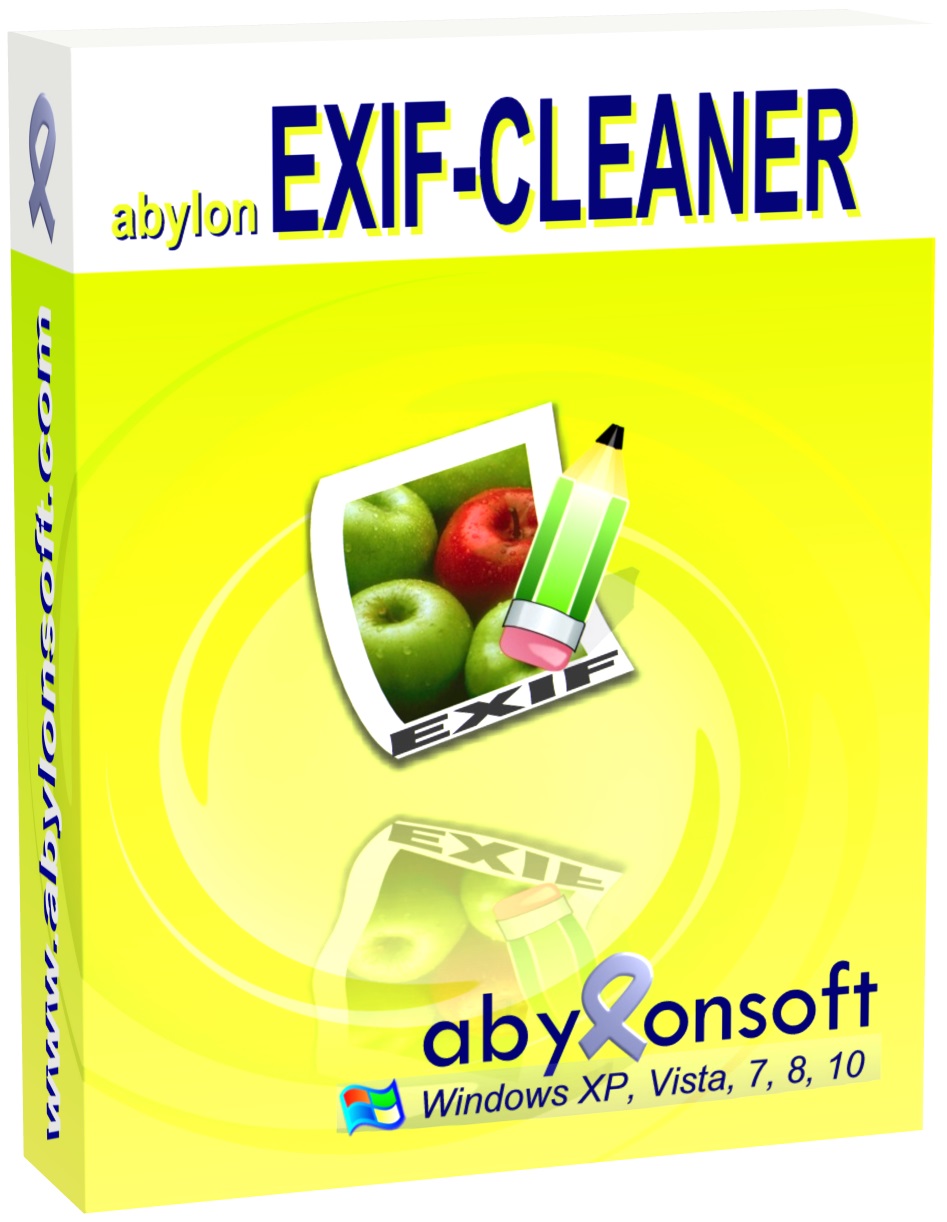
Elimina la información de la imagen EXIF de uno o más archivos de imágenes o gráficos de una sola vez.
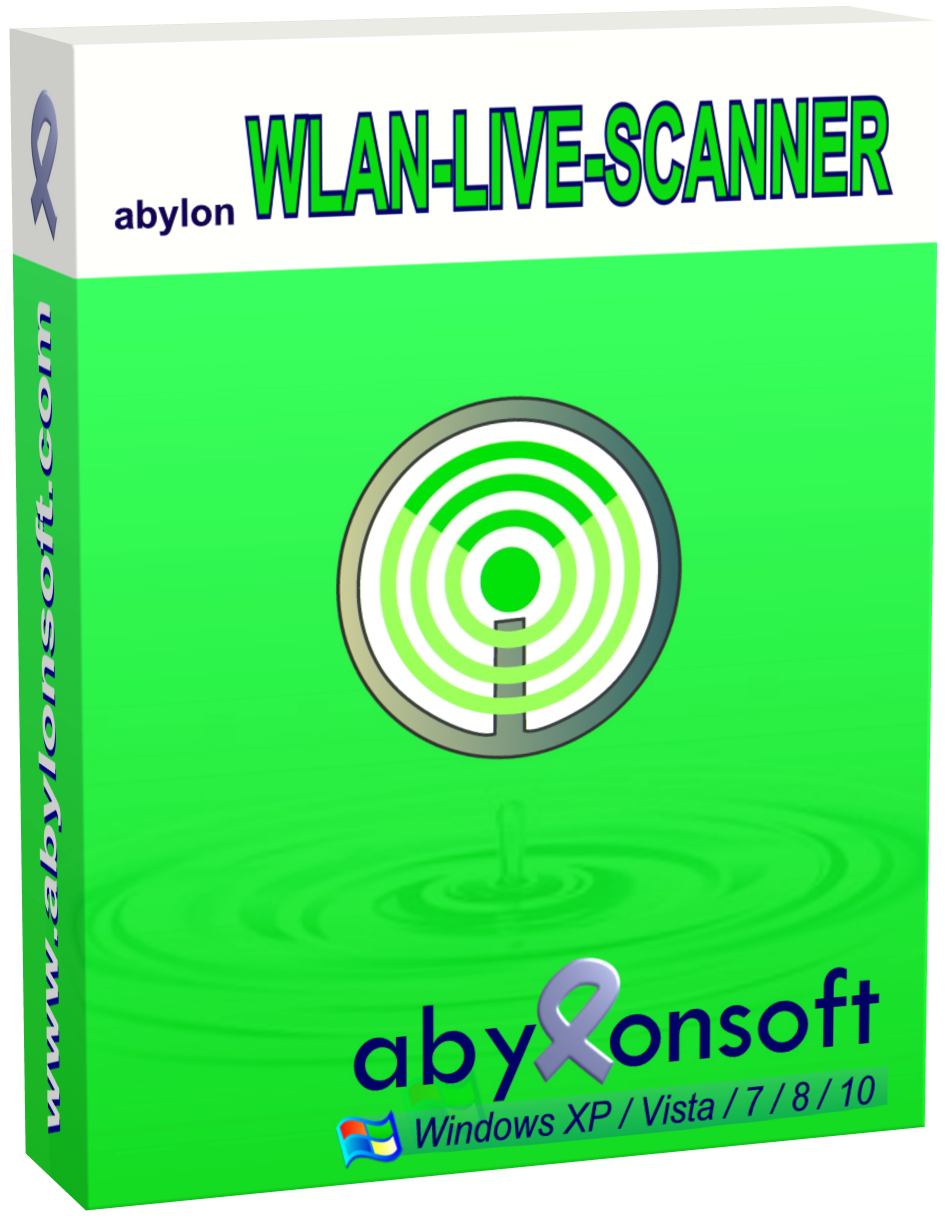
Enumera las redes WiFi y encuentra puntos de acceso gratuitos o acceso público.


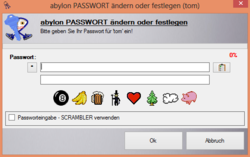
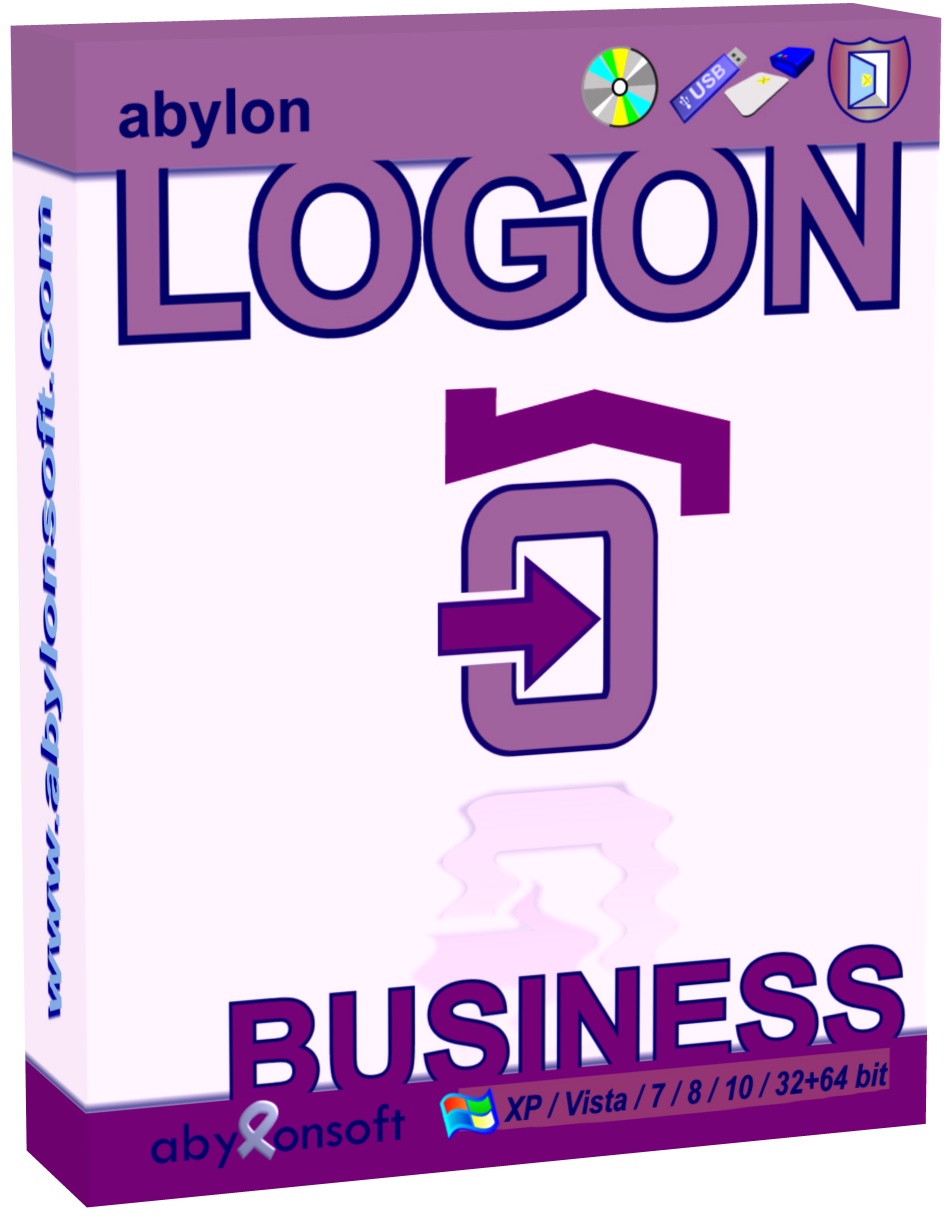
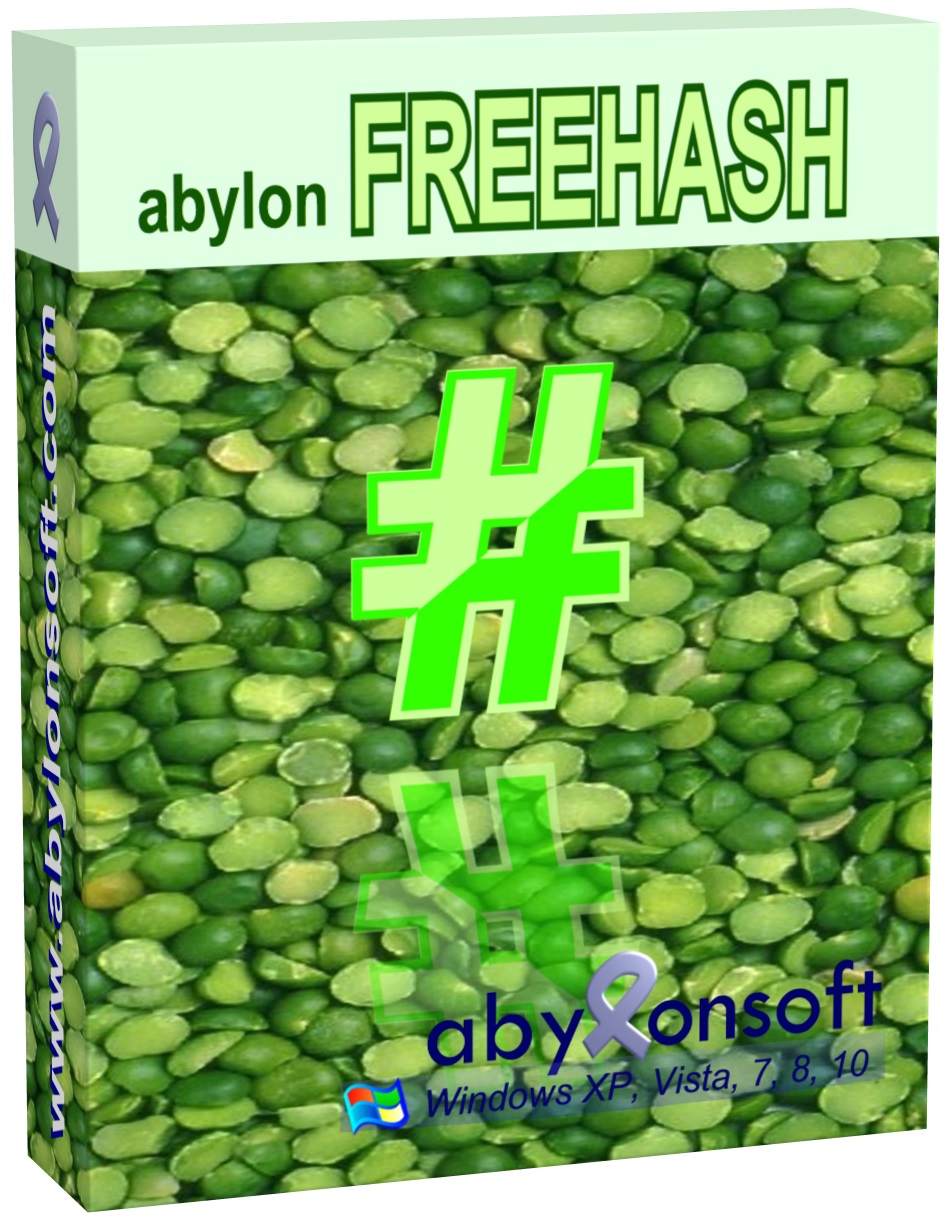
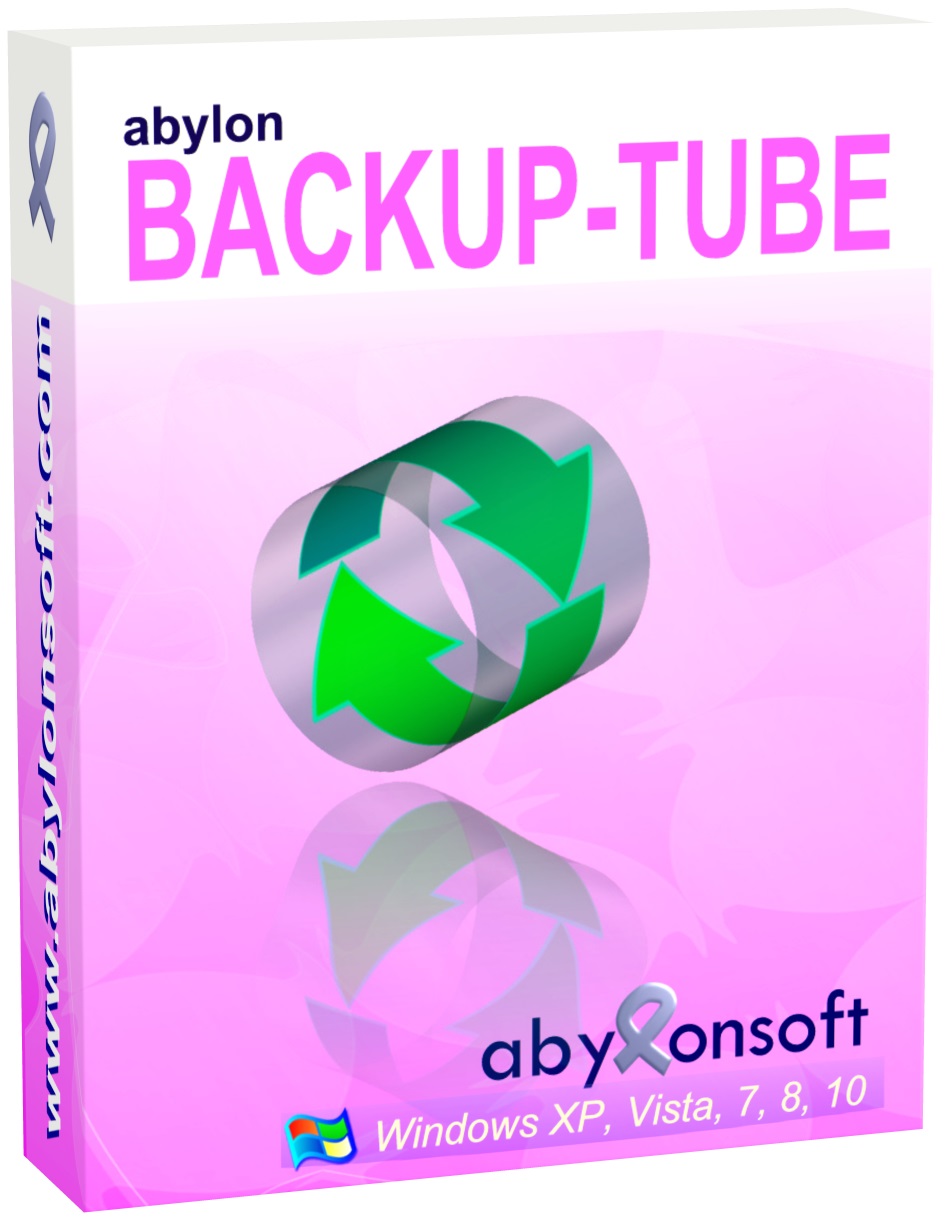
Comentarios en abylon LOGON 20.60.2
Please add a comment explaining the reason behind your vote.
What happens when you lose the USB stick, I know, I was without computer for few days and I had to re-install everything from start (over 1TB of nightmare).
There is no alternate log in but to reformat the hard drive, also be careful, some backup software can not access the drive in the background if it is in lock mode or if you computer is in sleep mode. If locking the computer is your priority, I will not recommend this method of security.
Save | Cancel
"There is no alternate log in but to reformat the hard drive"
According to the FAQ that's incorrect:
"If abylon LOGON is activated, the Windows lock window can only be leave under Windows 10. When pressing the Cancel button the "normal" Windows logon screen is displayed.
On older Windows operating systems a login window of abylon LOGON is displayed. Here the password of the locked user can be entered via the keyboard."
And
In response to a question about Safe Mode: "The software abylon LOGON is NOT active in secure mode (without network). This is a protection from our side, so that you can deactivate the software abylon LOGON in an emergency, without having to reinstall your whole system."
Save | Cancel
Hi Mike,
You are wrong with your statement. There are several options for this case. Without going into details now, you could also get a spare key (2nd USB stick) and teach it with the login data. Or the emergency password (SecureID) is used.
With abylon LOGON it is also not an encryption solution.It can be a relief to not have to enter a very complex password every time when logging in. Another very common application is in companies, where the admin does not want to tell the user the Windows password. Here, a smart card is simply handed over, for example.
Save | Cancel