Cada día ofrecemos un programa licenciado GRATIS que de otra manera tendrías que comprar!
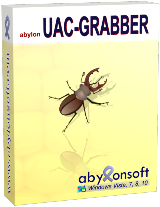
Giveaway of the day — Abylon UAC-GRABBER 2020.3
Abylon UAC-GRABBER 2020.3 estaba como Giveaway el día n 2 de junio de 2020
La ejecución de programas en el contexto administrativo rápida, suave y mientras omitir el cuadro de diálogo de confirmación que se le solicite por Windows' UAC característica.
Aunque se ha argumentado que es una crítica de la característica de seguridad del sistema operativo, Windows' Control de Cuentas de Usuario (UAC) tiende a convertirse en una molestia cuando usted está tratando de instalar o actualizar de confianza de la aplicación en su ordenador.
Abylon UAC-GRABBER es una aplicación diseñada para darte una mano con la ejecución de programas o acceder a herramientas de la Ventana que la característica de seguridad no permiten ejecutar por varias razones. Todo lo que necesitas hacer es escribir el nombre de la solución de software que usted desea acceder y hacer que la herramienta se abre automáticamente.
The current text is the result of machine translation. You can help us improve it.
Requerimientos del Sistema:
Windows Vista/ 7/ 8/ 10 (x32/x64)
Publicado por:
AbylonsoftPágina Oficial:
https://www.abylonsoft.com/uac-grabber/Tamaño del Archivo:
47.7 MB
Licence details:
Lifetime
Precio:
$24.10
Mejores Titulos
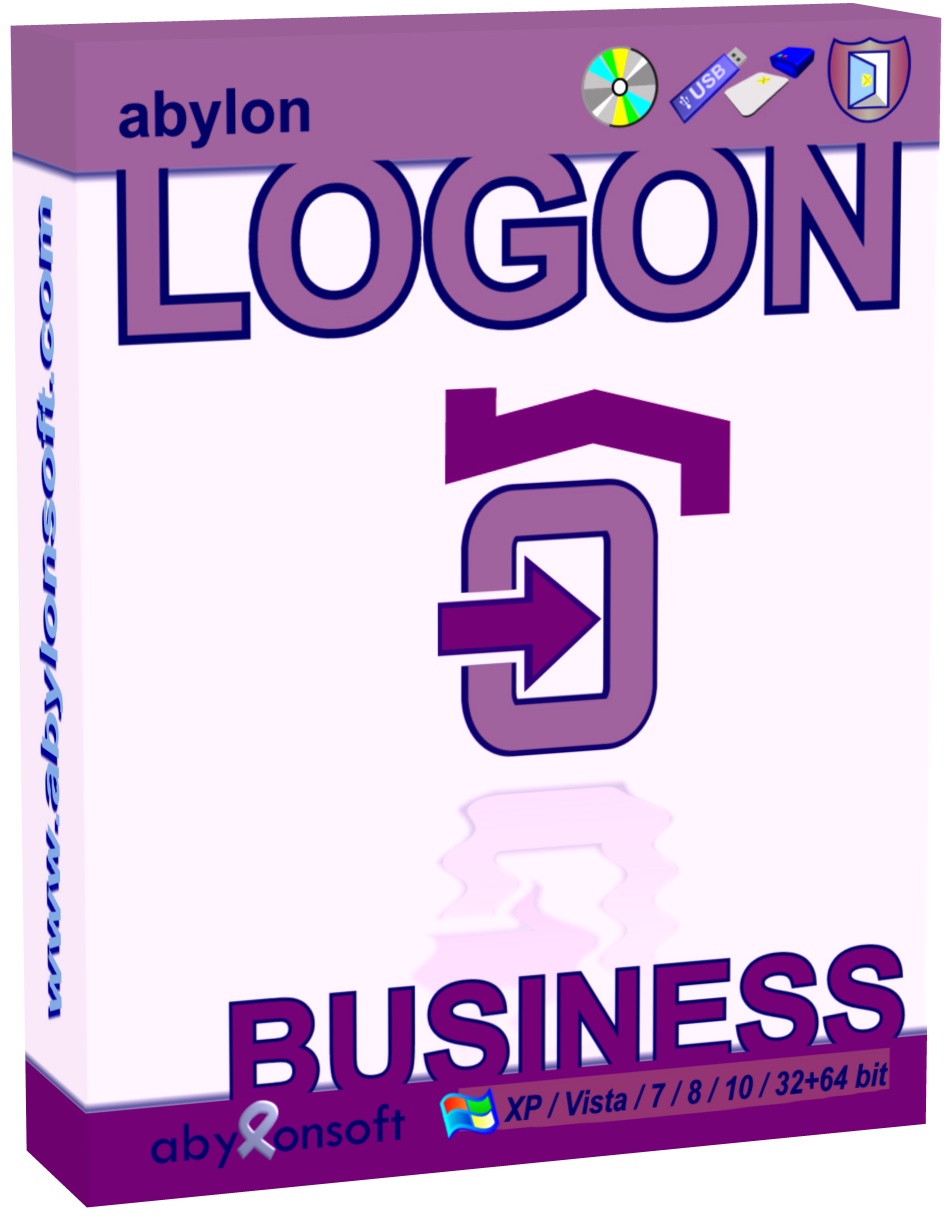
Inicio de sesión de Windows con la clave de hardware y la administración central.
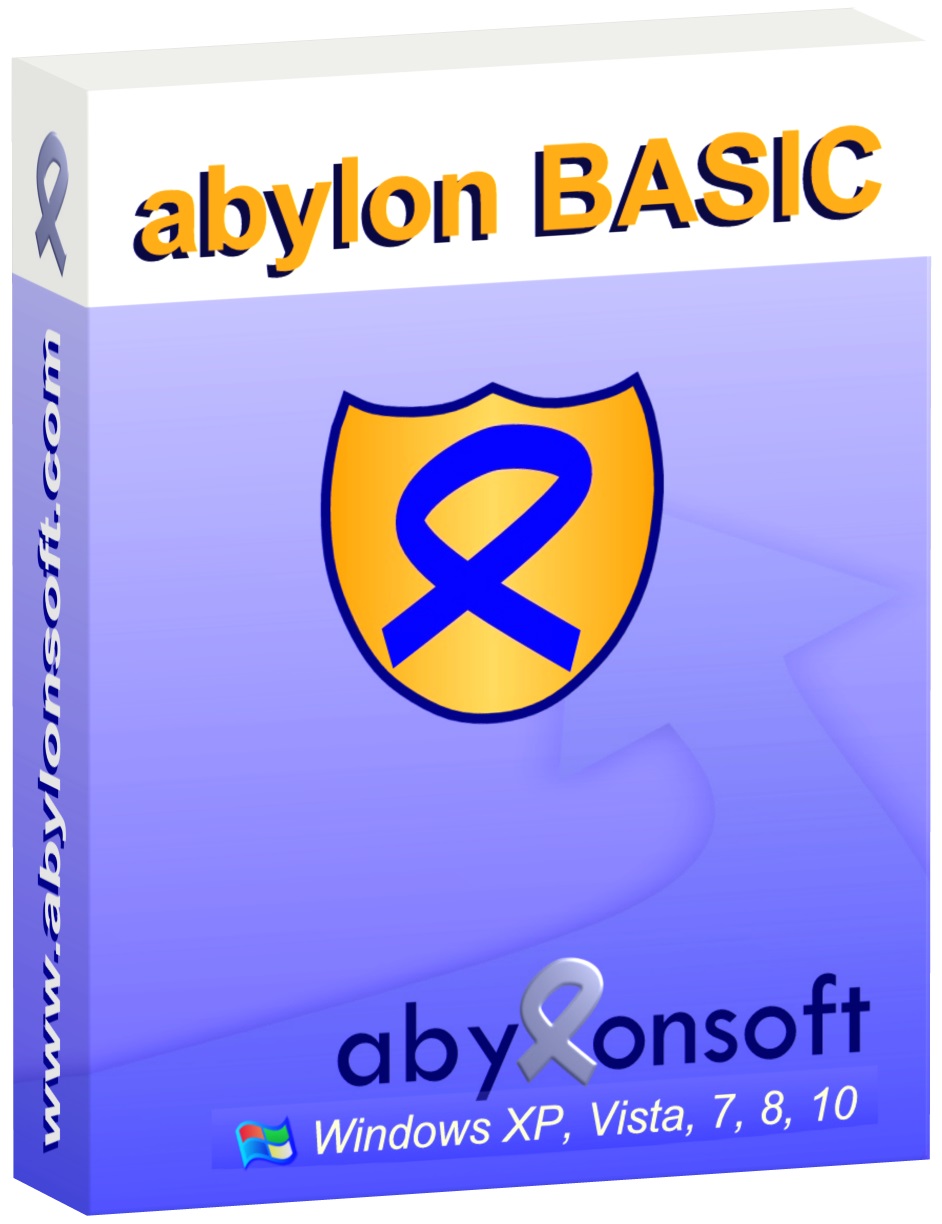
Diversas herramientas para las operaciones de archivo, tales como la protección de acceso mediante el cifrado o la copia y sincronización.
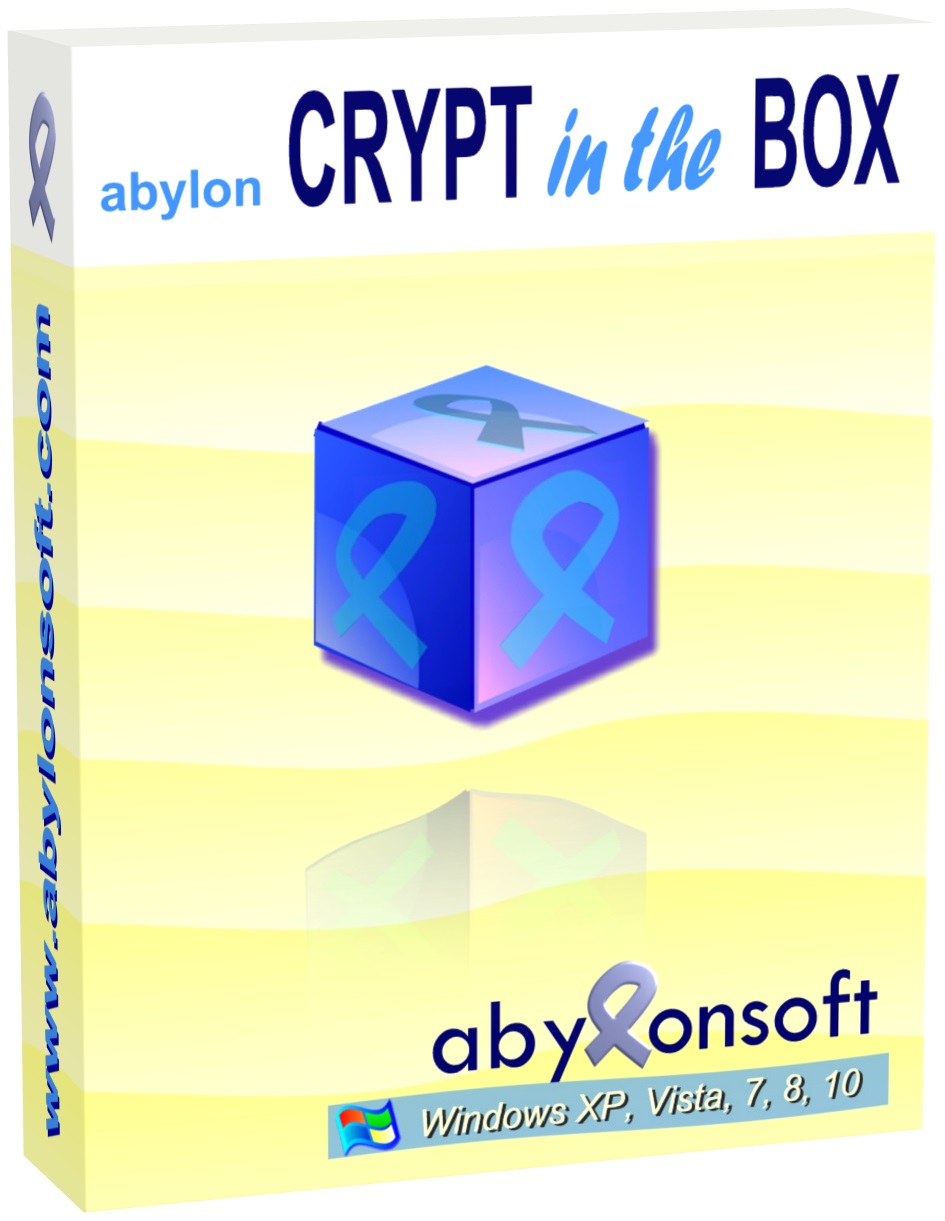
El software abylon CRYPT in the BOX es fácil de usar para cifrar automáticamente sus archivos importantes. Usted puede copiar archivos con el Explorador de Windows para el especial de la CRIPTA de la Carpeta o agregar y editar a la derecha dentro del programa.
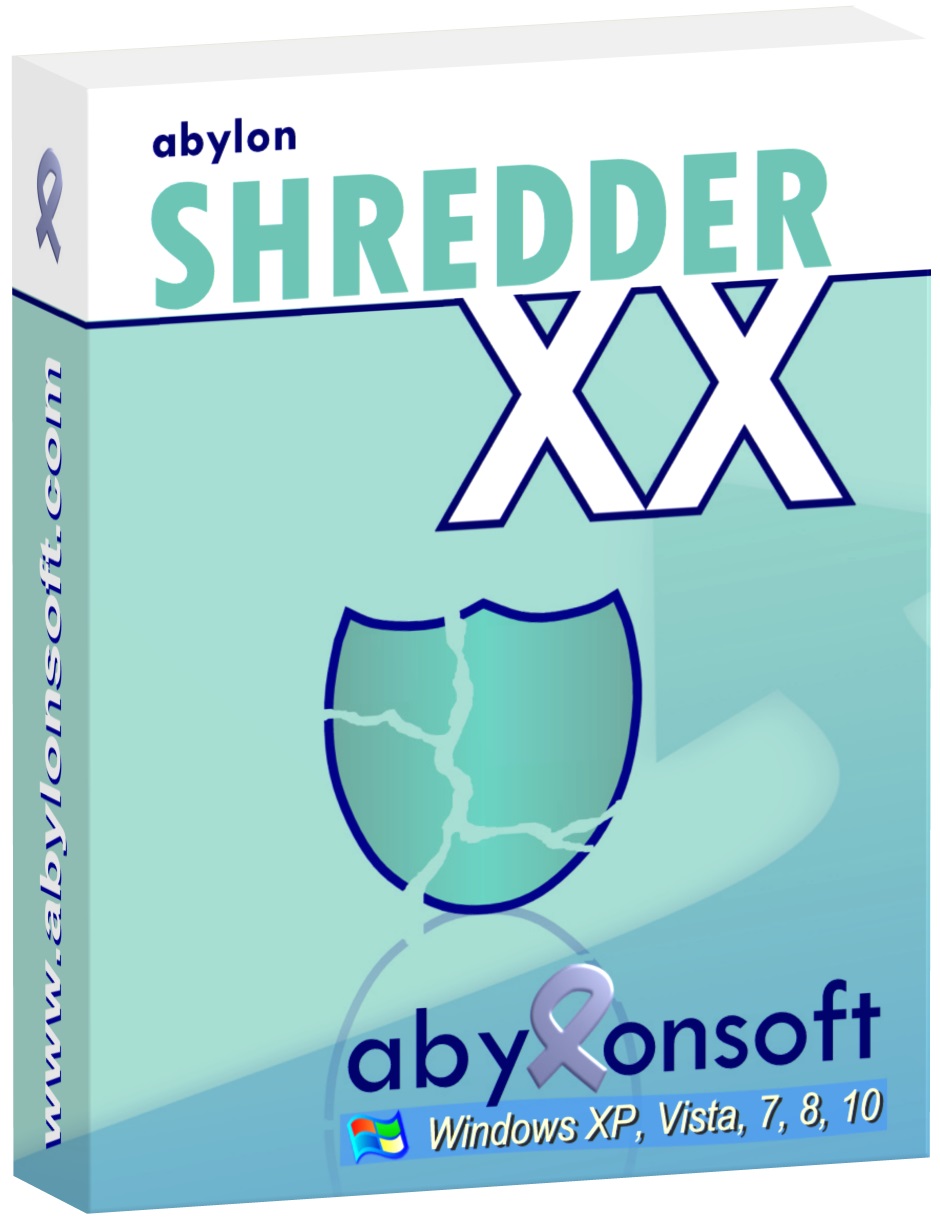
abylon SHREDDER sobrescribe los archivos, Internet huellas y el espacio libre hasta 35 veces.

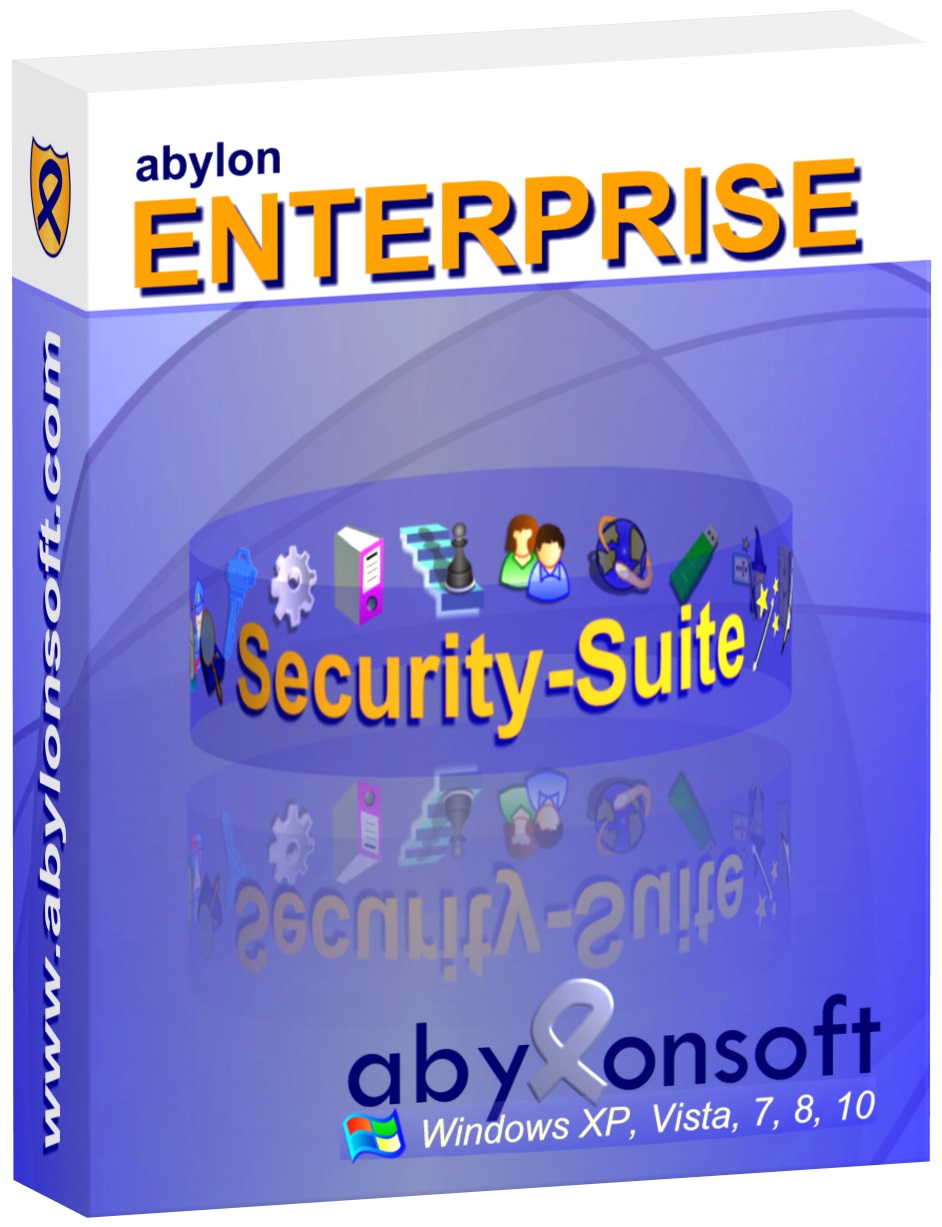
Comentarios en Abylon UAC-GRABBER 2020.3
Please add a comment explaining the reason behind your vote.
I think there is a reason why UAC prompt is necessity. It is called security and it takes only few seconds to confirm yes (or no). There is no need to give access 3rd party software like this one to mix up your UAC settings.
Also if you think you don't need UAC at all, you can disable it by typing UAC in the search field on your taskbar and turn UAC off, drag the slider down to "Never notify" and click OK.
Save | Cancel
James N, I agree but surely the point of this program is to allow that on a program by program basis ?
Every time I use CCleaner or ICE I'm prompted, but I know & trust these so would choose to allow without UAC, programs like erasers etc I would not. A blanket switch off of UAC is a bad idea
Save | Cancel
PaulW, Windows has such huge attack surface already, why would anyone put such even wider hole in their ssecurity/privacy by using such software is beyond my comprehension.
Save | Cancel
While in general it is better NOT to "work around" the UAC (or to even turn it off...), there are some situations when it is breaks your well planed workflow.
First: I must agree, I never tested Abylon´s´ tool - but there are 2 simple reason for this is
1.) I use "AutoHotkey" for this (and even sometimes use it working on "foreign" computers...)
2.) Abylon´s´tool is pretty heavy on space (and not portable, too)
How do I do it?
by just running a .AHK-script which runs all essential needed tools via simple 1-letter shortcuts! Only when AutoHotkey is initially run, I HAVE to answer the UAC question - all tools started later via AutoHotkey do no longer ask me again!
BTW:
For good reasons I prefer a special shortcut mode of AutoHotkey for "my" essential tools:
simply pressing an assigned letter for more than 0,6 sec. because I never found this to interfere with other hotkeys on any other machine I had been working on.
For those, who are interested in how this works, here is a short example for the letter "t":
$T::
KeyWait, T, T0.6
If (!ErrorLevel)
Send t
else
run TotalCmd.exe
return
Have fun
Save | Cancel