Cada día ofrecemos un programa licenciado GRATIS que de otra manera tendrías que comprar!
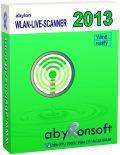
Giveaway of the day — abylon WLAN-LIVE-SCANNER 2013.2
abylon WLAN-LIVE-SCANNER 2013.2 estaba como Giveaway el día n 14 de agosto de 2013
A veces, la búsqueda de un punto de acceso gratuito o acceso a Internet es molesto, ya sea por negocios o por placer. La funcionalidad integrada de Windows en es demasiado lenta. Por el contrario, el software abylon WLAN-LIVE-SCANNER detecta en intervalos regulares las redes inalámbricas disponibles y las enumera en una clara estructura de árbol. El nombre de red (SSID), el estado de conexión, tipo de red, el algoritmo de cifrado y la intensidad de la señal se muestran como información adicional. Con un solo clic la conexión a la red seleccionada se establece, a menos que el acceso sea libre, público o ya conocido.
Key features:
- Búsquedas de redes Wi-Fi dentro del alcance.
- Visualización del nombre de la red (SSID), el estado de conexión, tipo de red, el algoritmo de cifrado (si está disponible) y la potencia de la señal.
- Ritmo de escaneo seleccionable.
- Conexión a puntos de acceso libre o de redes conocidas.
- Modo de conexión automática.
The current text is the result of machine translation. You can help us improve it.
Requerimientos del Sistema:
XP, Vista, 7, 8 (x32/64)
Publicado por:
AbylonsoftPágina Oficial:
http://www.abylonsoft.com/wlan-live-scanner/index.htmTamaño del Archivo:
27.5 MB
Precio:
$28.48
Mejores Titulos
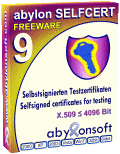
This Tool create self-signed test certificates (X.509 v3) for private use. It is very easy to create and you can encrypt your data with this certificate.
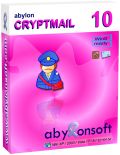
Never again send unencrypted emails. Only the owner of the private key (HYBRID-System) or the correct password (SYMM-System) can open and read this email. For any other person the content is locked.
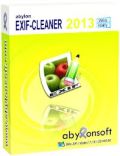
Many camera manufacturers and graphic programs store a lot of additional personal information in the image-file. The meta-information called EXIF and includes for example, comments, camera model, serial number, copyright, exposure, graphic program, thumbnails or GPS coordinates. This can be very useful for archiving and image analysis at home. The software abylon EXIF-CLEANER shows an overview of all EXIF-Information.

Comentarios en abylon WLAN-LIVE-SCANNER 2013.2
Please add a comment explaining the reason behind your vote.
Today's giveaway is a pretty decent software in my view...so once again the current low GAOTD rating misled readers.
The Windows built-in functionality is slow and weak compared to this tool.
That being said, the question is: do I need it?
My answer is NO, because I already know a way to have FREE access on the web wherever I am (but for obvious reasons cannot mention here the tool I'm using...LOL!!). After all INTERNET should be FREE for anyone, shouldn't it?
As best FREEWARE ALTERNATIVES, besides "inSSIDer", have a look at these FREE tools:
http://www.wefi.com
http://www.makayama.com/easywifiradar.html
http://www.xirrus.com/Products/Wi-Fi-Inspector
http://www.vistumbler.net/index.html
http://www.nirsoft.net/utils/wireless_network_view.html
http://quicklz.com/outssider (==> good for noobs)
But, how about having a FREE program which can not only locate available networks around you, but also create a wireless network of your own?
http://visualsoftware.wordpress.com/apps/connecttometro
==> FREE <== Enjoy!!
Save | Cancel
I can recommend the freeware "inSSIDer" (instead):
http://www.metageek.net/products/inssider/
Save | Cancel
I'm sorry, but am I missing something?
Windows itself does exactly this as part of the OS. That's what the Network and Sharing Centre is for?
OK, it is free today, but who on earth would pay for something they already have?
Save | Cancel
I will NEVER AGAIN install anything from ABYLON - due to the following experiences from Abylon APP-BLOCKER 2013.2 (GAOTD August 6, 2013):
(1) The readme.txt file does not tell that one has to go to a website and register to get a key. That website is not revealed until the program is started.
(2) When checking one’s e-mail it is not obvious whether the name given should be exchanged with the name used be me on the website or not.
(3) The registration box of the program does only accept big letters and not small ones. I used small letters in ny name in the website. The website refuses me another try with the same e-mail-address.
(4) After uninstalling the folder Appblocker is not empty – but contains web links to facebook google twitter to promote Abylon. And a folder CONFIG and a folder App-Blocker inside folder App-Blocker.
(5) Abylon APP-BLOCKER 2013.2 also seem to do something in the “Google” folder in the “Program Files” folder. Maybe it installed a “Google Earth” web-browser-plugin – judging from the “time stamp” of its containing folder.
Save | Cancel
With today's smartphones, and numerous wifi scanner apps, this seems rather pointless unless you take a laptop out and forget your phone. For me however, I don't have a smartphone. So I've downloaded this to my computer first, trial run I suppose, and so far it's only found 2 of the 5 open wifi spots surrounding my place. Wifi spots that Windows found with no problems. If this old computer does better stock, than I'm going to assume my laptop will be about the same. Thanks anyways
Save | Cancel