Cada día ofrecemos un programa licenciado GRATIS que de otra manera tendrías que comprar!
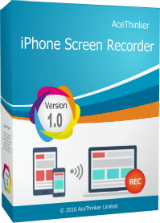
Giveaway of the day — AceThinker iPhone Screen Recorder 1.1.9 (Win&Mac)
AceThinker iPhone Screen Recorder 1.1.9 (Win&Mac) estaba como Giveaway el día n 25 de octubre de 2017
AceThinker iPhone Screen Recorder es una herramienta útil para proyectar su pantalla de iPhone / iPad a la computadora y grabar la actividad junto con el sonido.
No importa si desea mostrar contenido a la computadora de la clase con su dispositivo portátil, grabar su juego o crear tutoriales para usar una aplicación, esta es la opción ideal. Con solo unos pocos clics, puede conectar rápidamente su móvil con la computadora, registrar la actividad de la pantalla y luego publicar su screencast en varios formatos.
Además, también puede ajustar la resolución, capturar la captura de pantalla móvil para guardar en la computadora y controlar la grabación de manera flexible.
Tenga en cuenta: ¡el instalador de Mac también está incluido en el archivo del programa! El programa cuenta con 1 año de actualizaciones gratuitas y soporte técnico.
The current text is the result of machine translation. You can help us improve it.
Requerimientos del Sistema:
Windows Vista/ 7/ 8/ 10; Mac OS X 10.7 and above
Publicado por:
Acethinker SoftwarePágina Oficial:
https://acethinker.com/iphone-screen-recorderTamaño del Archivo:
79.5 MB
Precio:
$39.95
Mejores Titulos
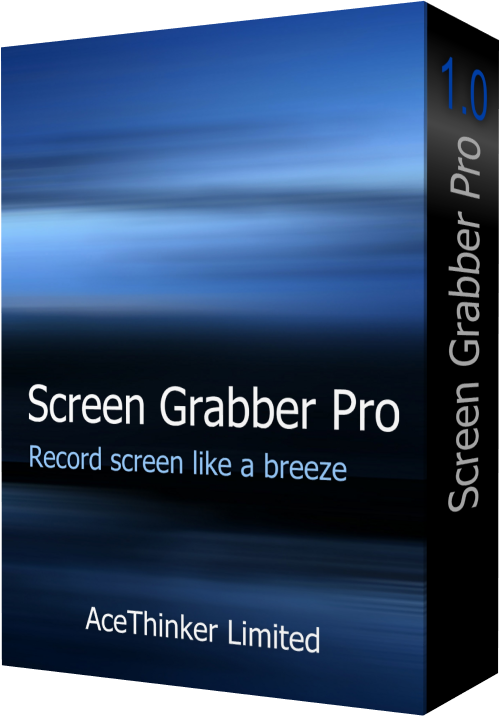
A handy tool for you to record Windows/Mac computer screen along with webcam, sounds and more. It provides a robust toolbar for you to control over the screencast while you can annotate on screen in real time. It also features a scheduler for automatic screen recording, video converter, built-in player and more.

AceThinker Online Video Downloader enables you to download videos from 100+ platforms by simply entering the link. It’s 100% free with no restriction to duration of the the video or others. Within a few clicks, you can save the video in the desired resolution and format in a few minutes.

This suite features audio/video converter, screen recorder, MV maker (photo album creator), video editor, player and downloader. You’ll be able to customize your own videos or to enhance video files without any hassle.
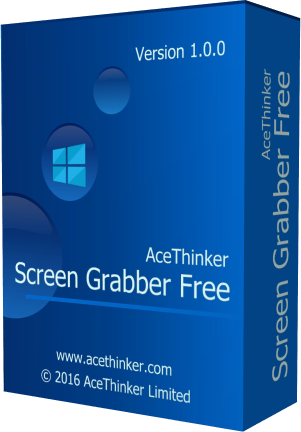
The online app which provides screen capture, image editor and uploader. Simply click to launch this app from your browser and you’re able to capture any part of the screen with ease. You can also touch up your screenshot before saving it to local drive or sharing via social network.

Comentarios en AceThinker iPhone Screen Recorder 1.1.9 (Win&Mac)
Please add a comment explaining the reason behind your vote.
I've installed on Mac and created an account using the email verification code provided. This has activated it for 3 days. At no point have I been given an Activiation code to use it for longer than 3 days - can you please advise?
Thanks,
Ben
Save | Cancel
Ben, You're on the half way of registration but it's obviously not finished yet. However, it's going to be quite simple now, please just follow these two steps and refer to the screenshot.
1. Activate the software, click into your account (the character icon on top-right), click your name and then select "activate" from the drop-down list, enter your registration keycode directly into the field.
2. Click “Confirm” to finish your registration and enjoy!
Step by step guide: https://goo.gl/623BkG
Save | Cancel
Hello Everyone,
Thanks for your interest in AceThinker iPhone Screen Recorder. On behalf of tech support team, we would like to express our sincere gratitude to you. In order to help you better utilize this tool, we just place this post here with useful guides and more. Also, if you have any suggestions or questions regarding this product, you could either send your feedback here or post in the support center as mentioned below.
Note: Please follow the instructions of Giveaway of the Day to install iPhone Screen Recorder on your computer. Once registered, you will get a full license with free update for one year. You can keep using this software after one year.
Important!
Learn how to register this software (choose one that suits you below)
1. Video tutorial: https://youtu.be/WwOyhMa0B3o
2. Step by step screenshots: https://goo.gl/623BkG
3. Step by step text guide:
• Get installation file as well as instruction file from Giveaway of the Day (click the green button at the beginning of this webpage), and then install the program properly on your computer.
• Obtain keycode by navigating to the link inside the instruction file that you have downloaded.
• Activate the software, click "Log in & Sign Up" on the pop-up registration window and then click "Sign Up".
• Enter your email and password to proceed sign-up step. Then you'll receive a verification code via email immediately. Please note that this is to verify your account and not the registration keycode.
• Copy the verification code from your email, resume to the software and then setup your account.
• Now click into your account again, click “Active” on the pop-up window (or click the user’s icon on top-right menu) enter your registration keycode directly into the field.
• Click “Confirm” to finish your registration and enjoy!
Learn how to use this software (choose one that suits you below)
1. Software guide (Webpage): https://acethinker.com/iphone-screen-recorder/guide
2. Software User guide (PDF): https://acethinker.com/pdf/Guide_iphone-screen-recorder.pdf
3. Software User Guide (Video): https://youtu.be/EVrIAEr9DP8
If you have any problems or suggestions about our product, please feel free to send us your feedback via online form (http://acethinker.com/support/contact-us.html) or drop an email to support@acethinker.com.
AceThinker Support Team
Save | Cancel
trinter4, If you are getting it for free, perhaps be a little less haughty about having time wasted; unless you are suffering from a terminal illness, are a few minues THAT precious to you?
Save | Cancel