Cada día ofrecemos un programa licenciado GRATIS que de otra manera tendrías que comprar!

Giveaway of the day — Acethinker Music Recorder 1.1.1 (Win&Mac)
Acethinker Music Recorder 1.1.1 (Win&Mac) estaba como Giveaway el día n 4 de junio de 2019
AceThinker Music Recorder es una herramienta versátil para enriquecer la colección de música con facilidad, ya que puede grabar audio rápidamente desde cualquier fuente. Una vez hecho esto, el software agrega etiquetas ID3 a tu música automáticamente. También puede buscar las canciones deseadas a través del motor de búsqueda integrado y descargarlas de inmediato. Las canciones o los clips de audio se pueden clasificar bien en la biblioteca de Music Recorder. Además, esta herramienta le permite transmitir la estación de radio y agregar sus programas favoritos a la biblioteca también. Hay aún más funciones premium como convertidor de audio, reproductor, transferencia de iTunes y más para que explore.
Please note, the program includes one year of free upgrades and tech support!
The current text is the result of machine translation. You can help us improve it.
Requerimientos del Sistema:
Windows Vista/ 7/ 8/ 10; Mac OS X 10.7 and above
Publicado por:
Acethinker SoftwarePágina Oficial:
https://acethinker.com/music-recorderTamaño del Archivo:
52.1 MB
Precio:
$39.95
Mejores Titulos
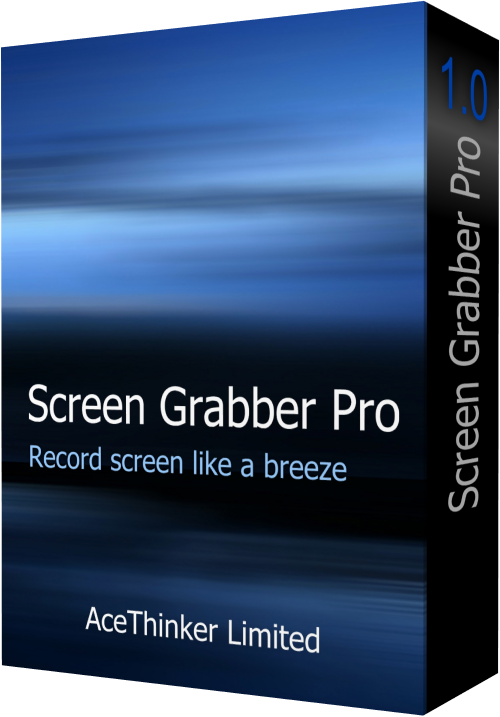
A handy tool for you to record Windows/Mac computer screen along with webcam, sounds and more. It provides a robust toolbar for you to control over the screencast while you can annotate on screen in real time. It also features a scheduler for automatic screen recording, video converter, built-in player and more.

AceThinker Online Video Downloader enables you to download videos from 100+ platforms by simply entering the link. It’s 100% free with no restriction to duration of the the video or others. Within a few clicks, you can save the video in the desired resolution and format in a few minutes.

This suite features audio/video converter, screen recorder, MV maker (photo album creator), video editor, player and downloader. You’ll be able to customize your own videos or to enhance video files without any hassle.

The online app which provides screen capture, image editor and uploader. Simply click to launch this app from your browser and you’re able to capture any part of the screen with ease. You can also touch up your screenshot before saving it to local drive or sharing via social network.
GIVEAWAY download basket
Comentarios en Acethinker Music Recorder 1.1.1 (Win&Mac)
Please add a comment explaining the reason behind your vote.
This looks exactly like Apowersoft's Streaming Audio Recorder, which became a trial version after one year.
Does the same happen to this ?
Me again, Amazing similarity :) Like all those video converters, from one tree carved ;)
The registration process is so convoluted and un-intuitive I gave up in frustration and uninstalled !!!!!!!!!!!!!!!!!
Hello Everyone,
Thanks for your interest in AceThinker Music Recorder. On behalf of tech support team, we would like to express our sincere gratitude to you. In order to help you better utilize this tool, we just place this post here with useful guides and more. Also, if you have any suggestions or questions regarding this product, you could either send your feedback here or post in the support center as mentioned below.
Please follow the instructions of Giveaway of the Day to install Music Recorder on your computer. Once done with installation, you can choose an option below to learn how to register.
Option 1: Read user guide on our website
Registration Guide for Windows & Mac (Webpage):
https://acethinker.com/music-recorder/register-music-recorder
Registration Guide for Windows (Video): https://youtu.be/1fBwm_XcVJg
Registration Guide for Mac (Video): https://youtu.be/7l3rB4eUuTc
Option 2: Read the brief text guide
1. Activate the software, click "Log in & Sign Up" on the pop-up registration window and then click "Sign Up".
2. Enter your email and password to proceed sign-up step. Then you'll receive a verification code via email immediately. Please note that this is to verify your account and not the registration keycode.
3. Copy the verification code from your email, resume to the software and then setup your account.
4. Now click into your account again, click “Active” on the pop-up window (or click the user’s icon on top-right menu) enter your registration keycode directly into the field.
5. Click “Confirm” to finish your registration and enjoy!
Tech Support
If you have any problems or suggestions about our product, please feel free to send us your feedback via online form (https://acethinker.com/support/contact-us) or drop an email to support@acethinker.com.
AceThinker, You are not clear at all: the giveaway page says"Please note, the program includes one year of free upgrades and tech support" which means that after on year, you cannot upgrade BUT you can continue to use the software; but once you actvate it, it says: active until 4th June 2020! To me it means after 4th June 2020, it will nomore be active; am I right?
Also could not register--one has to run to too many hoops-not worth the effort


Register program: Mission impossible. I've tried with all that I might, I have experience doing this kind of operations. I just can't register the software. I'm tired of going round and round in circles, nothing works, I'm unistalling, I'm so frustrated.
Save | Cancel