Cada día ofrecemos un programa licenciado GRATIS que de otra manera tendrías que comprar!

Giveaway of the day — Acethinker Music Recorder 1.2.6 (Win&Mac)
Acethinker Music Recorder 1.2.6 (Win&Mac) estaba como Giveaway el día n 17 de diciembre de 2020
Music Recorder es un software eficiente para que los usuarios coleccionen música de manera práctica. La función esencial es grabar streaming de audio desde varias fuentes. Cada vez que
disfruta escuchando una canción de un sitio web como Spotify o estación de radio, puedes grabarla directamente con esta herramienta. Se agregará automáticamente la etiqueta ID3, incluida información sobre el artista, álbum, etc. a cada canción grabada. Eso hace que sea muy fácil guardar cualquier canción que transmitas sin tener que saber el nombre u otra información.
características principales:
- Grabe cualquier audio que transmita en una plataforma de música o estación de radio.
- Identifique rápidamente el nombre y el artista de la transmisión de música y adjunte etiquetas ID3.
- Guarde su canción de forma flexible en el formato de audio deseado cuando finalice la grabación.
- Características adicionales de administrador de tareas, transferencia de archivos, y más para mejorar su experiencia.
The current text is the result of machine translation. You can help us improve it.
Requerimientos del Sistema:
Windows 8/ 8.1/ 10; Mac OS X 10.8 and above
Publicado por:
Acethinker SoftwarePágina Oficial:
https://acethinker.com/music-recorderTamaño del Archivo:
41.8 MB
Licence details:
1 year license with free updates and support
Precio:
$39.95
Mejores Titulos

AceThinker Online Video Downloader le permite descargar videos de más de 100 plataformas simplemente ingresando el enlace. Es 100% gratis sin restricciones a la duración del video u otros. En unos pocos clics, puede guardar el video en la resolución y el formato deseados en unos minutos.

Un clic para tomar audio directamente desde Sound Cloud, Audiomack, Grooveshark y muchas otras estaciones populares de música y radio. También le permite extraer audio de los videos musicales.

Una colección de aplicaciones de conversión de PDF gratuitas para que pueda convertir fácilmente documentos PDF a otros formatos, incluidos JPG, PNG, Word, PPT, Excel, etc. Estas herramientas también le permiten publicar varios archivos en PDF con páginas ordenadas en secuencia.

La aplicación en línea que proporciona captura de pantalla, editor de imágenes y cargador. Simplemente haga clic para iniciar esta aplicación desde su navegador y podrá capturar cualquier parte de la pantalla con facilidad. También puede retocar su captura de pantalla antes de guardarlo en la unidad local o compartir a través de la red social.

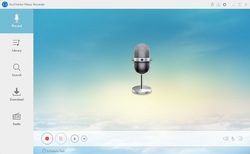

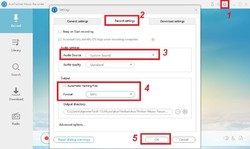
Comentarios en Acethinker Music Recorder 1.2.6 (Win&Mac)
Please add a comment explaining the reason behind your vote.
Having not tried this software, they state the main purpose of this program is to record radio (internet), id tag etc... Nexus Radio does this and does it very well, and is a full featured FREE program. As for PC audio recording, there are so many excellent FREE programs available. Now I am not knocking the software itself, it may be a fine bit of work, but I hardly see the sense of offering a program of this type for $39.95 when there is so many good free alternatives with UNLIMITED upgrades.
Save | Cancel
Hello Everyone,
Thanks for your interest in AceThinker Music Recorder. On behalf of tech support team, we would like to express our sincere gratitude to you. In order to help you better utilize this tool, we just place this post here with useful guides and more. Also, if you have any suggestions or questions regarding this product, you could either send your feedback here or post in the support center as mentioned below.
Please follow the instructions of Giveaway of the Day to install Music Recorder on your computer. Once done with installation, you can choose an option below to learn how to register.
Option 1: Read user guide on our website
Registration Guide for Windows & Mac (Webpage):
https://acethinker.com/music-recorder/register-music-recorder
Registration Guide for Windows (Video): https://youtu.be/1fBwm_XcVJg
Registration Guide for Mac (Video): https://youtu.be/7l3rB4eUuTc
Option 2: Read the brief text guide below
1. Activate the software, click "Log in & Sign Up" on the pop-up registration window and then click "Sign Up".
2. Enter your email and password to proceed sign-up step. Then you'll receive a verification code via email immediately. Please note that this is to verify your account and not the registration keycode.
3. Copy the verification code from your email, resume to the software and then setup your account.
4. Now click into your account again, click “Active” on the pop-up window (or click the user’s icon on top-right menu) enter your registration keycode directly into the field.
5. Click “Confirm” to finish your registration and enjoy!
Tech Support
If you have any problems or suggestions about our product, please feel free to send us your feedback via online form (https://acethinker.com/support/contact-us) or drop an email to support@acethinker.com.
Save | Cancel
can not log in or sign up ;as user ac shows you are not VIP ,nor accepts KEY CODE.please guide
Save | Cancel