Cada día ofrecemos un programa licenciado GRATIS que de otra manera tendrías que comprar!

Giveaway of the day — Acethinker PDF Converter Pro 2.3.4.2
Acethinker PDF Converter Pro 2.3.4.2 estaba como Giveaway el día n 14 de septiembre de 2021
Este todo-en-uno convertidor de PDF software que permite convertir documentos PDF en una variedad de formatos diferentes. Usted puede cambiar y copia de seguridad de sus archivos PDF a Microsoft Word, Excel, PowerPoint, Texto y HTML para la edición más adecuada. Gracias a la incorporada en la tecnología OCR, ahora es posible extraer el texto de la imagen basada en documentos PDF con el formato original y el gráfico. También puede transferir el archivo de formato PDF a EPUB para ver en sus dispositivos móviles como iPhone, iPad, Android, etc. Además, te permite convertir los archivos PDF a formatos de imagen, incluyendo JPEG, PNG, BMP, GIF, TIFF, PPM, TGA y más.
Características clave:
- Convertir PDF a Word, Excel, PPT, Texto, Imagen y más.
- Convertir la imagen basada en PDF con OCR sin pérdida.
- Convertir PDF en lotes, o simplemente convertir las páginas seleccionadas.
- Fácil y rápido de conversión de alta calidad de archivos de salida.
The current text is the result of machine translation. You can help us improve it.
Requerimientos del Sistema:
Windows 7/ 8/ 8.1/ 10
Publicado por:
Acethinker SoftwarePágina Oficial:
https://acethinker.com/pdf-converterTamaño del Archivo:
81.9 MB
Licence details:
1 year license
Precio:
$29.95
Mejores Titulos

Una herramienta muy útil para grabar Windows/Mac, pantalla de la computadora junto con webcam, sonidos y mucho más. Se proporciona una sólida barra de herramientas para que el control sobre el screencast mientras que usted puede anotar en la pantalla en tiempo real. También cuenta con un programador automático de la grabación de la pantalla, convertidor de vídeo, reproductor incorporado y más.

AceThinker Online Video Downloader le permite descargar vídeos de más de 100 plataformas simplemente introduciendo el enlace. Es 100% gratis, sin restricciones a la duración del vídeo o de los demás. En unos pocos clics, usted puede guardar el vídeo en la resolución deseada y formato en un par de minutos.

Una colección de free PDF converter apps para usted para convertir fácilmente documentos PDF a otros formatos como JPG, PNG, Word, PPT, Excel y así sucesivamente. Estas herramientas también permiten publicar varios archivos en PDF con las páginas ordenadas en secuencia.

La aplicación en línea que proporciona captura de pantalla, editor de imágenes y uploader. Simplemente haga clic en el lanzamiento de esta aplicación de su navegador y que es capaz de capturar cualquier parte de la pantalla con facilidad. También puede tocar hasta su captura de pantalla antes de guardar la unidad local o compartir a través de la red social.

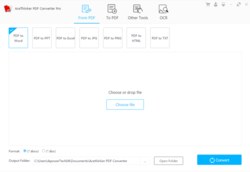
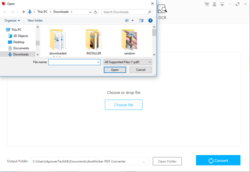

Comentarios en Acethinker PDF Converter Pro 2.3.4.2
Please add a comment explaining the reason behind your vote.
I have a question! It appears that a least the .doc/.docx conversion are performed online. Does this "phone home" to perform the conversion via internet?
Thanks in advance for any input.
Terry L
Save | Cancel
Hello Everyone,
Thanks for your interest in AceThinker PDF Converter Pro. On behalf of the tech support team, we would like to express our sincere gratitude to you. In order to help you better utilize this tool, we just place this post here with useful guides and more. Also, if you have any suggestions or questions regarding this product, you could either send your feedback here or post it in the support center as mentioned below.
Note: Please follow the instructions of Giveaway of the Day to install this software on your computer. Once registered, you will get a full license with free updates for one year. Please beware that it’s for one year only, but we provide free tech support for you during this time.
Important!
Learn how to register this software (choose one that suits you below)
1. Registration guide:
https://acethinker.com/pdf-converter/register-pdf-converter-pro.html
2. Step by step text guide:
• Get the installation file as well as the instruction file from the Giveaway of the Day (click the green button at the beginning of this web page), and then install the program properly on your computer.
• Follow the instruction to obtain keycode from AceThinker campaign page. Once clicking “Get giveaway Version” button, you’ll see a pop-up window which contains keycode.
• Now go running the software, click “Active” on the welcome window (or click the user’s icon on the top-right menu), and then enter your registration keycode directly into the field.
• Click “Confirm” to finish your registration and enjoy!
IMPORTANT: Don’t worry if you’re not able to register the software, just send your email address associated with the user account to us and we’ll help you unlock it. Our support team will help you within 24 hrs: support@acethinker.com or https://acethinker.com/support/contact-us.
Also, if you have already registered PDF Converter Pro before, you may not be able to register again to extend the license. However, please don’t worry, you just need to drop a message to support@acethinker.com and we’ll help you extend the usage time for another year.
AceThinker Support Team
Save | Cancel
AceThinker,
Downloaded, installed, registered, and activated to VIP, but getting the following message on every page after using the product,
"Evaluation Only. Created with Aspose.PDF. Copyright 2002-2021 Aspose Pty Ltd"
Does this mean VIP mode is a trial version??
Save | Cancel
I see options to convert PDF to Word, PPT, Excel, Image and HTML but not to epub as mentioned above.
Save | Cancel