Cada día ofrecemos un programa licenciado GRATIS que de otra manera tendrías que comprar!

Giveaway of the day — ACPSoft PDF Converter
ACPSoft PDF Converter estaba como Giveaway el día n 27 de febrero de 2013
ACPSoft PDF Converter es una utilidad ligera pero muy potente que convierte documentos en diferentes formatos. Trabaja principalmente con archivos PDF y soporta la conversión de ellos al DOC, HTML y TXT. Hay varias opciones para el reverso, tales como convertir de DOC a PDF. La conversión por lotes está disponible y los archivos pueden ser convertidos también uno por uno.
El programa reconoce una gran variedad de fuentes y permite añadir marcas de agua a convertir documentos PDF. También se admite la adición de encabezados y pies de página. Los archivos convertidos se pueden editar y la versión demo muestra el resultado inmediatamente, lo que permite al usuario comprobar si el archivo puede ser editado antes de registrar el producto. El formato de archivo de origen siempre se conserva y el programa trabaja con archivos de sólo lectura PDF también.
Compre una licencia ilimitada personal (con soporte y actualizaciones) con el 70% de descuento
The current text is the result of machine translation. You can help us improve it.
Requerimientos del Sistema:
Windows 8, 7, Vista, XP, NT, 2000, 2003, SBS2003; Supported languages: English, Russian, Spanish, German, French
Publicado por:
ACPsoftPágina Oficial:
http://www.pdfconverterdownload.org/Tamaño del Archivo:
13.1 MB
Precio:
$49.95
GIVEAWAY download basket
Comentarios en ACPSoft PDF Converter
Please add a comment explaining the reason behind your vote.
Horrible software, as it's not able to preserve images layout and tables in the final output, not to mention that it doesn't support PDFs encrypted files. It's pretty good to convert text only!
50$?? LOL!! Dudes, if you really believe your SW is worth 50 bucks you should come back on earth and eat humble pie for a while!!
THUMBS DOWN!!
BEST FREE ALTERNATIVES
PDF -> DOC/TXT/HTML conversions
http://unipdf.com
http://www.pdfcore.com
HTML -> PDF
http://www.7-pdf.de/7-pdf-website-converter/description (preserves whole websites in PDF format while retaining their layout)
PDF -> WORD
http://www.pdfonline.com/pdf-to-word-converter (preserves hyperlinks)
PDF -> PPT
http://www.pageflippdf.com/pageflip-free-pdf-to-powerpoint/index.html
http://www.convertpdftopowerpoint.com (==> No Installation needed)
Once you have created your PowerPoint presentations from your PDF files, how about convert them to FLASH files for free??
http://www.authorgen.com/authorpoint-lite-free/powerpoint-to-flash-converter.aspx
http://www.ispringsolutions.com/free_powerpoint_to_flash_converter.html
But what if you didn't want to install anything in your machine and most of your potential readers do not have MICROSOFT OFFICE installed in their machines? No problem...
http://www.authorstream.com
And how about convert your PPT files from your PDFs into a more appealing VIDEO??
http://www.effectmatrix.com/PowerPoint-Video-Converter/Free-PowerPoint-Video-Converter.htm (the FREE VERSION even supports PPT to HD video format conversion ==> COOL!!)
To create professional PDFs:
* GIRDAC Free PDF Creator
Terrific FREE app which can create professional PDF documents from literally any printable file you may run into (over 300 Windows apps supported)!!
http://www.girdac.com/Products/PDF-Converters/Free-PDF-Creator/Info/Features.htm
* doPDF
Excellent FREE PDF converter tool which can convert ANY printable document out there (Word, Excel, PowerPoint, WordPad, NotePad etc....) to a stunning PDF file with ease.
Unlike other paid & free similar apps out there, it does not require either GhostScript or .NET.
http://www.dopdf.com
* Tomahawk PDF + v3.1
One of the most advanced FREE word processing/pdf creation software packages available for the Window platforms.
With this magic FREE tool you can save professional documents in several different formats including rich text, HTML and PDF.
But it's also possible to extract a PDF, manage images, extract text from CHM files and run a thumbnail wizard.
The embedded Hyperlinks feature is also supported in the FREE version, which can run on Linux systems as well using Wine 0.9.19.
So who said we have to use Microsoft Word to create compelling PDF files with preserved embedded hyperlinks??
http://www.nativewindsofmontana.com/software/tpdfplus.html
Portable version:
http://www.winpenpack.com/en/download.php?view.427
Enjoy!!
My 0.00000000000000000000000000000002 cents for today's giveaway!!
Pros
*Supports PDF to DOC/TXT/HTML and DOC/TXT to PDF conversions
*Supports batch processing
*Allows you to add image watermark, header, or footer to output files
*Does not require Microsoft Word installed to do PDF -> DOC conversions
Cons
*Needs improvement in terms of conversion quality
*Does not support PDFs encrypted with user password
*Has bugs
Free Alternatives
UniPDF (for PDF -> DOC/RTF/HTML/Image conversions)
11 free PDF creators/printers (for creating PDFs)
Final Verdict
Click here for final verdict and full review
ACPSoft PDF Converter is one of the most horrible software I have come across.
Totally useless.
Downloaded, installed ,activated. Tried and tested it.
Result of PDF to Doc test - Resulting doc fonts are ugly and messy.
Instead of editable text, separate images are created.
Result of PDF to Text test - Result - is a blank page. Nothing was converted.
Ok had a bit of a hiccup with web based two part registration system but no e-mail is required which is pleasant.
Results were mixed
A well structured government PDF was "word" and position perfect, only the font had to be changed.
However a fairly well structured Banking flyer had some good and some bad image layout and as with many of this type of product since the source was highly varied the result was very poor even though the source OCR was good enough to easily cut and paste to word direct from a pdf reader.
Summary = not good enough yet but promising as an alternative.
Simple interface. Good to see 2 way conversion and optional batch handling. It would be nice if future versions handles a wider variety of formats.
Lack of drag and drop file selection is a weakness. There's also no right-click context or send to operation from Explorer. I'd appreciate the option to set a default output folder.Some folk will appreciate the header/footer and watermark features.
I converted a selection of files. The program offers to open the save folder for you.
A graphical pdf produced an empty file. OCR handling would be a useful addition.
Formatted text and text with graphics conversion is OK (no millions of individual text boxes here) but very far from perfect.
Decidedly better than some but not a patch on the free UniPDF to which Ashraf will no doubt draw your attention. I'd suggest you ignore today's offering this time round.



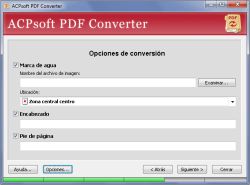

Simplemente porque lo probé con un documento PDF (producido en Word) que contenía unos 10 párrafos y una tabla, al pasarlo al formato de Word hizo un desastre con la tabla y los párrafos, totalmente inutilizable el documento obtenido. Para esto funciona mucho mejor un OCR, que dicho sea de paso, hacen un buen análisis de la distribución de los párrafos.
Save | Cancel
Por qué es malisimo amigo winter...??
Save | Cancel
Malísimo.
Save | Cancel