Español
Cada día ofrecemos un programa licenciado GRATIS que de otra manera tendrías que comprar!

$24.95
EXPIRÓ
Giveaway of the day — Adolix PDF to Image 1.2
Adolix PDF to Image converts pages from PDF files to images.
$24.95
EXPIRÓ
Votación de Usuario:
239
Déjanos un Comentario
Adolix PDF to Image 1.2 estaba como Giveaway el día n 16 de julio de 2009
Hoy en Giveaway of the Day
¡Aumente la seguridad y la conveniencia con una tecla de hardware de inicio de sesión de Windows!
Adolix PDF to Image convierte páginas de archivos PDF a imágenes. Adolix PDF to Image soporta JPEG, BMP, TIFF y PNG.
Las características incluyen:
- convertir PDF a BMP, PDF a JPEG, PDF a TIFF y PDF a PNG;
- trabaja con achivos PDF encriptados y protegidos por contraseña;
- escoge que páginas quieres convertir: todas ellas o de manera específica, tal y como una impresión de Word;
- cambias las caracteríticas DPI y la calidad resultante de JPEG.
The current text is the result of machine translation. You can help us improve it.
Requerimientos del Sistema:
Pentium III 900 MHz; 512 MB RAM; 50 Mb HDD Space; Windows XP/ 2000/ ME/ 98/ NT4/ 95
Publicado por:
AdolixPágina Oficial:
http://www.adolix.com/pdf-to-image/Tamaño del Archivo:
2.77 MB
Precio:
$24.95
Mejores Titulos
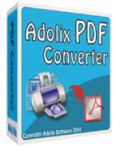
Convert your files to PDF with Adolix PDF Converter.
Features include:
- Works from any application using a virtual printer
- Supports output file preview without Adobe Acrobat
- Rotate pages
- Send resulting files as attachments.
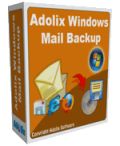
Backup and restore Windows Mail data with Adolix Windows Mail Backup.
Features include:
- Save and restore mails, folders, Windows contacts, signatures, rules and even multiple profiles
- Backup Internet Explorer and Firefox favorites
- Use a built in scheduler to make backups periodically
- Password protect your saved emails
GIVEAWAY download basket
Developed by Microsoft
Developed by ES-Computing
Open, modify, convert, sign, and secure your PDFs.
Developed by WordWeb Software
Ofertas de hoy para iPhone »
DudeDoula turns your iPhone into the quintessential labor and delivery companion.
$0.99 ➞ gratis hoy
$0.99 ➞ gratis hoy
Quick and easy access to a number of calculations used in Water Damage Restoration, Construction, HVAC.
$5.99 ➞ gratis hoy
$0.99 ➞ gratis hoy
$3.99 ➞ gratis hoy
Ofertas de hoy para Android »
$2.49 ➞ gratis hoy
$0.49 ➞ gratis hoy
$0.99 ➞ gratis hoy
Premium version of Stickman PvP Online - Dragon Shadow Warriors Fight.
$0.49 ➞ gratis hoy
$2.99 ➞ gratis hoy

Comentarios en Adolix PDF to Image 1.2
Please add a comment explaining the reason behind your vote.
I'm expecting the program to get a large number of thumbs-down because most people do not have a use for it, but for it's quality:
This program does what it claims to do, but that's it. It converts pdf page(s) to images and saves them. This can also be done by any screen capturing software which can capture scroll-down documents, e.g. FastStone Capture 5.3. There were also some giveaways in the past which supported pdf to image conversion, but with much more feautres, e.g. PDfZilla 1.2 and Foxonic Professional. PDF Zilla can also convert to word, Foxonic also serves as a file manager, so they are better that today's giveaway.
PROS
Does what it says.
Can convert from password protected pdfs.
Does not require Adobe Reader, so it's good for those who don't have adobe reader [but again, who doesn't??]
CONS
Virtually Feature-less
Only four image formats supported... Some others can support up to the most popular 40!
No feature to watermark/edit the converted images.
Verdict: This program is only useful for those who don't have Adobe Reader, and also those who do this job on routine. Score: 3/10 - One of the worst Giveaways I've ever seen!
Save | Cancel
Well it's a useful tools for Cool Techies, I own Adobe Acrobat 9 but still m going to install it coz it works with Password Protected Files. PESfan said that any Scrolling Window Capturing tool can do this... i wanna do a correction here... If u capture a scrolling document it will use your systems memory at extreme and in addition you have to Crop that image to get Page wise images which will take a lot of Manual work and Time. Anyone who owns MS OneNote can use those Images to grab Text from it. so this one can also allows you to Edit any Password Protected File... a Thumbs Up from Me...
Save | Cancel
Does what it says, which isn't much. Doesn't support multi-page TIFFs. Requires a DEP exception if you have DEP enabled for everything. Like most VB app installs, upgrades some things and downgrades some things in the registry. Like other VB app installs, deletes a bunch of stuff from the registry which was added by the awful Reohix Platinum Guard giveaway--Reohix is on my permanent do-not-install list. Leaves some temp files lying around. I routinely block some of the potential security issues which many apps including this one have, including direct disk access and code injection into the Desktop Window Manager API (the injection alert might possibly be due to a conflict, but most apps don't cause it, so it's probably just bad coding, like requiring a DEP exception).
Neither yesterday's giveaway nor yesterday's comments were worth commenting on. GOTD has been down a lot lately, at least from my location. I wasn't able to post a late comment on "Advanced URL Catalog" the other day. The issue is that anytime someone reports a supposed security issue with a product, everyone automatically believes them. Someone reported all sorts of alerts from their Kaspersky security software. I have excellent security software, I run full before and after traces of all registry keys and all files on my machine, and I examine logs of what things actually executed, including what command-line parameters were passed. Other than the attempted IE homepage hijack, I didn't report anything else because it didn't do anything else. Advanced URL Catalog sucks because it doesn't do much and fails to import Firefox bookmarks correctly, not because it's dangerous. It's a disservice to GOTD visitors to report security alerts without understanding and verifying them.
Save | Cancel
THE GOOD:
*** Smooth downloaded, installation, and automatic registration on Vista x32 OS.
*** Easy Program Access without needing to use the Vista Run As Administrator Rights feature.
*** Simple, clean, easy-to-understand, easy-to-navigate user interface.
*** Allows for DPI (Resolution) image output selections.
*** Allows for Quality image output selections (for JPEG images).
*** Actual Usage - Conversion of two PDF files (one was 703KB & the second was 3.70MB) were both very quick (10 seconds max).
*** Supports 4 image output formats, as mentioned in the GiveAway description.
*** Allows for choice of exporting all PDF pages or only limited number of user-selected PDF pages.
*** Allows for user to choose output file name.
*** Allows for user to choose whether or not to overwrite existing identical files.
*** Allows for user to choose image-output folder location.
*** Allows for entry of password for selected PDF file.
THE NOT SO GOOD:
*** Program is limited in its conversion capabilities.
*** No Help File contained within program. Also, the developer's online guidance, via website, is extremely limited - it covers only two very specific issues and nothing more - not very helpful . That said, the program is very straightforward and easy to use, so this is a minor issue (in the big scheme of things) - but nonetheless, it's always good to include helpful instructions with any software program.
*** Only one file at a time may be exported to image format. It would be much more efficient if multiple files can be exported.
*** Does not allow for choice of file-output size configuration. In other words, my 3.70MB PDF file was exported into several, separate JPEG images, instead of one, single, consolidated image (which some users may prefer to do).
For what it's worth, I mention the below items (which may be unique to my particular PC situation) in case others may encounter similar issues, and so the developer and GOTD have the benefit of knowing what happened, in case these issues stem from the developer's or GOTD's end.
*** During download process (using my AOL program) my screen froze up and would not allow the installation process to continue. However, the download and installation process, for the most part, worked via Internet Explorer (outside of AOL) - this never happened before with any other GiveAway program - go figure.
*** Upon completion of installation, I got a windows error message indicating that I was missing a specific DLL file and that registration therefore was not complete. However, when I accessed the program soon afterwards, all seemed okay. The program was registered to GiveAwayOfTheDay and it is running smoothly.
SUMMARY:
The program does what it says it will do, and it will definitely be useful for many people who want to efficiently convert PDF files to image output formats, for sure. With a little tweaking, refinement, and improvement, the program can be much richer in future iterations.
All in all, I give today's GiveAway a thumbs up. Thanks much, GOTD and Adolix, for sharing this wonderful software program with us.
Save | Cancel
Musicians should welcome this software. There are a lot of PDF sheet music available that can now be converted to image tif or jpeg and run thru software Sharpeye or Smartmusic and produce a 99 pct accurate midi file that can be used for practice with a full orchestra or string qtet for backup.
Save | Cancel