Cada día ofrecemos un programa licenciado GRATIS que de otra manera tendrías que comprar!

Giveaway of the day — Advanced Recent Access 8.1
Advanced Recent Access 8.1 estaba como Giveaway el día n 8 de diciembre de 2020
Vea más propiedades de los recursos recientes, como ruta, tamaño, tipo, fecha de modificación y fecha de creación.
Características principales:
- Muestra la ruta, el tamaño, el tipo y la fecha de modificación / creación;
- Registra automáticamente los tiempos de acceso;
- Elimina automáticamente los recursos inexistentes;
- Filtra recursos recientes por tipos;
- Recuerda automáticamente el orden, el ancho y la ordenación de las columnas;
- Puede ocultar las propiedades no deseadas.
Tenga en cuenta: 1 año de licencia individual (1 PC) está incluido en esta versión. Haga clic aquí para obtener un descuento MUY GRANDE para otras licencias avanzadas el día de la promoción!
The current text is the result of machine translation. You can help us improve it.
Requerimientos del Sistema:
Windows XP/ 2003/ Vista/ 7/ 8/ 8.1/ 10 (x32/x64)
Publicado por:
TriSun Software LimitedPágina Oficial:
http://www.trisunsoft.com/advanced-recent-access/Tamaño del Archivo:
6.13 MB
Licence details:
1 year license with free updates
Precio:
$19.99
Mejores Titulos
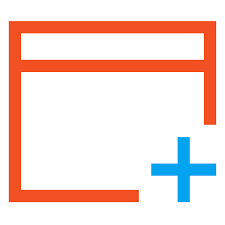
Un potente kit de utilidad para Windows. Encuentre archivos duplicados y recursos grandes, descubra más información sobre recursos a los que se ha accedido recientemente, supervise la actividad de Windows, realice operaciones por lotes en múltiples recursos y sincronice recursos.

Convierte PDF a DOC / RTF / HTML / TXT / JPG / GIF / PNG / BMP / TIF / PCX / TGA, admite la interfaz de línea de comandos.

¡Solo un buscador de archivos duplicados más rápido con resultados 100% precisos que te encantarán!

Proporciona recordatorios adecuados para reducir su riesgo de RSI (Lesión por esfuerzo repetitivo). Ofrece recordatorios de descanso de múltiples tipos, como micro-break, estiramiento, ejercicios oculares y caminar, según el modelo de uso de su PC. Todos los ajustes son configurables.

Una calculadora de fecha y hora con todas las funciones, obtener la fecha de resultado, días entre fechas y más.

Comentarios en Advanced Recent Access 8.1
Please add a comment explaining the reason behind your vote.
I'm afraid that there is nothing advanced about this offering and I fail to see just how it makes for better productivity.
File explorer and existing windows functionality does a good enough job not to require such a limited product.
Save | Cancel
"I fail to see just how it makes for better productivity."
Some of the testimonials on the product site are from people who have trouble remembering where they saved a file or files. It *might* be useful helping to ID & track down malware, e.g. if a suspicious file runs periodically. It might help if you're thinking about deleting a file or folder, or moving it, e.g. to external storage -- say you uninstalled an app & are trying to eliminate leftovers. With audio & video there are several dependencies, e.g. a video splitter, and there may be more than one installed -- it can be useful to know which one is being used by which apps, as performance and compatibility can vary. I'm sure there are many potential uses I can't think of at the moment. FWIW Windows tracks this stuff, but you don't normally see it - check out Nirsoft muicacheview.
Save | Cancel
Installed Ok but I can see no practical use for it. Unstalled
Save | Cancel
Just wondering what happens if you install, change your directory columns and then decide to remove the program.
Save | Cancel
Dennis W Comito,
Our program does not change anything of your system.
Save | Cancel