Cada día ofrecemos un programa licenciado GRATIS que de otra manera tendrías que comprar!
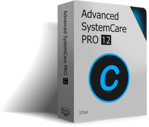
Giveaway of the day — Advanced SystemCare Pro 12.5
Advanced SystemCare Pro 12.5 estaba como Giveaway el día n 31 de julio de 2019
Advanced SystemCare Pro 12.5 es una utilidad de optimización de PC todo en uno fácil de usar que utiliza un enfoque de un solo clic para limpiar, optimizar, acelerar y proteger su sistema, incluso asegurar su privacidad en línea. Con la pestaña Speed Up recientemente agregada, acelera enormemente su sistema, el tiempo de arranque del sistema, los discos y los navegadores. Además, reconstruye y mejora más de 10 herramientas útiles como Startup Manager, Performance Monitor, Large Files Finder, Auto Shutdown, Win Fix para explorar todo el potencial de su PC.
Nota: la licencia se proporciona por 6 meses.
The current text is the result of machine translation. You can help us improve it.
Requerimientos del Sistema:
Windows XP/ Vista/ 7/ 8/ 10
Publicado por:
iObitPágina Oficial:
http://www.iobit.com/advancedsystemcarepro.phpTamaño del Archivo:
45 MB
Precio:
$49.99
GIVEAWAY download basket
Comentarios en Advanced SystemCare Pro 12.5
Please add a comment explaining the reason behind your vote.
Beware of the second screen during installation which asks if you also want to install WEB COMPANION.
Very good program!
Murkec, self praise is no praise at all!
From the screenshots above -
"Turbo Boost: Stop unnecessary apps/service to release RAM and boost your PC."
Is the the user advised and given a choice of which apps/services would be stopped? or does the program decide on its own - maybe turning off something on which I depend?
"Deep Optimization: 30 items can be optimized to speed up your system."
Again, would I be given a choice?
Gee, I am always looking for ways - on my own - to stop high CPU usage when I see it running rampant, and I don't know why. However, I can see how serious problems could result from trusting all to an application without any input from me.
Can anyone answer my questions?
If the Windows Maintenance Center says that the "Current Status" of the disks / patitions are OK (0% fragmented), then I believe Windows, rather than IObit or another cleanup program.
It locked up my system and had to do a hard reboot to get going again. Used Revo Uninstaller to get rid of it. Program has worked on my computer in the past but it does not like it now.

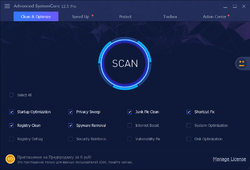
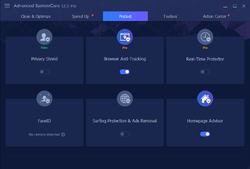
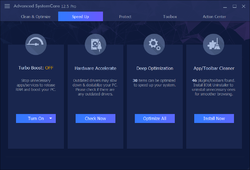

Yes, it is an excellent system cleaning and optimization program. In my opinion, the disadvantage is that it consumes many resources, especially if it starts with the system. Real-time monitoring only consumes more resources. I do not see utility to this.
According to me, it is a program that, like TuneUp, works best if you install, run and uninstall it.
Save | Cancel