Cada día ofrecemos un programa licenciado GRATIS que de otra manera tendrías que comprar!
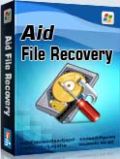
Giveaway of the day — Aidfile Data Recovery 3.6.5.8
Aidfile Data Recovery 3.6.5.8 estaba como Giveaway el día n 23 de mayo de 2014
Aidfile software de recuperación es una herramienta de recuperación de datos del disco duro, fácil de usar y potente, está especializada en la recuperación de archivos de la tabla de partición dañada de una manera fácil. Se pueden recuperar archivos y datos desde una partición FAT32 y de NTFS y EXFAT. Aidfile puede recuperar los datos si hay un error en el software. Por ejemplo, cuando la escritura de partición da error, el formateo accidental, el borrado accidental, una falsa copia de seguridad, pérdidas de MBR, sector dañado del BOOT, ataque de virus, ataques de hackers, error de conversión, error lógico de particiones, sectores defectuosos lógicas de disco duro, la tabla de particiones perdidas, etc
Aidfile utiliza una combinación de cuatro estrategias principales de la industria para maximizar el éxito en una variedad temas diferentes y lograr una recuperación completa.
The current text is the result of machine translation. You can help us improve it.
Requerimientos del Sistema:
Windows 2000/ 2003/ 2008/ 2012/ XP/ Vista/ 7/ 8
Publicado por:
AidfilePágina Oficial:
http://www.aidfile.com/Tamaño del Archivo:
11.4 MB
Precio:
$69.95




Comentarios en Aidfile Data Recovery 3.6.5.8
Please add a comment explaining the reason behind your vote.
No bad at all: can even recover lost files by file type from RAW partitions, a key features missing in most FREE and PAID recovery data software out there.
So the current ridiculous low GAOTD rating is once again utterly wrong and misleading!
Full tutorial:
http://www.aidfile.com/how-to.htm
Softpedia Review:
http://www.softpedia.com/get/System/Back-Up-and-Recovery/Aidfile-recovery-software-professional.shtml
BEST FREE ALTERNATIVES
- PhotoRec & TestDisk
http://www.cgsecurity.org/wiki/PhotoRec
Test Disk Bootable CD & Live CD version:
http://www.cgsecurity.org/wiki/DOS_BootDisk
http://www.cgsecurity.org/wiki/Create_a_TestDisk_FreeDos_LiveCD
http://www.cgsecurity.org/wiki/TestDisk_Livecd
- Puran File Recovery
Superb FREE app which helps you recover deleted or lost partitions and files from formatted and even from RAW drives.
Supports pretty much any kind of storage medium detected by Windows as a drive (Hard Disks, Pen Drives, Memory Cards, Mobile Phones, CDs, DVD etc...).
http://www.puransoftware.com/File-Recovery.html
See also:
http://www.icare-recovery.com/index.html
Enjoy! ^_^
Save | Cancel
Installed and registered without problems on a Win 8.1 Pro 64 bit system.
A company without name&address.
A small window opens, can be resized to full screen.
You can search for deleted files of the recycle bin (the files with the $$ in the file name), you can search for a deleted partition and you can do a full search.
This program recognizes virtual drives (e.g. Truecrypt). You cannot change any "preferences".
I tested it on a small Truecrypt partition (13 GB), where my main programs are running. The result is...
I'll explain in detail. The program claims to have found 140.345 files in a rather short time - about two minutes. This are of course all files in this drive. The existing good files are mixed together with directories "Lost files scanned by aidfile recovery". By clicking the directory with these names you can see, which files are in this directory. You have a "preview" utility of Hex/Text/Image...
With the search button, you can search for file characteristics.
Within the 140 thousand files I wanted search for files with a "*.jpg". It does not accept the wildcard sign, you have to search for "jpg". It shows ALL existing files on the drive. The good files (with a correct filename) and the "deleted" files with a name like $rndgb64.jpg. On my drive thousands...
In the preview area not a single file(I checked some thirty ...)could be shown as image. The recovery wasn't successfully.
One of the many recovery tools, not in the group of the best ones.
Uninstalled via reboot.
Save | Cancel
Many data recovery programs, I used the following good programs to get my data back.
M3 Data Recovery Free
http://www.m3datarecovery.com
Easeus Data Recovery
http://www.easeus.com
Recuva
www.piriform.com/recuva
Save | Cancel
# 4 George
Will this software allow you to recover a program which was accidently uninstalled and all registry keys pertaining to that program removed?
A good question and a detailed answer.
Yes and no. This program could restore your uninstalled program, if nothing happened between uninstalling and recovering.
But you booted several times. This means creating and deleting temporary files from the windows operating system itself. These would with a high probability overwrite the now free space, where your former program was. Let's assume you could recover the complete directory of your program.
One thing cannot be recovered and this is your registry. Your registry is not deleted! It has changed values in the registry. In this case also your "registering" and program details. You cannot recover these information with any program, since this is a permanently ongoing dynamic process.
You need to restore a former state of your registry... and this is done by one single program : backup! nothing else helps.
Save | Cancel
#3 Blu Jack
without any question for me it is a former giveaway, the Munsoft Data Recovery Suite or the subset, the EasyFileUndelete from the same russian programmer. For me a top class software. No, I have no connections to the company.
There are many reasons to prefer this, among these the possibility to skip files in temporary folders, overwritten files or files with overwritten first cluster and the chance to determine the file type.
Save | Cancel