Cada día ofrecemos un programa licenciado GRATIS que de otra manera tendrías que comprar!
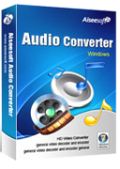
Giveaway of the day — Aiseesoft Audio Converter 6.3.2
Aiseesoft Audio Converter 6.3.2 estaba como Giveaway el día n 2 de marzo de 2015
Aiseesoft Audio Converter puede convertir entre todos los formatos de audio más populares, incluyendo .mp3, .wav, .wma, .aac., .aif, .aiff, .flac, .m4a, .ape, .ogg, .cue Y así sucesivamente. No es sólo un convertidor de audio, sino también un vídeo al convertidor de audio. Los usuarios pueden fácilmente extraer pistas de audio de archivos de vídeo y convertirlo a cualquier formato de audio que quieran.
Aiseesoft Audio Converter también puede manejar archivos de audio sin pérdidas. Puede convertir archivos de audio sin pérdidas a otro formato de audio sin pérdida fácilmente para otro uso. También puede ayudar a los usuarios cortar un archivo de audio de largo en diferentes archivos de audio cortos. Lo que es más, también es capaz de unirse a muchos archivos de audio juntos en un gran archivo de audio.
Tenga en cuenta: Aiseesoft ofrece 50% de descuento en el código de cupón: AISEGFDS (se aplican a los productos recomendados y otros productos) para todos los usuarios GOTD.
The current text is the result of machine translation. You can help us improve it.
Requerimientos del Sistema:
Windows 8, 7, Vista, XP (SP2 or later); Processor: 1GHz Intel/AMD CPU or above; RAM: 1GB RAM or more
Publicado por:
Aiseesoft StudioPágina Oficial:
http://www.aiseesoft.com/audio-converter.htmlTamaño del Archivo:
31.8 MB
Precio:
$19.00
Mejores Titulos

Aiseesoft Video Converter Ultimate is a powerful video converting program. It allows you to convert homemade DVD and SD/HD video to 2D/3D video in popular formats. Besides the converting function, it provides you with multiple video editing options to customize the visual effect. And with in-time update, it supports the latest iPhone 5s/5c, iPad Air/mini 2, Galaxy Note 3 and many other popular devices. Now get Aiseesoft Video Converter Ultimate with 50% OFF Coupon: AISEGFDS
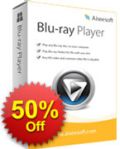
Aiseesoft Blu-ray Player can play any Blu-ray disc, Blu-ray folder and Blu-ray ISO file fluently on your computer. Apart from a Blu-ray Player, it also acts as a Multi-media Player for any video file. You can use it to play any audio/video as well as 1080P HD video. Selectable audio track and subtitle, super-fast loading speed, immersive sound effect… just get this wonderful home-theater enjoyment on your personal computer. Now get Aiseesoft Blu-ray Player with 50% OFF Coupon: AISEGFDS

Aiseesoft DVD Creator is able to burn your home-made or downloaded video to DVD disc, or turn it to DVD folder or ISO for backup or for later burning. It supports any popular format like AVI, MPEG, DivX, DV, VOB, WMV, MP4, etc. And it offers colorful edit options for you to customize the video before burning to DVD. Also, the audio track and subtitle can be defined by yourself. Now get Aiseesoft DVD Creator with 50% OFF Coupon: AISEGFDS

Aiseesoft FoneLab is the fastest and most reliable iPhone/iPad/iPod Touch data retrieving software. It allows you to recover lost or deleted data from iOS devices directly or from iTunes backup files.Recoverable files include Messages, Contacts, Call History, Pictures, Notes, etc. After recovery, your lost files will be found back, and the existing data on your iDevice will stay safe. To keep your data safe, you can also use it to backup iOS data before you update or jailbreak your iDevice. Now get Aiseesoft Fonelab with 50% OFF Coupon: AISEGFDS

To save time and improve your work efficiency, Aiseesoft PDF Converter Ultimate is a good choice. It lets you quickly convert PDF files to Text/Word/Excel/PowerPoint2007/ePub/HTML format document file and image file in TIFF/JPG/PNG/GIF/BMP /TGA/PPM/JPEG2000. With the highly-accurate OCR technology, it can recognize text from scanned, image-based PDF files and convert into other text-based files. Now get Aiseesoft PDF Converter Ultimate with 50% OFF Coupon: AISEGFDS

Comentarios en Aiseesoft Audio Converter 6.3.2
Please add a comment explaining the reason behind your vote.
Installed and registered without problems on a Win 8.1.3 Pro 64 bit system. A clean install.
A (Chinese) company without name and address. We had had several products of this company in the past. The Aiseesoft Official Blog has finished its official blog activities in October 2014. http://blog.aiseesoft.com/
The modest goal remains: "To be the best mobile, multimedia and PDF software tools provider all over the world."
Instead of yesterday's "product", their PDF converter with the Abby engine is really one of the better ones. Was GOTD on April 24, 2014 for a fraction of the price.
Today is converter's day. One of the many audio tools:
"The best customer-oriented Audio Converter can help you convert popular audio formats and get audio from video files in high quality.". A customer-oriented Audio Converter? Let's see...
The .DLL's are new, from September 2014 to February of this year, the .exe is digitally signed RayShare Co. Ltd.
Upon start a well known interface. It is the same interface as all of these Chinese video converters - why not? The task is the same, the file types are different.
You add your video or audio file, you can add effects to your video file (simply for the reason, that there is the same program engine behind) you can extract the audio and convert audio to different formats.
This works in my short test quick and without problems. If you need an audio converter, why not take this? The "learning curve" is zero, when you have installed one of the many video converters from China. You will not find a a "customer-oriented Audio Converter", you will find an audio converter.
Uninstalled via reboot - no need for the fifteenth converter, still not a converter collector.
Save | Cancel
Please read this guide if you are not sure how to register the software. Installation Guide:
Step 1. Download Zip package from GOTD
Step 2. Unzip the Package and run setup.exe to install the software.
Step 3. Open “readme” txt, use the registration code to register it.
Learn more information about the software, please visit this page: http://www.aiseesoft.com/audio-converter.html
A 50% off coupon code (AISEGFDS) is on the interface of Aiseesoft Audio Converter. You could use it to buy all the products at Aiseesoft (http://www.aiseesoft.com).
Save | Cancel
Thanks to Aiseesoft + GOTD.
Tested to convert a MP4 video to extract/convert the audio part to MP3.
Result: Good.
Will keep.
User interface is very good.
It is NOT true that the software does not support drag and drop. It does. I can confirm that.
It is an unknown whether the software does or does not support VBR.
Because the software clearly states that the bit rate that you select is either a constant bit rate OR an average rate (in other words VBR).
VBR is not universal.
Only some audio formats support it.
VBR is not necessarily always "superior" to CBR.
You can surf and find out more on your own.
Nowadays hard disk space is so cheap there is no need to fuss over the VBR vs CBR debate. It is a waste of time. We convert a few audio songs that we like and the number is not too many. So the minimal difference in file size is a moot point.
In audio software, the more important question are:
1) whether its supports the audio format that you would like to use.
2) can it output to some lossless audio formats (this software can)
Finally, any High Fidelity hobbyist will tell you that you cannot upscale a lower quality source signal into a higher quality output.
So don't bluff yourselves.
Save | Cancel
Mmmmm, works well, but most of the videoconverters can convert audio-only files as well. If you have a videoconverter from for instance Tipard or Aiseesoft on your computer, check if that version can do audio-only conversions as well, you could save the harddiscspace.
Save | Cancel
Downloaded and installed it smoothly on my computer. Both recorded audio and downloaded audio can be added to it. I will keep it. Thanks.
Save | Cancel