Cada día ofrecemos un programa licenciado GRATIS que de otra manera tendrías que comprar!
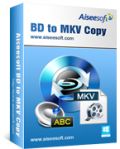
Giveaway of the day — Aiseesoft BD to MKV Copy
Aiseesoft BD to MKV Copy estaba como Giveaway el día n 26 de enero de 2013
Aiseesoft BD to MKV Copy copia en Blu-ray a archivos MKV en calidad con múltiples pistas de audio y subtítulos incluidos. Puede copiar las películas Blu-ray de discos Blu-ray, Blu-ray carpeta para archivos MKV con subtítulos y pistas de audio seleccionadas, especialmente los digitales Blu-ray de alta definición de audio, Dolby TrueHD, DTS-HD Master Audio y Dolby 5.1. También es compatible con Blu-ray 3D películas.
Las características principales incluyen
- Copy 2D/3D Blu-ray movie to MKV file.
- You are allowed to select your needed audio tracks and subtitles to be preserved in the output MKV file.
- Support the latest Blu-ray movies.
- Support HD audios- Dolby TrueHD 7.1/5.1, DTS-HD Master Audio 7.1/5.1 and Dolby Digital 5.1.
- Fácil de usar y rápida velocidad de copia ..
- Soporta Windows 8
Evento Adicional:
Aiseesoft provee 50% de descuento código de cupón: AISEJTY(se puede aplicar a todos los productos Aiseesoft) para todos los usuarios GOTD.
The current text is the result of machine translation. You can help us improve it.
Requerimientos del Sistema:
Windows XP (SP2 or later), Vista, 7, 8 (x32/x64); 1.2GHz Intel/AMD CPU or above; 1G RAM or more
Publicado por:
Aiseesoft StudioPágina Oficial:
http://www.aiseesoft.com/bd-to-mkv-copy/Tamaño del Archivo:
32.5 MB
Precio:
$39.00
Mejores Titulos

Aiseesoft Blu-ray Ripper Ultimate is packed with most popular tools such as Aiseesoft Blu-ray Ripper, Aiseesoft Blu-ray Player, Aiseesoft 3D Converter, Aiseesoft iPhone Transfer Platinum and Aiseesoft DVD Creator. The package can convert 2D/3D BD movies and video files to 2D/3D video files (Anaglyph 3D, Side by Side 3D, and Top and Bottom 3D). And it directly plays Blu-ray movies in Blu-ray disc, Blu-ray folder and ISO image files. It can also convert DVD to video and create DVD with video files. Additionally, the Ultimate supports iPhone (iPhone 5) and other Apple devices to transfer files among them. Special 50% OFF coupon code for GOTD users: AISEJTY

Aiseesoft Blu-ray Player offers users a professional solution of enjoying Blu-ray movies at home with computer. This amazing player is capable of playing most movies in Blu-ray disc, Blu-ray folder and ISO image files. Also this Blu-ray Player can play popular video files (including HD videos), like AVCHD video, MTS, M2TS, MXF, TS, TRP, MKV, MPEG, FLV, WMV, and MP4, etc. formats. The user-friendly interface and rich codecs could bring users amazing movie watching experience. Special 50% OFF coupon code for GOTD users: AISEJTY
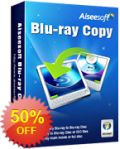
Aiseesoft Blu-ray Copy is the full-featured copy software that can enable users to copy Blu-ray disc to a Blu-ray folder, ISO files and blank Blu-ray disc like BD-R, BD-RE, BD-R DL and BD-RE DL. Blu-ray Copy can copy 3D Blu-ray disc with the original video effect. The software is easy to use with new friendly interface and it can copy the Blu-ray disc with good quality and fast speed. Special 50% OFF coupon code for GOTD users: AISEJTY

Aiseesoft Media Converter Ultimate is a professional converter to convert Blu-ray/DVD movies to 2D/3D popular video with excellent output image quality. It can also convert 2D video to 3D video. Media Converter Ultimate supports DTS-HD Master Audio and Dolby Digital 5.1. The converted video is compatible with iPhone, Android phone, iPad and Samsung Galaxy series. Special 50% OFF coupon code for GOTD users: AISEJTY

Aiseesoft DVD Converter Suite Ultimate is bundled of DVD Ripper Platinum, Total Video Converter Platinum, iPhone/iPhone/iPod Transfer Platinum, DVD Creator and DVD Copy. It can easily convert DVD and video to 2D video/audio in any format like MP4, H.264, AVI, MP3, WMV, WMA, 3GP, VOB, M4A, MOV and 3D video. Moreover, it can burn video to DVD, copy DVD to DVD disc and transfer files between iPod/iPad/iPhone and computer. Special 50% OFF coupon code for GOTD users: AISEJTY

Comentarios en Aiseesoft BD to MKV Copy
Please add a comment explaining the reason behind your vote.
Well..have you ever noticed that whenever an AISEESOFT product is released here it scores a very high GAOTD user rating in a blink of an eye? This sounds very suspicious to me....
For instance, this GAOTD is no bad but it definitely doesn't deserve 71% THUMBS UP since it doesn't bypass any DRM protection out there and above all it doesn't support NVIDIA and AMD GPU acceleration, which is a BIG CONS for me. Besides that, as rightly noticed by Ashraf, with this tool you are not allowed to reburn any ripped Blu-rays movie into a new DVD and this is another BIG CONS for me because I don't like the idea of being forced to fill up the HD of my PC of huge movie and video files.
For all of these reasons I don't give it a THUMBS UP!
BEST FREE ALTERNATIVES
* DVDFab HD Decrypter
Can remove almost any kind of DVD protections of a whatsoever DVD and then copy your DVD/Blu-ray to your HD at higher speed when compared to this GAOTD
http://www.dvdfab.com/hd-decrypter.htm
* (Portable) Bluray Decrypter 2.1.00
It removes any copy protection from Blu-rays (AACS) so that you can copy your blu-ray movies to your HD without losing quality.
Can also keep the Blu-ray folder structure, original 1080p video, original menu, as well as the original audio/subtitle tracks.
http://www.bluraytoavi.com/blu-ray-decrypter.html
http://www.softpedia.com/get/PORTABLE-SOFTWARE/Multimedia/Video/Portable-Bluray-Decrypter.shtml
* DAPlayer
Breakthrough Blu-ray DVD HD videos playback for playing high-definition videos, like Bluray, AVCHD, TS, MKV, MPEG4, H264 video formats. Supports any commercial and homemade Bluray multi-track video/audio and subtitles, and can also be used to decrypt and backup blu-ray movies (compatible with BD+ and AACS protected Bluray) so as to play them from your hard disk and even from your virtual driver.
http://www.digiarty.com/
If you are not 100% sure whether or not your system is really capable of playing high-definition movies (Blu-ray Disc and Blu-ray 3D content), give this great free utility a whirl:
http://www.cyberlink.com/stat/bd-support/enu/index.jsp
Of course this GAOTD is not able to convert video formats other than MKV, but I don’t see this as a con because MKV format has many advantages compared to other formats (to AVI or MPEG for instance), such as the fact that it’s OPEN SOURCE and supports menus and subtitles tracks, not to mention that it also supports virtually any video &audio format out there and can be played by almost any kind of video player nowadays (PotPlayer, VLC etc…).
But if you are looking for a magic FREE & PORTABLE tool designed to convert your ripped DVD/Blu-ray file to any other video/audio formats, just use this superb software kissing your wallet goodbye for good:
http://www.softpedia.com/get/PORTABLE-SOFTWARE/Multimedia/Video/Portable-XMedia-Recode.shtml
Enjoy!!
Save | Cancel
Pros
*Backup/rip your Blu-ray movies to MKV
*Supports ripping of Blu-ray discs and Blu-ray folders
*Output quality is 1:1 with little to no loss on quality; keeps 1080HD video stream and audio/subtitle tracks (like Dobly TrueHD, etc.)
*Allows you to remove unwanted audio tracks if you wish
*Supports both 2D and 3D movies
Cons
*Does not provide any information on if it will bypass DRM protection or not. It may or may not bypass DRM protection.
*Only rips Blu-ray to MKV format; doesn’t support any other format such as MP4, MPEG, AVI, etc.
*Won’t rip to ISO
*Is not for people that want to reburn ripped Blu-rays; it won’t let you to rip Blu-ray to ‘Blu-ray folder’ meaning you cannot do lossless reburning of movies to Blu-ray discs
*Ripping process was on the slow side
*Does not support NVIDIA and AMD GPU acceleration
Free Alternatives
DVDFab HD Decrypter
Final Verdict
Click here for final verdict and full review
Save | Cancel
Why bother with Blu-Ray?...
There are all sorts of reasons to dislike Blu-Ray, but for many [most?] people it remains the only way to watch a movie in really nice quality HD -- that said, in our experience most movies on Blu-Ray aren't any better than an up-sampled DVD. There are also lots of reasons to make a copy of any Blu-Ray discs you buy -- providing it's legal where you live -- including protecting your investment as Blu-Ray discs seem more easily damaged than DVDs or CDs.
Now there are 2 hurtles to making a copy of your Blu-Ray discs -- the major hurtle of course is the usually quite heavy DRM, but very often you must also re-encode the movie so it will fit on a 25 GB BD disc or a DVD... you can buy 50 GB blank discs, but they're still more expensive [$4 - $15 each at Newegg this morning]. And yes, while your mileage will vary, Google & you'll find plenty of people who feel they can maintain the original quality [or come Very close to it] putting Blu-Ray format video on a [often dual layer] DVD.
Why MKV?...
On a Blu-Ray disc the [usually AVC/H.264] video's in one or more .m2ts container files, which can be a hassle to work with -- lots of software won't handle .m2ts, at least without errors like dropped frames &/or audio sync problems. The MKV format is superior as an alternative -- AVI is iffy, MOV most often won't work, & less software handles .264 than .m2ts. MultiAVCHD is the leading free app to put your video into the Blu-Ray format so you can burn it [it's also more popular than a Lot of payware alternatives], and it likes importing MKV. [Once you convert (re-encode) the video .avi, .mov, mp4 etc. may be fine.]
Aiseesoft BD to MKV Copy does just that, copies the video to your hard drive. You can use the MKV as-is, since there are several nice players that'll handle it very well, or you can use that as the starting point to a conversion. Working with video means a lot of trade-offs or compromises, with most every plus accompanied by a minus. That includes the software you use. Generally easier & faster mean lower quality results that don't always match what you really wanted. But easier & faster are easier & faster, so if that's what you prefer you might be happier with Aiseesoft's Blu-Ray Ripper Ultimate -- otherwise you can probably do better using BD to MKV Copy & trading some of your time & effort for more ideal results. [That's not BTW saying anything bad about Aiseesoft's ripper, but just rippers & converters in general.]
[Re]encoding Blu-Ray video...
If you're re-encoding to a smaller frame size AVC/H.264 to stick on a cell phone many of the ffmpeg-based converters [and rippers] out of China do a fine job quickly. For tablets I prefer Nero's Recode. If you're encoding for DVDs you want an app that will let you do variable bit rate, & in the US [or anywhere they use NTSC], ideally that app will also let you use something called pulldown, keeping the actual video at 24 fps [you'll often see 23.976, which may or may not be interchangeable depending on the app] & inserting flags to repeat frames to = 29.976 fps. [Note: Research (Google) & you'll find some people swear by constant bit rate DVD video -- they've just never used a decent variable bit rate encoder. When you've got a file size limit, it makes good, logical sense to allocate a higher bit rate (& larger amount of data) to the scenes that need it most. Likewise you'll find folks that are ignorant of or maybe scoff at pulldown -- why make the file larger by writing/storing duplicate frames when with a simple instruction (flag) included in the file, the player will simply show the same frames twice?]
Encoding video for a Blu-Ray player can be a bit of an extra hassle depending on the software you use to put your audio & video into the format you'll burn to disc. Long story short, your choice of Blu-Ray authoring app may lock you into using that app's encoder. Lots of Blu-Ray authoring software includes compliance testing, intended to make sure your video will work on most every Blu-Ray player in existence -- if you use one of those apps [rather than multiAVCHD] most often it will insist on encoding your video, even if you just got done encoding it using something else. Worse, these same authoring apps often limit you to using certain templates [profiles] for Blu-Ray that are included in the program, or else it'll again re-encode your video, & they may prevent or limit changing any Blu-Ray template settings.
If you decide to use multiAVCHD, or some other authoring app that doesn't include compliance checking, the leading free AVC/H.264 encoder is X264, which is included in ffmpeg. Encoding HD AVC video is slow no matter what soft & hardware you use, & X264 includes a setting that trades quality for speed. Software *X* may set X264 to encode at max speed, sacrificing quality, while app *Y* takes the opposite approach, favoring quality over speed. You can access the full range of speed settings if you use X264 from the command line, or if you use one of the X264 front ends [GUIs] like Avanti, but if you'd rather use a video converter app you'll have to compare them to see what works for you, what gives you the quality levels you're after at a speed you can live with.
GPU assist...
Graphics processors specialize in a different sort of calculations than CPUs, so they can be a great help crunching numbers on Wall St., cracking passwords, & sometimes processing video. When it comes to video, using a GPU is both finicky & tricky... Say you have 2 PCs, both with the same hardware, GPU assist may work on one, while it fails using the same software on the 2nd -- trying to figure out why is the subject of many, Many online discussions &/or threads. Some things are done faster by the GPU rather than the CPU, but you very often sacrifice quality -- the quality loss can be even greater if/when the software is written to use maximum speed vs. quality. And here's the tricky part -- reading, decoding the video, then splitting the processing between the CPU & GPU, then writing the results to disk creates bottlenecks, so GPU assist may take a load off the CPU, but may or may not do anything to increase the overall speed of a video conversion. Whether it's worth it or not depends on your hardware, installed software, the original or source video, & the app you're using. Bear in mind that just reading [decoding] 1080p video is no easy task, so a bit of [often DirectX] GPU assist there can be as helpful, maybe even more so, as an assist encoding that video... pay attention to overall quality & speed as you try out & compare software & settings -- GPU-Z may show an encoding app *really* using your GPU, but how long the job actually takes & its quality level is what's important.
FWIW I use an Intel-based board that includes Virtu, & as possible use ffdshow & LAVFilters for their use of Intel's OpenCL. What that means is that hopefully video software will use the graphics portion of my CPU to assist decoding/playing HD video, along with my ATI graphics card's OpenCL drivers for their assist processing & encoding that video. I don't think anything's faster than using Intel's OpenCL but capabilities are limited. When everything works together it's fast [the fastest I've seen anyway], but it's also broken several times towards the end of last year -- I'm afraid to change anything without a full backup -- & compatibility problems are expected [e.g. I have to install the LAVFilters for some jobs, then uninstall them for others]. And I've been pretty lucky -- LOTs of video folks are pulling their hair out because of GPU assist. Just a bit of a reality check to balance all the hype.
Save | Cancel
I like this company and its products but I think they are trying to sell the same application with some functionalities enabled or disabled with name that is a combination of words:
total, copy, converter, ripper, video, media, platinium, ultimate
This policy drives me crazy...
Save | Cancel
I wish people would save our time by not posting to just let us know they don't need this sort of software, and can't understand why anyone would. Do you guys go on car sites, and let everyone know that you don't see the need to drive anywhere?
Personally, I'm grateful for the freebie.
Save | Cancel