Cada día ofrecemos un programa licenciado GRATIS que de otra manera tendrías que comprar!
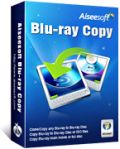
Giveaway of the day — Aiseesoft Blu-ray Copy 7.0.18
Aiseesoft Blu-ray Copy 7.0.18 estaba como Giveaway el día n 6 de febrero de 2014
Aiseesoft Blu-ray Copy es un software con todas las funciones de copia que permite a los usuarios copiar discos Blu-ray a un disco Blu-ray en blanco, carpetas de Blu-ray y archivos ISO. Es compatible con todo tipo de discos Blu-ray, como BD-R, BD-RE, BD-R DL y BD-RE DL. Blu-ray Copy puede copiar discos Blu-ray 3D con el efecto de vídeo original. Dos modos de copia para que usted elija: Copiar Disco Completo y Copiar película principal. El software es fácil de usar, y cuenta con una nueva interfaz amigable. Permite copiar el disco Blu-ray con buena calidad y alta velocidad.
Las características principales incluyen:
- Copiar disco Blu-ray en una carpeta Blu-ray, archivos ISO y discos Blu-ray en blanco, tales como BD-R, BD-RE, BD-R DL y BD-RE DL.
- Disco Blu-ray Copia Blu-ray 3D en discos Blu-ray 3D en blanco, o en formatos de la norma ISO.
- Copie un disco de más de 25 GB en un disco de 25 GB para ahorar espacio.
- Copie discos de película Blu-ray, ya sea el disco completo o la película principal.
Descuento adicional:
Aiseesoft proporciona 50% de descuento código de cupón: AISEMART(se aplica a todos los productos Aiseesoft) para todos los usuarios GOTD.
The current text is the result of machine translation. You can help us improve it.
Requerimientos del Sistema:
Windows 8, 7, Vista, XP (SP2 or later); CPU: 2GHz Intel/AMD CPU or above; 2GB RAM or more
Publicado por:
Aiseesoft StudioPágina Oficial:
http://www.aiseesoft.com/blu-ray-copy/Tamaño del Archivo:
35 MB
Precio:
$35
Mejores Titulos

Aiseesoft Blu-ray Ripper Ultimate is packed with most popular tools such as Aiseesoft Blu-ray Ripper, Aiseesoft Blu-ray Player, Aiseesoft 3D Converter, Aiseesoft iPhone Transfer Platinum and Aiseesoft DVD Creator. The package can convert 2D/3D BD movies and video files to 2D/3D video files (Anaglyph 3D, Side by Side 3D, and Top and Bottom 3D). And it directly plays Blu-ray movies in Blu-ray disc, Blu-ray folder and ISO image files. It can also convert DVD to video and create DVD with video files. Additionally, the Ultimate supports iPhone (iPhone 5) and other Apple devices to transfer files among them. Now get Aiseesoft Blu-ray Ripper Ultimate with 50% OFF Coupon: AISEMART

Aiseesoft BD Software Toolkit is an integrated tool. It can convert 2D/3D BD and standard DVD movies to 2D/3D video files. The Toolkit can also copy BD/DVD disc, folder or ISO file to new blank disc or hard drive; create DVD disc with video files; convert 3D/2D video files to 2D/3D video; transfer files between iPhone/iPad/iPod and computer. Additionally, the Blu-ray Player can display BD movies easily on your computer. This professional package is suitable for most portable devices. Now get Aiseesoft BD Software Toolkit with 50% OFF Coupon: AISEMART

Aiseesoft Media Converter Ultimate is a professional converter to convert Blu-ray/DVD movies to 2D/3D popular video with excellent output image quality. It can also convert 2D video to 3D video. Media Converter Ultimate supports DTS-HD Master Audio and Dolby Digital 5.1. The converted video is compatible with iPhone, Android phone, iPad and Samsung Galaxy series. Now get Aiseesoft Media Converter Ultimate with 50% OFF Coupon: AISEMART

Aiseesoft DVD Converter Suite Ultimate is bundled of DVD Ripper Platinum, Total Video Converter Platinum, iPhone/iPhone/iPod Transfer Platinum, DVD Creator and DVD Copy. It can easily convert 2D DVD and video to 2D video/audio in any format like MP4, H.264, AVI, MP3, WMV, WMA, 3GP, VOB, M4A, MOV and 3D video file. Moreover, it can burn video to DVD, copy DVD to DVD disc and transfer files between iPod/iPad/iPhone (iPhone 5) and computer. Now get Aiseesoft DVD Converter Suite Ultimate with 50% OFF Coupon: AISEMART
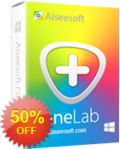
Aiseesoft FoneLab is the best iOS device data recovery software for windows users. Supporting recover Contacts, Messages, Call history, Calendar, Notes, Reminder, Safari bookmark, Camera Roll, Photo Library, Photo Stream, Message attachments, Voice memos from iOS device and iTunes backup file, Aiseesoft FoneLab is definitely your first choice for recover your data for your iOS devices. Now get Aiseesoft FoneLab with 50% OFF Coupon: AISEMART

Comentarios en Aiseesoft Blu-ray Copy 7.0.18
Please add a comment explaining the reason behind your vote.
Aiseesoft Blu-ray Copy & similar copiers will try to figure out a Blu-Ray movie disc, & copy the entire disc or just the main title, either to your hard drive or burned to a blank disc. When you copy a Blu-Ray disc to your HDD, you can choose a Blu-Ray folder layout [the same files & folders as appear on a disc] or as an ISO disc image file. The original Java menus are lost if you copy just the movie.
[Note: As a set of files/folders, Blu-Ray player software may or may not play it. Java menus & such, If you copied the entire disc, will not work in player software unless you mount an ISO in a virtual drive. OTOH if you have an ISO you can't access the files to re-encode or transcode or convert unless you mount that ISO. DVDFab Virtual Drive [free] can create a mini-ISO from a set of Blu-Ray files/folders on your HDD very fast & mount it.]
Copying the files/folders off a video Blu-Ray disc isn't anything special -- it's just like copying any sort of files/folders from one drive to another or one folder to another -- so it'll take as long using software brand "X" as it does brand "Y". What's difficult is getting around whatever DRM measures are present, which may be a combination of Java, standard Blu-Ray DRM, Cinavia, & lots & lots of fake playlists.
What matters to you are if the software adds stuff to Windows that contribute to bloat &/or cause problems with other software, And if the app works to bypass the DRM on your disc you want to copy. Aiseesoft Blu-ray Copy is fine regarding the 1st -- the only way to tell on the 2nd is to try it on the discs you own. DVDFab & Slysoft are the 900 pound gorillas -- the big boys so-to-speak -- but they're also more expensive. Yes, this GOTD is cost free, but sooner or later you will very likely need to update to handle newer DRM, so talking about cost is relevant in this case.
If a disc has Cinavia, that video will only play on the original disc if the player has Cinavia built-in -- it's currently required as part of Blu-Ray licensing, so every new hardware Blu-Ray player has it. Licensed software players by companies like Cyberlink & Nero have it too. Cinavia uses a signal embedded in the audio tracks, so it persists after those tracks are re-encoded or converted. Some software like DVDFab will warn you that Cinavia's present as soon as it opens a disc.
One solution is to put the video into a mkv or mp4 file & use a media player that isn't Blu-Ray licensed, and so doesn't have Cinavia. While it's easy to do that without re-encoding, many small hardware players &/or many networks can't handle the higher bit rates that may be used on a Blu-Ray disc. Slysoft [AnyDVD] & DVDFab each have *limited* Cinavia solutions.
Unlike DVDs, which I've seen still play when they look like someone stepped on them, lying on gravel, all it takes to ruin a Blu-Ray disc is a near invisible scratch in the right direction, i.e. parallel to the outer edge. FWIW when you get one scratched that way, the abrasive solution for restoring car/truck headlight lens *may* work -- at least that's the only thing I've gotten to work besides a Dremel tool with a buffing wheel & compound. Even if you're just cleaning a Blu-Ray disc, wipe or work ONLY back & forth in the center to edge direction.
Once you've got your Blu-Ray on your hard drive, what next?... Players generally require you to either select the BDMV folder or the one immediately above it & they'll handle the rest. The main movie(s) may be spread across several files, so you may not be able to drag/drop a movie file into something like VLC. Some of the converters &/or rippers that have been on GOTD will work with those Blu-Ray folders as-is, and there are several apps, most based on Tsmuxer, that will extract or give you the separate audio, video, & subtitle files, which you can use with many video apps to re-encode if you want. The free Subtitle Edit can OCR the subtitles, giving you the text-based .srt files that more players work with.
BD Rebuilder is a free app that'll make a Blu-Ray video disc smaller for you, but make sure you read the requirements beforehand -- BD Rebuilder needs other stuff installed. An app called multiAVCHD can [among other things] put those files back in a Blu-Ray folder setup for burning, assuming you've re-encoded the files so they'll fit on a 25 GB BD, or DVD blank. The Blu-Ray video discs you buy can hold 50 GB, and many use almost all of that space. While they've dropped in price, a Lot, 50 GB blank discs are still not cheap. That said, you may well be able to avoid re-encoding the main Blu-Ray video title by skipping everything else, the menus, added languages & such, &/or you may just need to re-encode the audio, from DTS HD for example to smaller 5.1 or smaller yet stereo AC3.
3D Blu-Ray video discs include the 2D movie + a 2nd file with the 3D data -- a 3D capable player lets you choose which 3D format is compatible with your display. Converting to 2D then is easy -- you just leave out the 2nd file with the 3D data. The BD Rebuilder & Tsmuxer developers are among the few working on 3D support, so you can do more than copy to a 50 GB blank disc, but don't expect anything 100% glitch free yet.
Of the companies that offer video converters etc. on GOTD, Aiseesoft seems one of only a few still moving forward with Blu-Ray &/or 3D -- check the versions & file dates on the competition if you want. Not too many have anything similar to their 3D converter, which BTW can hard code 3D data in the resulting file, so if you want you can play around with encoding a 3D movie to a small file to be watched with those red/blue glasses for instance.
Save | Cancel
The Difference between this and Blu-ray Ripper... This rips but doesn't convert. So you end up with a 15 - 25GB file that you'll need to (and should want to) compress and convert => with something like Handbrake.
Additionally this will rip discs much faster than ripping and converting. If you want to rip several at once and convert over night, this is a great option.
Also; this does bypass copyright protection!!
Save | Cancel
Here are some freewares that do the same thing:
4Easysoft Free Blu-ray Ripper 3.1.36
http://www.4easysoft.net/free-download/free-blu-ray-ripper.html
LIST OF BLU-RAY RIPPERS THAT ARE FREE:
http://www.blurayripper.net/
Avgo Media Recorder: Backup Blu-Ray Tool:
http://avgo.com/MediaRecorder.aspx
Blu-ray Copy 1.0 - COPY TO Blu-ray disc in 11:
http://www.blu-ray-soft.com/free-blu-ray-copy/
Blu-ray Disc Ripper 1.5:
download link: http://www.sendspace.com/file/dedvp7
Blu-ray Ripper 3.1.30
http://www.4easysoft.com/download-blu-ray-ripper.html
DAEMON Tools Lite 4.40.2 - BLU-RAY BACKUPS TOOL:
http://www.disc-soft.com/home
VidCoder 1.3.4 - BLU-RAY & DVD RIPPER:
http://vidcoder.codeplex.com/ (SUBTITLES NOT SUPPORTED)
WinX Bluray DVD iPad Ripper 4.5.3 (24-July-2012) FREEBIE:
http://www.winxdvd.com/giveaway/ (DVD RIPPER NOT BLU-RAY)
How to rip blu-ray to video for Free
http://www.aleesoft.com/support/how-to-rip-blu-ray-to-video-free.html
BLU-RAY Guides and How to's:
How to convert Blu-ray to DVD using VSO Blu-ray to DVD - Read
View all guides with guide description here:
http://www.videohelp.com/guides?tools=1370&&archive=%25
http://www.dvd-guides.com/guides/110-blu-ray-copy/255-convert-blu-ray-to-dvd
(Portable) Bluray Decrypter 2.1.00
It removes almost any copy protection from Blu-rays (AACS) so that you can copy your blu-ray movies to your HD without losing quality.
Can also keep the Blu-ray folder structure, original 1080p video, original menu, as well as the original audio/subtitle tracks.
http://www.bluraytoavi.com/blu-ray-decrypter.html
http://www.softpedia.com/get/PORTABLE-SOFTWARE/Multimedia/Video/Portable-Bluray-Decrypter.shtml
I got this list from GIOVANNI and haven't read anything from him lately, so this is to his credit.
Save | Cancel
140206
Installed on w7 64b ver 7.0.18.0 (previous 130807 ver 6.3.6.13553).
1. But today's ver will NOT allow deselecting forced look for update.
Tools/Preferences/General
"Check for update automatically" the program keeps FORCING that option to be reenabled (spyware), if i want to check for a possible update i will do so, i do not want software to decide for itself to report home/ report what it has been used for.
2. "Blu-ray Copy"
Log: C:\Users\Owner\AppData\Roaming\log
i do not want software to needlessly insert files onto the system hard drive
log, hwe_log
session report spyware
The perferences will not allow selecting where one wants those log files to be placed, it forces them onto the system partition/drive.
Save | Cancel
#14: "Hi. I have an old Win XP PC 3 GHz Pentium D.
I’ve been looking for internal BD burners, but they all say minimum 3.4 GHz is required.
Anybody else having a 3 GHz PC and using internal BD burner w/o problems?"
.
XP can be a bit problematic when it comes to Blu-Ray, mainly because it doesn't natively understand the disc format. There are updates from Microsoft to handle that, but the only thing that worked for me was to install the older, modified version of PowerDVD that came with my 1st, LG burner. Lots of video software from China automatically installs a hacked Toshiba driver when the software detects it's running in XP -- I've had problems with that, but that's me & your mileage may vary.
As far as the BD burner itself, it's really no different than adding/running a DVD burner -- it's just an optical drive.
As far as the CPU goes, if you've got semi-decent graphics hardware it does most of the heavy lifting for Blu-Ray playback -- there are plenty of lower powered [in the 2 GHz range] laptops using internal or external BD drives. If your graphics hardware isn't up to the task OTOH then the CPU has to make up for it, and it might not be able to. Easiest way to find out is to try playing 1080p AVC/H.264 video, preferably something with a typical Blu-Ray bit rate around 25 - 30. [That doesn't necessarily mean illegal downloads BTW -- lots of sample files from companies like Microsoft &/or there are the features done with Blender.] Note that it doesn't matter if your screen is 1080p or not -- you just need to know if your rig can play 1080p at a high bit rate, at whatever size it's displayed at.
Otherwise you might not want to rule out external drives, particularly if your system uses IDE rather than SATA -- I've seen USB 3.0 drives comparably priced to internal models, & if needed a USB 3.0 card can be bought for around $10, assuming you've got a pcie slot to stick it in.
Save | Cancel