Cada día ofrecemos un programa licenciado GRATIS que de otra manera tendrías que comprar!

Giveaway of the day — Aiseesoft HD Video Converter 6.3
Aiseesoft HD Video Converter 6.3 estaba como Giveaway el día n 8 de agosto de 2014
Ha descargado un montón de películas en alta definición en su computadora y quiere disfrutar de ellas en su teléfono móvil? Ha grabado un montón de videos de alta definición con la cámara de alta definición y transferido a su iPad sólo para descubrir que el formato no es compatible? Aiseesoft HD Video Converter puede resolver estos problemas a la perfección. Para hacer que su vídeo HD se pueda reproducir en más dispositivos sin perder la calidad, Aiseesoft HD Video Converter puede convertir sus TS, MTS, M2TS, MXF / P2 MXF, HD H.264 y otros vídeos HD a los formatos populares de video como MPEG, MP4, M4V , RM, RMVB, WMV, FLV, ASF, AVI, 3GP, 3G2, QT, etc
Características:
- Convertir video HD a formatos de vídeo populares
Su función principal es hacer vídeos de alta definición más compatibles para que pueda disfrutar de ellos a cualquier lugar que vaya. No importa qué formato de su vídeo HD tenga (TS, MTS, M2TS, MXF / P2 MXF, HD MP4, WMV HD, QuickTime MOV HD, HD H.264, etc), Aiseesoft HD Video Converter puede convertirlo en cualquier formato de vídeo popular, como MPG, MPEG, MP4, M4V, RM, RMVB, WMV, FLV, ASF, AVI, 3GP, 3G2, QT, etc. - Ajuste la configuración para mantener la alta calidad
La última cosa que quiere ver después de una conversión de vídeo de alta definición es que la imagen nítida se vuelve borrosa, a pesar de que se puede reproducir en el iPad. Este Video Converter de HD le permite decidir la calidad de salida de la configuración de conversión de ajuste, como la resolución, tasa de bits de vídeo, etc - Efectos de edición de vídeo como quieras
Si desea hacer sus vídeos más atractivos, puede utilizar el editor incorporado de vídeo para editar los efectos de vídeo antes de convertir. Por ejemplo, puede ajustar el brillo, saturación, contraste, tono y volumen del vídeo - Convierte video de 2D a 3D
También puede convertir vídeo 2D a 3D y elegir el modo 3D preferido. Ofrece hasta 14 tipos de modos 3D anaglifos, o 3D incluidos (10 tipos), 3D Side by Side (Mitad-Ancha), 3D Side by Side (Full), 3D superior e inferior (media altura) y Top y Bottom 3D (completo). - Alta Compatibilidad
Es compatible con todos los modelos populares y softwares de edición de vídeo. Así que usted puede ver sus vídeos de alta definición en HD TV, PC, iPad, iPhone, iPod touch, etc, o prepararlos para la edición en Premiere, Sony Vegas.
Evento Adicional:
Aiseesoft ofrece 50% de descuento código de cupón: AISECFJH(aplicable a los productos recomendados y otros productos) para todos los usuarios GOTD. Tiempo válido: 8 agosto a 25 agosto.
The current text is the result of machine translation. You can help us improve it.
Requerimientos del Sistema:
Windows 8.1/ 8/ 7/ Vista/ XP (SP2 or later); 2GHz Intel/AMD CPU or above; 2GB RAM or more
Publicado por:
Aiseesoft StudioPágina Oficial:
http://www.aiseesoft.com/hd-video-converter.htmlTamaño del Archivo:
32.1 MB
Precio:
$35.00
Mejores Titulos

Aiseesoft Video Converter Ultimate is a powerful video converting program. It allows you to convert homemade DVD and SD/HD video to 2D/3D video in popular formats. Besides the converting function, it provides you with multiple video editing options to customize the visual effect. And with in-time update, it supports the latest iPhone 5s/5c, iPad Air/mini 2, Galaxy Note 3 and many other popular devices. Now get Aiseesoft Video Converter Ultimate with 50% OFF Coupon: AISECFJH
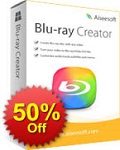
Aiseesoft Blu-ray Creator helps to burn your home-made and downloaded video to a Blu-ray disc, or turn it to Blu-ray folder or ISO file for backup or for later burning. It supports both BD-25 and BD-50. Videos in any popular video format, including HD formats, can be burned, such as TS, M2TS, TP, TRP, MPG, MPEG, M4V, MP4, VOB, WMV, MXF etc. And it offers colorful edit options for you to customize the video before burning to DVD. Also, the audio track and subtitle can be defined by yourself. Now get Aiseesoft Blu-ray Creator with 50% OFF Coupon: AISECFJH

Aiseesoft BD Software Toolkit is an integrated tool. It allows you to play Blu-ray movies with original high quality on computer. It can also create DVD disc with video files; convert 3D/2D video files to 2D/3D video; transfer files between iPhone/iPad/iPod and computer (perfectly support iOS7, iPhone 5s/5c, iPad Air). This professional package is suitable for most portable devices. Now get Aiseesoft BD Software Toolkit with 50% OFF Coupon: AISECFJH

To save time and improve your work efficiency, Aiseesoft PDF Converter Ultimate is a good choice. It lets you quickly convert PDF files to Text/Word/Excel/PowerPoint2007/ePub/HTML format document file and image file in TIFF/JPG/PNG/GIF/BMP /TGA/PPM/JPEG2000. With the highly-accurate OCR technology, it can recognize text from scanned, image-based PDF files and convert into other text-based files. Now get Aiseesoft PDF Converter Ultimate with 50% OFF Coupon: AISECFJH

Aiseesoft FoneLab is the fastest and most reliable iPhone/iPad/iPod Touch data retrieving software. It allows you to recover lost or deleted data from iOS devices directly or from iTunes/iCloud backup files. Recoverable files include Messages, Contacts, Call History, Pictures, Notes, etc. After recovery, your lost files will be found back, and the existing data on your iDevice will stay safe. To keep your data safe, you can also use it to backup iOS data before you update or jailbreak your iDevice. Now get Aiseesoft Fonelab with 50% OFF Coupon: AISECFJH
GIVEAWAY download basket
Comentarios en Aiseesoft HD Video Converter 6.3
Please add a comment explaining the reason behind your vote.
Installed and registered without problems on a Win 8.1 Pro 64 bit system.
A Chinese (RayShare Co. Ltd.) company without name and address. The first version on the market in 2011. We had had several software from this producer, among the Aiseesoft PDF to Word Converter 3.2.6, which I use regular – still one of the best I know.
Nice the changes of the company goal...
“Aiseesoft is dedicated to developing the most powerful, and user-friendly Video Converter Tools.” April 2014
To change the world through improving the user experience constantly. May 2014
To be the best mobile, multimedia and PDF software tools provider all over the world. Today ... the next will be the best company in universe...
One of the many video converters on the market. This time a special "HD" converter. A well structured interface, easy to use, with GPU acceleration, multiple kernel support - the kernel support works really - i selected only kernel 3 and it does, what I wanted. Not always the case.
In my short test a (after my impression - no stopwatch) a very fast converter. Does what it claims, including 3 D gimmicks. If you want to add the next converter to your collection, take this.
In my case : I keep this and delete the older Aiseesoft converter.
Installed and registered on WIN 7 64bit without any problem. Just make a brief test here:
1. Support HD and SD videos
2. Convert to audios.
3. Support all popular output formats
4. Convert videos in batches and enables to convert to various formats with only one conversion.
5. Support basic video edit.
6. Numerous output settings
In summary, It is a friendly and helpful tool if you want any good video converter.
OTHER FREE ALTERNATIVES:
http://download.cnet.com/HD-Video-Converter-Factory/3000-2194_4-75327092.html
http://wonderfox-free-hd-video-converter-factory.en.softonic.com/
http://free-hd-video-converter.en.softonic.com
http://www.freemake.com/how_to/how_to_convert_hd_video
There is no shortage of video converters and they all pretty well all look the same, do more or less the same.
The one I find most useful is a FREE converter allows me excellent control over the size of the output video, useful to me as I often want to send them to members of the family via the Internet.
This is a link to that program:-
http://download.cnet.com/Moo0-Video-Converter/3000-2194_4-75563311.html
It has a number of excellent options; you can define the output as relative size or actual size and to be sure the quality of the output is up to your requirements you can specify short snippets from the beginning middle or end for a number of seconds and then view it.
A cleverly thought out program that I really like and the one I use the most.
#6: "Can anyone shed some light on the difference between the HD video converter and the standard/platinum video converter?
As far as I know and from what I use (previous GOTD versions) the normal aiseesoft converters will convert HD videos."
#23: "I’m a little confused about this download. I downloaded their Platinum video converter software when GOTD offer it awhile back. I went to the Aiseesoft website to see what the differences are about the two programs. No where could I find this program HD Video Converter 6.3 being offer on the site. You would think Aiseesoft would be trying to sell this after today? Google didn’t find it either on Aiseesoft’s site. My question now is, is this a old program or something repackage and renamed? I’ll stay with the Platinum version."
Sometimes companies change their products slightly, maybe only the name. Maybe they don't like what comes up, e.g. comments or illegal versions, when you Google so they change it? If you go to their Video page they only list "Video Converter Ultimate" & "Total Converter Platinum". They seem to have a pretty large site in terms of number of pages, but if you want to wade through them Google with your search term or phrase followed by site:aiseesoft.com, e.g. - converter site:aiseesoft.com - gets 2,030 results.
http://www.aiseesoft.com/product-video-w.html
* * *
#8: "According to the program, it will take three hours to convert a 2 hour movie. "
If it helps at all, the frame size of the original matters, but not all that much -- the output frame size determines how fast encoding happens. If you're writing to a slower hard drive, the size of the output video file may matter a little. The encoding format matters -- mpg2 is easy so it's fast, while AVC is requires a lot of computation so it's always slower than mpg2. Quality settings matter most with Xvid or AVC since both have a large range -- lower quality = faster. Note that's not to say you can set all of the quality settings for either format in a converter like this -- for that check out freeware like XMediaRecode or Simple X264 Launcher v2, which lets you access more settings but are more complicated because of it.
There are also video converters or encoders that focus on GPU acceleration, often for a single brand of graphics hardware, not as often free. They can seem insanely fast [I've hit 700+ fps], but keep an eye on quality -- most of the encoding functions that can be handled with the GPU can also be lower quality when you use the GPU. For Nvidia Google including the word CUDA -- for Intel search for Quick Sync. For AMD/ATI check out the free A's Video Converter. You can also look for encoders that support OpenCL -- AMD has shifted their focus from their proprietary Stream to OCL, & Intel supports it, while the latest & greatest from Nvidia backed off OCL in favor of CUDA [that matters only if you have their latest]. Note that GPU acceleration can be very temperamental -- I've seen it work, or not, on what seems identical rigs.
"The number of choices to convert to is amazing, tablets, smartphones… other formats, face book, You tube, you name it, it is there."
This used to matter a lot, with many players requiring special encoding or encoding settings. Today most have settled on AVC, so many of those output templates are identical, & others vary only slightly. Personally I recommend you test your player hardware & software to see what it likes best. That's because so many devices use their specs for advertising. You may not be able to see much if any difference using a bit rate or frame size lower than the max advertised, but it can make a difference in how smoothly the video plays &/or seeks.
* * *
#24: "Aiseesoft and all others like Any Video, Freemake, Aimersoft looks like same to me. Yes, a little bit different GUIs but there is a lot similarity on settings, cutting, selecting subtitles and so on."
There's an open source project called ffmpeg that's the basis for a Lot of video software. There's also a fork from ffmpeg created by former ffmpeg contributors. The GUIs can look similar because just like word processors, some stuff in certain places just makes sense, but there's also some re-use [copying] of code & designs. That's not to imply that all, or nearly all video software uses ffmpeg. The x264 AVC encoder included in ffmpeg is available on its own & widely used. The same with the included [but a bit old] Xvid, that's often labeled unofficially by software as DivX. Many companies have developed their own encoders &/or licensed them from companies like MainConcept, e.g. Adobe, Sony, & Wondershare. Most all of the GOTD video software out of China is self-contained -- here's why that matters...
You still come across codecs [video COmpressor - DECompressor] that are VFW [Video For Windows] compatible. It's an old Windows standard Microsoft's tried to kill off, but it still works, & apps that use it can use any VFW codecs you've installed in Windows. Direct Show [DS] is the [also a bit old now] replacement. DS video files, usually called filters [but more accurately are really components], can be shared with Windows & Windows software, or not. When they're shared, they have a ranking, called merit -- you can have 2 or more components that tell Windows [with entries in the registry] that they can do the same thing, & when that happens Windows uses the one with the highest merit 1st. Sometimes components are not compatible, & sometimes they lie to Windows about what they can do, so if one component doesn't work Windows tries another. That can become a mess, especially since Windows can load a component, find it doesn't work, but may never unload that component from memory -- then even if it's not used an incompatible DS file can still break stuff. You want as few shared DS files installed as possible to help prevent bad things from happening.
There's something else that you can run into, especially with free-ware. Many developers write free or open source apps that do just one or very few things. When someone else uses one of those apps in their software however there's more than one way they can do that... Chinese software tends to incorporate the code itself, & that doesn't effect anything else. Some free-ware OTOH can install someone else's program, and sometimes in an unusual way or location, and they don't always tell you they do that. One, that added app might conflict with your other software, but figuring out it's at fault, or removing it isn't always that easy, particularly since you may not know it was ever installed. Two, that extra app may be a partial installation, which might break other software that already uses it, may not have any uninstall, &/or may work with your other software but improperly.
With either type of scenario, added DS components or bundled additional apps, there's also another risk... When you install video-related software it can include DS files or added apps that replace what you're using today. Then if you uninstall that software, Windows may no longer know about any alternatives, & so stuff breaks. In those cases the free Codec Tweak Tool &/or Win7DSFilterTweaker might help.
Can anyone shed some light on the difference between the HD video converter and the standard/platinum video converter?
As far as I know and from what I use (previous GOTD versions) the normal aiseesoft converters will convert HD videos.
So why this HD version?



Dear GOTD users,
the registration code was changed by the developer. The new code is included in the archive.
There should be no problems with the registration now.
Sorry for the inconvenience
GOTD team
Save | Cancel