Cada día ofrecemos un programa licenciado GRATIS que de otra manera tendrías que comprar!
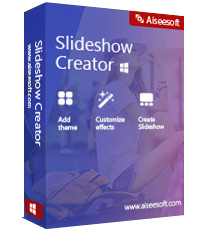
Giveaway of the day — Aiseesoft Slideshow Creator 1.0.22
Aiseesoft Slideshow Creator 1.0.22 estaba como Giveaway el día n 31 de mayo de 2021
Aiseesoft Slideshow Creator es una herramienta extremadamente fácil de usar para hacer presentaciones de diapositivas en minutos con opciones personalizadas y plantillas listas para usar.
● Crear una presentación de diapositivas con vídeos, imágenes y música.
● Ofrecer plantillas de tema listas para hacer una presentación de diapositivas rápidamente.
● Cientos de efectos personalizados para textos, transiciones, filtros y elementos.
● Editar elementos fácilmente (girar, recortar,clip, velocidad, volumen, etc.)
● Guarde la producción de diapositivas localmente y compártala en línea.
Un descuento exclusivo del 50% es para todos los usuarios de GOTD: AISESUOD (aplicar a productos recomendados y otros productos individuales) para todos los usuarios de GOTD.
The current text is the result of machine translation. You can help us improve it.
Requerimientos del Sistema:
Windows XP/ 7/ 8/ 8.1/ 10 (x64)
Publicado por:
Aiseesoft StudioPágina Oficial:
https://www.aiseesoft.com/slideshow-creator/Tamaño del Archivo:
140 MB
Licence details:
1 year
Precio:
$53.32
Mejores Titulos

Ahora obtener Video Converter Ultimate con 50% Cupón DE descuento: AISESUOD para todos los usuarios de GOTD.
Aiseesoft Video Converter Ultimate es una utilidad multimedia todo en uno. Manejando videos digitales y música, incluso DVDs, puede convertir, editar, comprimir y mejorar la calidad de video (archivos 3D y 8K/5K/4K incluidos). Nota: En su última actualización, puede crear MVs en simples clics y collage de video/imágenes para crear un video en múltiples pantallas.

Ahora consíguelo con 50% Cupón de descuento: AISESUOD para todos los usuarios de GOTD.
Aiseesoft Screen Recorder es el software todo en uno de vídeo, audio y captura de pantalla para los usuarios. Ya sea grabando video o audio en línea desde YouTube, Vevo, Netflix, Vimeo, Facebook, Pandora, Spotify, etc., o crear presentaciones de video para un juego, una reunión de video o su curso tutorial para compartir, puede incluirlo en su lista.

Ahora consíguelo con 50% Cupón de descuento: AISESUOD para todos los usuarios de GOTD.
Aiseesoft Blu-ray Player es un reproductor de Blu-ray y DVD multifuncional en el ordenador. Reproduce el disco Blu-ray / DVD, la carpeta y los archivos ISO sin problemas con controles personalizados. Además, puede ser un reproductor multimedia común para reproducir casi todos los archivos de video y audio, como MP4, MOV, MKV, AVI, MTS, M2TS, FLV, MP3, AAC, AIFF, FLAC y más, incluso video 1080p y 4K compatible.

Ahora consíguelo con 50% Cupón de descuento: AISESUOD para todos los usuarios de GOTD.
Aiseesoft DVD Creator es un grabador de DVD y Blu-ray todo en uno. Graba casi cualquier video en un disco DVD / Blu-ray, una carpeta y un archivo ISO con herramientas de edición factibles como filtros, personalización de DVD, recortar, rotar, voltear, recortar, combinar y más.

Ahora consíguelo con 50% Cupón de descuento: AISESUOD para todos los usuarios de GOTD.
Aiseesoft iPhone Cleaner es el mejor limpiador de datos y configuraciones de iOS para limpiar archivos basura en dispositivos para liberar más espacio. También puede proteger su privacidad de forma segura limpiando todo el dispositivo iOS antes de venderlo o regalarlo.
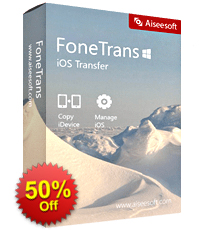
ahora consíguelo con 50% cupón de descuento: aisesuod para todos los usuarios de GOTD. Aiseesoft FoneTrans es el software de transferencia de datos iOS entre dispositivos iOS, iTunes y computadoras. Deshacerse de iTunes, puede transferir fotos, mensajes, contactos, videos, música, notas, calendarios, Safari, libros electrónicos, etc., selectivamente para iPhone, iPad y iPod. Además, le permite sincronizar datos entre dispositivos iOS, entre dispositivos iOS y computadora/iTunes sin sobrescribir ningún dato.
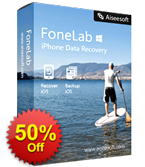
ahora consíguelo con 50% cupón de descuento: aisesuod para todos los usuarios de GOTD. Aiseesoft FoneLab es el software de recuperación de datos iPhone/iPad/iPod más confiable. Puede recuperar los archivos de texto eliminados (contactos, mensajes de texto, mensajes de aplicaciones, registros de llamadas, notas, etc.), y contenido multimedia perdido (fotos, música, videos, etc.) desde dispositivos iOS directamente, iCloud y copia de seguridad de iTunes. Es compatible con iOS 14 y los últimos dispositivos iOS, como iPhone 12/11 / XS / XR / X/8/7/SE / 6s / 6s Plus, iPad Pro y más.
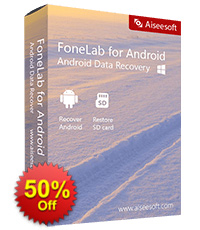
ahora consíguelo con 50% cupón de descuento: aisesuod para todos los usuarios de GOTD. Aiseesoft FoneLab Android Data Recovery es el software de recuperación de datos para teléfonos y tabletas Android. Recupera contactos eliminados, mensajes, registros de llamadas, mensajes de WhatsApp, fotos, notas y otros archivos multimedia desde el teléfono y la tarjeta SD directamente.
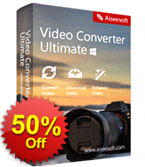
ahora consíguelo con 50% cupón de descuento: aisesuod para todos los usuarios de GOTD. Aiseesoft Video Converter Ultimate es la utilidad de vídeo todo en uno. Manejando videos digitales y música, incluso DVDs, puede convertir, editar, comprimir y mejorar la calidad de video (8K/5K/4K y archivos 3D incluidos). En su última actualización, puede crear MVs en simples clics.


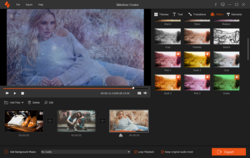


Comentarios en Aiseesoft Slideshow Creator 1.0.22
Please add a comment explaining the reason behind your vote.
I found the functionality of this product very easy to grasp; within 30 min I was able to whip up a colourful 30-slide slideshow with transitioning effects, music and filters and some text, including video, and export to MP4 HD, which played back faithfully.
The layout is elegant, and the wide variety of Texts, Transitions, Filters and Elements (eg pasting of emoticons and GIF-like funny faces, snowflakes and other effects) is impressive - I found heaps of usable items in these categories.
You do have to wait for most of them to download the first time you use them, but I assume they are then available for the next project.
The options within each function, such as cropping and image contrast/saturation etc and Text boxes are also comprehensive enough to do 99% of the things I've needed to do in similar packages.
Exporting is great - there is a plethora of different formats, and then tweaking to your hearts content to cater for different sizes, quality, bitrate, frames etc. Very elegantly arranged too, like the rest of the package.
Transition times and slide view times are all alterable - either at a single level, or applying to all slides/transitions - that is most welcomed - I'm surprised how many other packages don't have this capability.
For a GOTD freebie, this is a fantastic product, and I've trialled a fair few over the years - for me, a keeper. For the asking price ongoing, I think it's a worthy contender against the competition, and I'd certainly consider buying it.
Grumble - Ok, I am really impressed, and I try not to be too negative in my reviews, but there's always something that bugs you, right??? My grumble is adding background music: It's easy to add your favourite audio file (looks like it handles all the popular formats). Once loaded you can set the start and end points of the song, but there is no fade-in/fade-out transitioning - it's a harsh cut-off. And there is no "track" view where you can align say one piece of music to the first 3 slides, and then a new piece to the next 3, and maybe have them overlap. That may be a bit OTT for others, but I like to control the music/image alignment. The alternative is to work out your music first and splice an audio file together using another tool and then load in as your audio track. If you've used a full video editor with multiple tracks you'll know what I'm talking about.
So, for the next version, it'd be great to have the ability to build audio snips, with fade-in/fade-out controls and volume/normalisation so you can make a custom-built audio track that nicely aligns with the slide timings.
Another point, very minor - the Preferences are under the "Help menu option, rather than "File" - a variation from 30 years of Windows tradition :)
Save | Cancel
I'm not sure what the issue is, but I cannot get this app to run. When I try to open it, it tells me 'No audio device found click ok to close.' But my audio is working fine on my computer.
Save | Cancel
Dear All GOTD users,
Thank you for taking part this giveaway of Aiseesoft Slideshow Creator. If you want to create a video slideshow with simple steps, this software is exactly what you need.
To Get Free Registration Code and Register, Please:
1. Download Aiseesoft Slideshow Creator from GOTD promotion page and run it.
2. Click the “Get Free Registration Code” button to visit the registration page, where input your username and email address to receive the registration code for free.
3. Return to this software, copy and paste the received registration code under “Registration Code” and click “Register” to activate it successfully.
Cannot find the registration window? Just click the register button (A lock image) from the top menu to register this software successfully.
To guarantee that you can use the full functions, please activate giveaway license ASAP.
Bonus Offer on Lifetime License:
Here is also an exclusive sale for GOTD users to purchase Lifetime License at 50% off discount (https://order.shareit.com/cart/add?vendorid=200275818&PRODUCT[300893261]=1&COUPON1=AISESUOD&sp=true). It comes with the privilege of free update to any future version and technical support.
Get more information about Aiseesoft Slideshow Creator here: https://www.aiseesoft.com/slideshow-creator/
Moreover, a 50% off coupon code (AISESUOD) is for all GOTD Users. You could use it to buy any single product at: https://www.aiseesoft.com/.
Feel free to contact support@aiseesoft.com, if you have any problems on Aiseesoft software.
Sincerely,
Aiseesoft Studio
Official Website: https://www.aiseesoft.com/
Save | Cancel