Cada día ofrecemos un programa licenciado GRATIS que de otra manera tendrías que comprar!

Giveaway of the day — Aiseesoft Total Video Converter 6.1
Aiseesoft Total Video Converter 6.1 estaba como Giveaway el día n 15 de noviembre de 2010
Aiseesoft Total Video Converter puede fácilmente convertir todos los formatos de video incluyendo MPEG, FLV, H.264, 3GPP, MOV, DivX, XviD, etc, y archivos de vídeo de alta definición (HD / vídeos AVCHD) a cualquier otro formato de video. Los archivos convertidos se pueden disfrutar en su IPAD, iPod, iPhone, Apple TV, PSP, PS3, Wii, Zune, Xbox, Sony Walkman, el teléfono de Google, BlackBerry, etc
Este convertidor de vídeo es también el editor de software de vídeo de múltiples funciones para crear archivos exactos. Este convertidor de vídeo puede ser utilizado para todo tipo de DPI, especialmente para los usuarios visualizar en pantalla grande. Con la tecnología NVIDIA CUDA, puede convertir vídeo y audio con calidad de salida perfecta y alta velocidad de conversión.
Características Principales
- Convertir vídeo HD y SD para el video populares formatos de audio de todos los reproductores portátiles
- Con la tecnología NVIDIA CUDA, las latas se obtiene la mayor velocidad de conversión y perfecta calidad
- Soporta la decodificación de vídeo HD / codificación y Dolby 5.1 Surround
- Comprende las funciones de Video Joiner, el cortador de vídeo, vídeo Cropper, y el marcador de vídeo de agua para que usted consiga el efecto perfecto
The current text is the result of machine translation. You can help us improve it.
Requerimientos del Sistema:
Windows NT4/ 2000/ 2003/ XP/ Vista/ 7
Publicado por:
Aiseesoft StudioPágina Oficial:
http://www.aiseesoft.com/total-video-converter.htmlTamaño del Archivo:
14.6 MB
Precio:
$35
Mejores Titulos
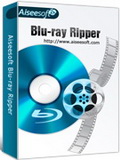
Aiseesoft Blu Ray Ripper is to rip Blu-ray Discs/m2ts video and common DVD discs to any other video/audio formats. It can remove different copy protections of your commercial BD discs, like AACS, BD+, even MKB V19.

Aiseesoft DVD Converter Suite is the perfect combination of DVD Ripper, Video Converter and iPod Transfer. With this only one tool, you can rip DVD and convert video to any other pop formats like MP4, H.264, AVI, MP3, WMV, WMA, FLV, MKV, MPEG, 3GP for any players. iPod Transfer tool is for iPod users to backup iPod files to computer.
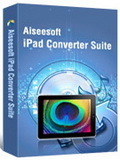
Aiseesoft iPad Converter Suite is the all-in-one tool for iPad users to convert DVD and video files to iPad video/audio files. Transfer video/audio/image files between your computer and iPad/iPod/iPhone devices.

Aiseesoft DVD Ripper is designed to rip DVD to MP4, H.264, AVI, WMV, FLV, MKV, MPEG-1, MPEG-2, 3GP, 3GPP, VOB, DivX, MOV, RM, RMVB, DPG, etc, even rip DVD to HD video, like HD H.264, HD AVI, HD MPG, HD TS, HD WMV, HD MPEG 4, HD MOV, HD ASF and any audio formats for any players.

Aiseesoft iPhone Ringtone Maker is the best assistant to make ringtone for your iPhone products from your own video/audio sources and DVD files. It can convert almost all the popular video and audio files and transfer them to iPhone directly.
GIVEAWAY download basket
Comentarios en Aiseesoft Total Video Converter 6.1
Please add a comment explaining the reason behind your vote.
Please read this guide, if you are not sure how to register and use this software.
Installation Guide:
Step 1. Download Zip package from GOTD
Step 2. Unzip the Package and run setup.exe to install the software.
Step 3. Open “read me” txt, use the registration code to register it.
On the interface of GOTD Aiseesoft Total Video Converter, there is a coupon code for you to buy all the software from Aiseesoft with a 10% off discount. (valid period: Nov. 15 – Nov. 30)
For more information about Aiseesoft Total Video Converter, please visit:
http://www.aiseesoft.com/total-video-converter.html
New Features:
1.6X faster conversion speed with NVIDIA® CUDA™
http://www.aiseesoft.com/cuda.html
2.Support 5.1-Channel audio
3.User-friendly graphical interface
Pros:
1.Download and install fast, registered successfully.(Windows Vista 64)
2.Try a WMV file to convert, works well on my office computer
3.The conversion speed is satisfactory. I think it will be faster if I use the CUDA(my office computer can not use that function)
4.The output video file is really nice with a small size and high quality(I choose iPad mp4)
5.Support the latest apple devices, such as iPad, iPhone 4, ipod touch 4.
Cons:
1.The effect option is a little bit simple.
In conclusion, it is a really nice video conversion software to have. Work fast, with high output quality and also using NVIDIA CUDA.
This is a very easy program to use with lots of preset options.
You have the option to modify some of the basic settings too (frame rate, bitrate, sample rate etc) easily input watermarks, crop, trim and some basic video editing for brightness, contrast and saturation.
Definitely recommend this one for the ease of use, simplicity, and yet professionaly done.
Earlier tonight I downloaded a 322 MB TV show off of Hulu using the freeware StreamTransport. The video was a .flv file and I needed it to be a .avi Xvid. I tried using Aplus Video Converter which doesn't work anymore. This one did the job but took 30 minutes. It has lots of bells and whistles but I could not find an option to set the screen resolution larger. There is a cropping feature but that would not have done the job.
My only suggestion for Aiseesoft would be to add an option to select a screen resolution for the output file and figure a way to convert faster.
I really liked the last Aiseesoft giveaway (Aiseesoft MP4 Converter Suite) and this seems to be a great program too. I'll shop from Aiseesoft in the future. Thanks!
I performed a very minimal shoot-out comparing Aiseesoft Total Video Converter to 4 other apps, reaching a verdict that it's not bad at all, though not necessarily a 1st choice for top quality or speed. I started with a 2 minute clip of pretty challenging DVD video (no audio) -- it was a night scene with fire, explosions, posterized/solarized FX, fast & slower levels of motion, pans, & several high contrast shots [i.e. man in front of fire]... all together it made it fairly easy to judge sharpness, watch for blocking/pixelation, stuttering etc. Output was for a DroidX cell phone -- basically an iPhone/iPod profile with H264 video at 854 X 480 [that's the frame size you see watching 16:9 DVD video, which is 720 X 480, stretched wider by the player].
The fastest converter was ATI's -- the factory converter took 9 seconds for 480 X 320 video [it doesn't come with many profiles at all], while A's Video Converter [built with the same code] took 16 seconds for 720 X 480 video [VLC played it at 854 X 480] [manually setting 854 X 480 (there isn't an 854 X 480 profile) would not work in 7 ult SP1 RC 64, though I suspect resizing the video beforehand would work]. Quality was good, definitely watchable, but none-the-less it was the poorest of the bunch. I got the top quality from VirtualDub, which is *Very* good at resizing, but the 2nd slowest with encoding time of 1 minute with the VFW X264 encoder set at it's default Medium quality. Note that there are several encoder quality settings both North & South of that -- at the fastest setting the conversion took .16 minutes reaching 174 fps, but quality suffered. Also note that getting video into VirtualDub isn't always easy -- in this case I used DGIndex & AviSynth -- but many open-source converters use code from all 3 which can simplify things. For a *maybe* more pro approach I used Sony Vegas Pro 9 [encoder prob in current version 10 so uninstalled]... Using the built-in MainConcept AVC encoder took 1 min 21 sec, for a result that was very slightly less sharp than VirtualDub (with X264 @ medium) [a dirty secret is many video editors are designed for editing, not processing, so VirtualDub &/or AviSynth can do better faster re-sizes than Adobe Premiere Pro or Vegas]. The Aiseesoft Total Video Converter took 25 seconds to convert the clip -- re: quality, if the ATI encodes were assigned a value of 1, & I gave VirtualDub 8 out of 10, I'd subjectively rate today's GOTD a 4. Please bear in mind that even though I rated the ATI results a bit poorly, that is only in direct comparison to VirtualDub using X264 -- the video was still very much watchable, & the Aiseesoft results even more so.


No tiene idioma español,aunque es un menu muy intuitivo.
Save | Cancel