Cada día ofrecemos un programa licenciado GRATIS que de otra manera tendrías que comprar!

Giveaway of the day — Aiseesoft Total Video Converter 7.1.52
Aiseesoft Total Video Converter 7.1.52 estaba como Giveaway el día n 11 de enero de 2015
Aiseesoft Total Video Converter está diseñado con funciones de conversión de vídeo de gran alcance para corregir el error "tipo de archivo no admitido" que con frecuencia se encuentra. Puede ayudarle a convertir cualquier archivo de vídeo a alta velocidad, y no importa si es descargado de sitios de video online o grabado con su videocámara. Es compatible con varios perfiles de video SD / HD, incluyendo MP4, MTS, MXF, MOV, AVI, DivX, XviD, WMV, MKV, FLV, WMV HD, HD MOV, FLV HD, HD MP4, etc.
Features:
- Convierte cualquier vídeo con velocidad rápida y con súper alta calidad
- Extrae audio de archivos de vídeo
- Convierte vídeo 2D a 3D
- Edita el efecto de vídeo para adaptarse a sus preferencias
- Soporta los últimos dispositivos y software de edición de vídeo
Tenga en cuenta: Aiseesoft ofrece 50% de descuento en el código de cupón: AISEJSKZ (se aplica a los productos recomendados y otros productos) para todos los usuarios GOTD.
The current text is the result of machine translation. You can help us improve it.
Requerimientos del Sistema:
Windows XP (SP2 or later)/ Vista/ 7/ 8; Processor: 2GHz Intel/AMD CPU or above; RAM: 2GB RAM or more
Publicado por:
Aiseesoft StudioPágina Oficial:
http://www.aiseesoft.com/total-video-converter.htmlTamaño del Archivo:
37.1 MB
Precio:
$45.00
Mejores Titulos

Aiseesoft Video Converter Ultimate is a powerful video converting program. It allows you to convert homemade DVD and SD/HD video to 2D/3D video in popular formats. Besides the converting function, it provides you with multiple video editing options to customize the visual effect. And with in-time update, it supports the latest iPhone 5s/5c, iPad Air/mini 2, Galaxy Note 3 and many other popular devices. Now get Aiseesoft Video Converter Ultimate with 50% OFF Coupon: AISEJSKZ
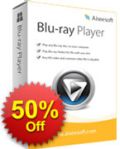
Aiseesoft Blu-ray Player can play any Blu-ray disc, Blu-ray folder and Blu-ray ISO file fluently on your computer. Apart from a Blu-ray Player, it also acts as a Multi-media Player for any video file. You can use it to play any audio/video as well as 1080P HD video. Selectable audio track and subtitle, super-fast loading speed, immersive sound effect… just get this wonderful home-theater enjoyment on your personal computer. Now get Aiseesoft Blu-ray Player with 50% OFF Coupon: AISEJSKZ

Aiseesoft DVD Creator is able to burn your home-made or downloaded video to DVD disc, or turn it to DVD folder or ISO for backup or for later burning. It supports any popular format like AVI, MPEG, DivX, DV, VOB, WMV, MP4, etc. And it offers colorful edit options for you to customize the video before burning to DVD. Also, the audio track and subtitle can be defined by yourself. Now get Aiseesoft DVD Creator with 50% OFF Coupon: AISEJSKZ

Aiseesoft FoneLab is the fastest and most reliable iPhone/iPad/iPod Touch data retrieving software. It allows you to recover lost or deleted data from iOS devices directly or from iTunes backup files.Recoverable files include Messages, Contacts, Call History, Pictures, Notes, etc. After recovery, your lost files will be found back, and the existing data on your iDevice will stay safe. To keep your data safe, you can also use it to backup iOS data before you update or jailbreak your iDevice. Now get Aiseesoft Fonelab with 50% OFF Coupon: AISEJSKZ

To save time and improve your work efficiency, Aiseesoft PDF Converter Ultimate is a good choice. It lets you quickly convert PDF files to Text/Word/Excel/PowerPoint2007/ePub/HTML format document file and image file in TIFF/JPG/PNG/GIF/BMP /TGA/PPM/JPEG2000. With the highly-accurate OCR technology, it can recognize text from scanned, image-based PDF files and convert into other text-based files. Now get Aiseesoft PDF Converter Ultimate with 50% OFF Coupon: AISEJSKZ

Comentarios en Aiseesoft Total Video Converter 7.1.52
Please add a comment explaining the reason behind your vote.
Installed and registered without problems on a Win 8.1.3 Pro 64 bit system.
We had had Aiseesoft Total Video Converter 7.1.22 on March 7, 2014 and Aiseesoft Total Video Converter Platinum 7.1.8 on September 13th 2013.
Here are the old reviews:
http://www.giveawayoftheday.com/total-video-converter-7-1-22/
While the previous version was "Aiseesoft Total Video Converter is one of the best video converters.", this version : "Aiseesoft Total Video Converter is designed with powerful video conversion functions to fix the “unsupported file type” error you frequently meet with.... I never met the "unsopported files type"...
The .exe digitally signed RayShare Co.,Ltd. The codecs are mainly from September, 2014.
One of the many video converters on the market. This one has again the 3-D settings, missing in the latest GOTD.
Clipping several clips, merging the clips, editing (cropping and video settings) works in my short test without a problem.
Does what it claims. You can add this to your endless collection of video converters.
Have a nice Sunday!
Save | Cancel
This is a nice program but also a confusing program. Currently I have Aiseesoft Total Video Converter Platinum 7.1.8. How does that compare to this offer? I'm not sure. Another annoying habit is the program will open up my browser to take me to it's web site when I start the program. Not every time but often enough to get on my nerves. I think I will stick with what I have but I appreciate the offer.
Save | Cancel
We get frequently Aiseesoft fine products as GOTD. But never can we fully understand the difference in their flavor? Total Converter vs. Ultimate converter vs. Platinum converter?
Save | Cancel
I had an old GOTD Aiseesoft Total Video Converter Platinum Version 7.1.8 given away on 13 Sep 2013.
From checking it seems the "Platinum" label was supposed to indicate capability to make 3D videos from 2D videos.
Aiseesoft suffers from always changing and varying label concepts.
After some time has passed, it seems the capability to make 3D videos from 2D videos has become passe. And it is no longer a distinctive feature.
Therefore in this giveaway offering, the "Platinum" label has been dropped. But the capability to make 3D videos from 2D videos is included.
This confusion in the naming convention of products has remained to this very day. If you click on the URL link provided at the top of this page, it leads you to a website where the new product is named "Aiseesoft Total Video Converter 8"
The intention is to signal ability to use in Windows 8. Yet another new naming convention. They have dropped the "Platinum" & "Ultimate" monikers.
You can safely install this current 7.1.52 giveaway and assume it is an improvement over the old.
The naming conventions are just marketing managers' ideas to grab the attention of the consumer when he walks into a software retail store and looks at the shelf full of boxes of competing software products.
Save | Cancel
Please read this guide if you are not sure how to register the software. Installation Guide:
Step 1. Download Zip package from GOTD
Step 2. Unzip the Package and run setup.exe to install the software.
Step 3. Open “readme” txt, use the registration code to register it.
Learn more information about the software, please visit this page:
http://www.aiseesoft.com/total-video-converter.html
A time-limited offer with 50% off coupon code (AISEJSKZ) is provided. You could use the coupon code to buy any product at Aiseesoft (http://www.aiseesoft.com). Save money now!
Save | Cancel