Cada día ofrecemos un programa licenciado GRATIS que de otra manera tendrías que comprar!
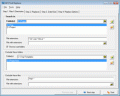
Giveaway of the day — AKS Text Replacer
AKS Text Replacer estaba como Giveaway el día n 4 de abril de 2009
AKS Text Replacer te dará control completo sobre los procesos de búsqueda y reemplazo. Te permitirá definir varias condiciones de búsqueda y preguntará por lo reemplazos antes de realizarlos. No es otra utilidad silenciosa de reemplazo; este programa mostrará el texto como está y como quedará luego del reemplazo. Esta utilidad llena de ricas características será util para desarrolladores de software, web-masters y cualquiera que trabaje con documentos de texto plano.
The current text is the result of machine translation. You can help us improve it.
Requerimientos del Sistema:
Windows XP/ 2000/ ME/ NT/ 98/ 95
Publicado por:
AKS-LabsPágina Oficial:
http://www.comparesuite.com/solutions/text-replace/aks-text-replacer.htmTamaño del Archivo:
1.38 MB
Precio:
$40
Mejores Titulos

The BackupChanges software is automatic software for backup of changed or new files. The variety of settings allows specifying what files to backup, where put them and how to run backup quickly every time you need.

Compare Suite can compare both - related and non-related files. "By keywords" comparison feature highlights common and unique keywords, allowing to compare non-related files. Word-by-word comparison compares files with a common ancestor.

With Files Search Assistant you can search text in different file formats, for example in Adobe Acrobat (PDF) documents, MS Office files (xls, doc). Preview pane and other options make your search efficient and rapid.
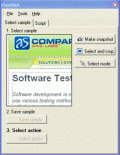
ITestBot is an interface automation testing software. It allows to create scripts to test interface of software systems just like human testers would do it.

Comentarios en AKS Text Replacer
Please add a comment explaining the reason behind your vote.
Prominently absent is the ability to use Regular Expressions in any fashion.
One (of many) freeware alternatives is BKReplaceEM (which supports everything this one claims and also has at least rudimentary regexp support)
Pass!
Save | Cancel
Yes, this is one of a number of text-only file search-and-replace utilities. It's true that one doesn't often need that capability these days, but when you do, it's nice to have a utility handy. This installs and runs on Vista, even if not technically compliant. If you have DEP enabled for everything, it requires a DEP exception.
The coding is a bit sloppy. Like a number of applications, it's apparently using some common routine which requests direct disk access when not required (as this is a security risk, you should block it if your security software will do so). Help doesn't work from within the program, but a very minimal Help file is available. Vista users can right-click the program in the Start menu and select "Open file location". Like many applications, some dialog boxes will open across monitors on dual-monitor systems. When you click on the Search and Replace entry fields, if you're not in the first column, which it doesn't indicate, it will pad with spaces up to the text cursor, so you must ensure that you're getting the strings which you expect.
Yes, lack of regular expression support is a major negative. For simple text search-and-replace, this has numerous options, and can prompt for individual match replacement. It keeps track of option sets used, even if you don't specifically save them, for future re-use.
The author needs to address the problems listed above. While I wouldn't pay anywhere near $40 for this, even with fixes, it may be worth picking up today, despite the flaws, for simple text search-and-replace with numerous options. However, one should be aware that many text editors will do much the same thing, and many also support regular expressions.
Alternatives with different feature sets include the open-source grepWin, currently version 1.3.2, which will only perform replace operations if regular expressions are used, and the freeware Replace Text (formerly BK ReplaceEm), currently version 2.2.
Save | Cancel
Great Software - just not for Vista users
This software runs fine on XP and is a great tool. Unfortunately, Vista (and possibly Windows 7) users are left out. Even compatibility mode can't run it. Oh well, I guess Vista isn't perfect...
Save | Cancel
A good free alternative is TexRep from http://no-nonsense-software.com/freeware/.
Save | Cancel
Why would one buy this for $40 USD when Notepad++ (Link) is available for free and is also more capable.
This software does not have "Regular Expression" search-n-replace functionality which many times is a timer saver for many web developers.
Thumbs down to this software. Notepad++ FTW.
Thanks GAOTD.
Save | Cancel