Cada día ofrecemos un programa licenciado GRATIS que de otra manera tendrías que comprar!

Giveaway of the day — AlfaReader 3.4
AlfaReader 3.4 estaba como Giveaway el día n 14 de noviembre de 2018
AlfaReader es un lector de libros electrónicos ligero y rápido.
Ideal para leer libros de ficción, revistas, libros de texto de estudiantes, médicos, científicos, libros técnicos, libros ilustrados para niños. AlfaReader permite leer libros y revistas en PDF, EPUB, MOBI, FB2, CBZ, DJVU y TXT. Puede seleccionar entre las múltiples plantillas de lectura electrónica y las páginas de zoom y el tamaño de fuente. El programa guarda automáticamente el marcador, el tamaño de la ventana y la plantilla de lectura para cada libro.
- Leer libros;
- Añadir marcadores;
- Plantillas de lectura;
- Escuche audiolibros;
- cliente OPDS.
The current text is the result of machine translation. You can help us improve it.
Requerimientos del Sistema:
Windows 10/ 8/ 7
Publicado por:
Alfa.NetSoftPágina Oficial:
http://alfareader.org/Tamaño del Archivo:
14.4 MB
Precio:
$9.95
Mejores Titulos
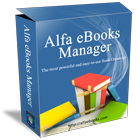
The most powerful and easy-to-use Book Organizer.
Alfa Ebooks Manager is a program that allows to organize your electronic and paper books in a single e-Library.

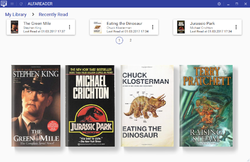
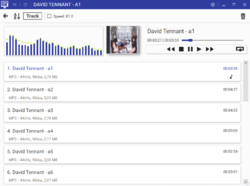
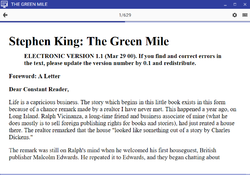
Comentarios en AlfaReader 3.4
Please add a comment explaining the reason behind your vote.
I just installed it on my very fast PC (up to now, on main PC, had been content with Calibre, but thought I'd give this a test run). Here's my true findings, after setting all Mobi , AZW & Epubs as default on it) :
TL;DR : AVOID !
Reasons (amongst others) :
No auto turning by clicking on a page (that I could find, and no User Guide nor Info available).
No clear intuitive way to bookmark a page (that I could find, and no User Guide nor Info available).
I could go on, but I'll just end of with this :
I went to my physical eBooks folder, and sure enough, my regular Mobi files showed the AlfaReader icon, however....
upon clicking one random Mobi book, it opened as a ...MS Word 2000 ?????? !@#$ !!!
I went back to Calibre, and it opened that book without any hassles.
Therefore : Immediate uninstall.
Guess what : It plasters itself all over your registry, sharing their registry entries with other software, so beware if using a thorough Uninstaller like Revo - I did the normal uninstall, and lo and behold, my icons still show the AlfaReader icon, though the software was uninstalled. I had to revisit the Preferences page in Calibre to fix it.
Save | Cancel
I've been using the free SumatraPdf for years so this seemed like a good one to try as well. Install on Win 10 64bit went ok. It does not create a second copy of the book. I can drag and drop a new book or add it through the menu which is the second icon on the upper left, the add button should be on the drag and drop page. To delete you drag it to the top and a trash can shows up, a delete button should also be on the list of book page or visible. The render looks nice like a book, was quick and easy to read. Ctrl-O or the gear icon in the upper right lets you adjust to one or two page, size and type of font and can make it centered or add space between lines for example. I am wondering if its possible to add zoom like zinio has for magazines. I am having issue with returning to the page it was on. When the table of contents were showing, sometimes it saved the page I was on or went back to the page before instead. When the table of contents were off, it saved the chapter it was on however it did not save the exact page within the chapter and instead returned to the beginning of the chapter. Since it was 4.95 instead of 9.95 when adding to the cart I decided to buy it and hope its further developed with feedback. The ebook manager pro which is another program they have looks useful since it edits metadata or covers and manages books but there is also the free calibre of course if you are just using for edits and not managing book library to consider as well.
Save | Cancel
Easy to install on Windows 10 x64, works well, I was able to easily add files by dragging and dropping them on the window, I was able to use the library feature to download epub files from Project Gutenberg, *a free ebook site*, which I was able to get from the built-in OPDS client that allows you to easily add books from public OPDS Catalogs to your library and download electronic books freely.
The current offer on the website is 50% off, for a total of $4.95 USD.
The Readme states:
NB: The program is preactivated. No activation key is required.
You have to install it before the Giveaway offer for the software is over.
---------------------------------------------------------------------------------------
Terms and conditions
Please note that the software you download and install during
the Giveaway period comes with the following important limitations:
1) No free technical support
2) No free upgrades to future versions
3) Strictly non-commercial usage
Save | Cancel
The one question these programs don't answer is this: When ebooks are added, does it create a second copy, or does the program just point to or interact with the original. I have 1000's of ebooks, and I do not want to create second copies. I do not want to import in the program and delete the originals. Too much danger of losing ebooks if the program fails. So does this program create a second copy when an ebook is added to it?
Save | Cancel
I have used Calibre for many years now but it can be slow sometimes, so I will give this one a try today. It is sad that the Ebooks Manager is not offered FREE with this version of Alfa Reader, and note, it is NOT free as they suggest above, but rather a full featured trial version. Wish these software companies wouldn't resort to BS to get people interested in their software.
Save | Cancel