Español
Cada día ofrecemos un programa licenciado GRATIS que de otra manera tendrías que comprar!

$49.00
EXPIRÓ
Giveaway of the day — Allavsoft 3.12
¡Descargue videos gratis de más de 100 sitios web y conviértalos a formatos populares!
$49.00
EXPIRÓ
Votación de Usuario:
174
Déjanos un Comentario
Allavsoft 3.12 estaba como Giveaway el día n 10 de noviembre de 2016
Hoy en Giveaway of the Day
Dividir y fusionar archivos PDF en solo unos pocos pasos.
- Descarga videos gratuitos de más de 100 sitios web
- Descargas de vídeo en 4K 4096p, HD 1080p, HD 720p, 480p, 360p, 240p.
- Convierte vídeo en formato de vídeo o audio popular.
- El reproductor incorporado reproduce películas descargadas, música en formato popular.
- Soporta complemento de descarga de vídeo para Firefox, Chrome, Safari.
- Soporta el resumen del punto de interrupción, mantiene el historial de descargas, acción después de la descarga.
NB: The license provided is lifetime.
The current text is the result of machine translation. You can help us improve it.
Requerimientos del Sistema:
Windows 2000/ XP/ Vista / 7/ 8/ 10; CPU >1GHz Intel or AMD CPU; 512 MB RAM or above.
Publicado por:
AllavsoftPágina Oficial:
http://www.allavsoft.com/index.htmlTamaño del Archivo:
30 MB
Precio:
$49.00
Mejores Titulos
GIVEAWAY download basket
Developed by Adobe Systems Incorporated
Sync your photos and other files in this cloud storage service.
Developed by BitTorrent, Inc.
Developed by Adobe Systems Incorporated
Ofertas de hoy para iPhone »
$2.99 ➞ gratis hoy
MyFLO is the first ever period app that helps you care for your changing hormones from your first period to your last.
$1.99 ➞ gratis hoy
LightX Express removes hassles of using multiple apps to edit a single photo.
$5.99 ➞ gratis hoy
With this app, you can protect your personal notes with a password to keep them safe from prying eyes.
$4.99 ➞ gratis hoy
$0.99 ➞ gratis hoy
Ofertas de hoy para Android »
$4.99 ➞ gratis hoy
$1.99 ➞ gratis hoy
$1.49 ➞ gratis hoy
$0.99 ➞ gratis hoy
Himawari is elegant yellow icon pack that will make your screen look bright.
$1.49 ➞ gratis hoy

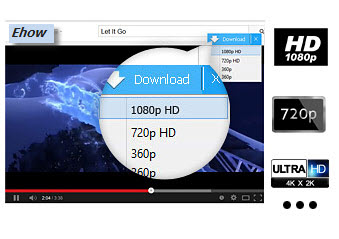
Comentarios en Allavsoft 3.12
Please add a comment explaining the reason behind your vote.
Downloaded, installed and registered very easily on Windows 10 AU 64 bit.
Tested by downloading and converting a 146 mb YouTube video. Downloaded and converted to MP4 in 3 minutes 16 seconds, which is fairly impressive. Tested on three different players and worked perfectly on all three. Before you ask, the three players were VLC, Windows media player and Zoom player.
Subsequent downloads yield the same excellent results so this is a definite keeper. Thank you GAOTD and Allavsoft.
Save | Cancel
"Downloads free videos from 100+ websites"
Which Websites?
Save | Cancel
I just find the more than 100+ websites from http://www.allavsoft.com/how-to/index.html
This url introduces how to use it and also the supported websites.
To my surprise, It even supports the video sites not in the supported websites list.
Save | Cancel
Supported Video Sites
http://www.allavsoft.com/how-to/index.html
http://www.allavsoft.com/how-to/download-youtube-videos-as-mp4-on-mac-windows.html
Save | Cancel
installs simply
registers simply using the provided key
seems to use "standard" utilities; ffmpeg.exe, rtmpdump.exe, youtube-dl.exe
includes chm help file(s)
help goes so far as to talk about the Windows Registry entries used
talks about 1000's of sites
thinking it is going to be more hit or miss then that
thinking it is (at least predominately) relying on rtmpdump.exe & sites known to it,
rather then it having an "internal database" of sites it knows (& that presumably
would be updated regularly)
to me, the Conversion part is a waste, because in general, i'm against transcoding
download from youtube worked fine
downloaded audio & video separately, then merged them together (which is fine)
i don't think it uses a "sniffer"
or any type of "internal database" of sites it knows of
but rather relies (mostly) upon youtube-dl.exe
a failed download simply says "failed"
no mention as to reason
i'd suspect that in most cases, the particular site is simply unknown to youtube-dl.exe
also has a "recorder" component, that i did not look at
some of the controls were too small - for me, like the 3 boxes in the Activity window
limited ability to select "quality" level of a download
the Firefox extension is not going to work
first, because it is not signed
& then, it appears it may rely on some dll's that may also thwart it from working in
Firefox (though I'm not sure of that part)
can it do more then say FlashGot (Firefox extension)
perhaps, with some sites, but then i'd think that there are others that FlashGot
could pick up on that are unknown to (youtube-dl.exe) that would simple "fail"
in Allavsoft
depending on ones needs, might be acceptable
Save | Cancel
Excellent software: it can automatically identifies the url that you want to download, asking you after a few seconds whether you want to download one video or all in batch. A keeper!
So far I used this nice free app:
https://www.4kdownload.com/products/product-videodownloader
If you click on the Download tab you can find even the portable version.
Save | Cancel