Cada día ofrecemos un programa licenciado GRATIS que de otra manera tendrías que comprar!
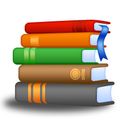
Giveaway of the day — All My Books
All My Books estaba como Giveaway el día n 9 de junio de 2010
Organice su colección de libros de papel en una biblioteca electrónica. Añadir libros fácilmente sin tener que escribir todos los detalles: All my books obtiene información sobre el libro desde Internet de forma automática. Pista de prestamistas y localizar todos los libros en cuestión de segundos.
Organice su e-libros. Puede almacenar vínculo al archivo en la tarjeta de libro y abrirlo directamente de todos mis libros. El programa es capaz de rellenar automáticamente la tarjeta de libro para los siguientes formatos de libro electrónico: FB2, FB2.ZIP, LRF (Sony Reader), LIT, MOBI, PRC, PDB, EPUB.
Organice sus libros de audio. Puede iniciar la reproducción desde el programa en un solo click. El libro está lleno de tarjeta de forma automática para archivos MP3, WMA, OGG.
The current text is the result of machine translation. You can help us improve it.
Requerimientos del Sistema:
Windows 98/ME/2000/XP/Vista
Publicado por:
Bolide SoftwarePágina Oficial:
http://www.bolidesoft.com/allmybooks.htmlTamaño del Archivo:
6.37 MB
Precio:
$34.95
Mejores Titulos

Catalog your DVD/Blu-ray movies instantly with IMDb enabled movie organizer. No typing needed. Just enter the movie title or scan the barcode and get all the rest details automatically. Link the video files to your database and start playback for any movie directly from the program.

Audio Comparer will listen to your entire audio collection and then will be able to quickly locate duplicates and similar audio files based on their sound, not tags. The program will estimate duplicate songs’ quality and advise you which ones are better to keep and which to delete. Currently Audio Comparer is able to locate duplicates among MP3, WMA, FLAC, APE, AAC, WAV and OGG audio files. Audio Comparer is able to remove duplicates from the iTunes library as well.

Duplicate photo finder software. Image Comparer is a useful tool for finding images that looks alike. It doesn’t matter if images has a different resolution or color range. Image Comparer will find all similar images even if one of them in JPEG format and the other in standart Windows bitmap format.

Hide for-your-eyes-only photos in a password-protected secure container! Hide Photos stores protected images in an AES-encrypted secure container that is easily accessible with an Explorer-like interface. It displays full-color thumbnail previews of the protected pictures, and conveniently organizes your collection with tags and comments for quick search.
GIVEAWAY download basket
Comentarios en All My Books
Please add a comment explaining the reason behind your vote.
#8: Yes, it can scan your hard drive for PDF files and allow you to choose which to import.
-
I'm not a reviewer by any means, but I think this app is pretty cool and I'll try to share some of it in this comment. Please forgive if too lengthy.
I love to read and have many books. It would be nice when I have time to peruse my bookshelves for a nice binding to pass some time. Problem is most of mine are packed since we are doing house remodeling. This program will come in real handy to know if I already have a book before I go digging into numerous boxes. The more I delve into this program the more impressed I am. As a first impression I'm thinking this is like iTunes for my books, at least for collection management.
The program seems very easy to use. To add a book I type in the title or portion and it automatically searches online databases that you select (Amazon, Barnes and Noble, and numerous non-US sites), permitting me to select a match. You can select/deselect which ones to search. Additional online databases are available through "plug-ins", and Delphi API code is provided to write additional plug-ins.
Per Help file bar code scanners are supported. In addition to Title, you can also enter bar code or ISBN.
You can search by title, original title, book number, author, publisher, language, year, synopsis, comments, binding, lent to, contents/toc.
Database operations include: create, open, append from, backup, compress, set a password, and share with friends. I will need to explore how to maintain the database across a couple computers; with these functions I don't anticipate that being a problem. (I'll first explore adding copy the database file to my backup jobs.)
Program supports multiple languages and skins; I've only used English (US) and default skin.
I like the lent/return feature. I can mark a book as being lent to someone, then sort using that flag. The program also has a Names "Directory" whereby you can add phone number, email and ICQ to a name; I can see that coming in handy, but even handier would be Outlook Contacts integration (but hey for GOTD price I'm not beggin'). At least with the pick list you ensure no mistyping so you can see all the books lent to a certain individual (Englebert Humperdinct beware); the textbox isn't restrictive, that is you can type a name that doesn't already appear in your Friends Directory.
You can assign a main subject (catalog) to a book and indicate additional subjects. Subject list is editable. I think it would be nice to somehow take the online database (e.g. Amazon) category but I'm not always satisfied with how items are categorized on Amazon anyway.
You can flag a book as Wish list and/or Unread and/or Lent. When you mark a book lent you can specify number of days before you want it back. From the Quick Filter menu you can choose Show Loans and Show Overdue.
In addition to manually or bar code scanning in your print collection you can also add Audio and E-Books. In fact the program can scan your hard drive for files with certain extensions (e.g. WMA, MP3; PDF) and allow you to selectively import into your database. Cool.
I appreciate how many actions have keyboard shortcuts assigned. I wish some of the dialog boxes (e.g. Names Directory) were easier to close (e.g. big close button on bottom rather than small X in upper right or hitting ESC).
The main screen has two panes: on the left is a list of your collection and the right is a view of the record selected on the left. The list pane can be sorted by title, original title, date added, book number, rating. The list pane can group books by the first letter of the title, binding, author, location, first subject, year, publisher, language, series and custom fields.
Additional book-specific tasks include add a cover (dlg box showing image files), get cover from TWAIN scanner, add an illustration (image files), and print book card. I printed to a PDF file to see what the output looks like--it takes up most of an 8.5x11 portrait page, and doesn't appear customizable. I think having the option to select which fields print and how many cards per page would be nice.
The list pane is customizable. You can select which columns to show or select from a built-in list of backgrounds and have the covers shown above the background (“virtual shelf”); the size of covers/thumbnails is configurable.
There's a Quick Filter menu which, intuitively, shows a subset of your collection. Items include Wish List, Unread, Loaned, Overdue, New (last 7, 30, 60 days), and Person Marks. Each book can be auto-assigned a number or allow you to enter one (I did not test to see how it handles duplicates). The date each book is added to the database is recorded, and that date is editable. In fact all of the fields auto-populated from the online database match are editable (nice).
Additional capabilities, which I haven't tested, are Loan History, Statistics (number of books by binding type, year, subject, publisher, debtors, loaned books), importing (CSV, Excel) and exporting (HTML, CHM, text, Excel, mobile device (requires MS ActiveSync)).
This program is new to me; in fact, book cataloging is new to me in that I've never searched for a program to do this. I'm looking forward to reading additional, better comments. Cheers!
#1 i think you will find your answer here:
http://www.bolidesoft.com/allmybooks/help/adding_a_new_book_using_a_barc.htm
Thanks GAOTD. Keep it up!
just in case someone is wondering : it doesn't work on windows 7 even in compatibility mode ( yes I'm aware the description doesn't include windows 7 but I thought I'd try it anyway, and in case someone else want to do the same, save urself the trouble)
looks like a very interesting software though, hope it would support windows 7 next time it's offered :)
Yes, it can scan the bar code.
Great software, I recommend it.
Thats a beautiful piece of software! Finally something to get a big book collection sorted. Easy and fast to install, neat GUI and very easy to work with.
Its very easy and fun to use, simply type in the book title, select online database (for example Amazon.com), click the search button and it fills all the rest automatically, including cover. One can add new genres, even type in where (in which shelf) the book is stored, which is very useful if you have several shelfs in different rooms and always search through all of them to find a particular book, like me) etc.
I love it! Thanks to Gaotd and Bolide Software!


It's an awesome article for all the online viewers; they will get advantage from it I am sure.
Save | Cancel