Cada día ofrecemos un programa licenciado GRATIS que de otra manera tendrías que comprar!

Giveaway of the day — AlterCam 1.5
AlterCam 1.5 estaba como Giveaway el día n 29 de agosto de 2014
Añada efectos a su chat de vídeo y diviértase con sus amigos! Esconda su rostro con el mosaico o añada su logotipo a su cámara web al instante.
Características Principales:
- Decenas de efectos en vivo para la cámara web;
- Dividir video webcam a varios programas;
- Añadir imágenes a través de su vídeo;
- Añadir imagen con el vídeo;
- Añada datos de texto;
- Soporte a resolución de vídeo HD;
- Emisión desde el escritorio (con o sin cámara de vídeo).
The current text is the result of machine translation. You can help us improve it.
Requerimientos del Sistema:
Windows XP/ Vista/ 7/ 8
Publicado por:
Bolide SoftwarePágina Oficial:
http://altercam.com/Tamaño del Archivo:
22.9 MB
Precio:
$29.95
Mejores Titulos
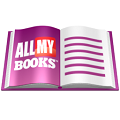
Organize your movie collection automatically. Keep your discs and video files on the hard drive in a perfect order with All My Movies program.

Bolide Movie Creator is meant to help novice and inexperienced users to edit their movies and create high-definition AVI, DVD, MPG, MOV, MKV and WMV videos with little or no special knowledge and efforts. With it, you can edit home videos, put your family movie collection in order, cut unnecessary scenes or apply background music just as easy as if you were a true born professional!

We tried to make the slideshow creation process as easy as possible. Also, we decided to keep it completely free. With our program you can save a photo slideshow as an AVI, MKV, FLV, MP4 or WMV video file. So, download the program now and make your first slideshow today!

With AlterCam you can add a dozen of effects to your live video stream, add overlay images and underlay. Moreover, AlterCam will split your webcam video to as many programs as you want, so you will never see those "webcam busy" error again.

Duplicate Video Search can easily find all your videos, search for double files among them and present results in an easy, intuitively understandable form, ready for copying, movement or other management operations.
GIVEAWAY download basket
Comentarios en AlterCam 1.5
Please add a comment explaining the reason behind your vote.
Installed and (self)registered without problems on a WIn 8.1 Pro 64 bit system.
An US company with address from Seattle. We had had different software from this company in the past years.
Our first and still improving program is the movie collection organizer named All My Movies. AlterCam is our latest "baby". Do not hurt it :) Help us to improve it!
I'll try...
Starting the software my Logitech Webcam is recognized immediately and displayed.
In the options you can change the resolution, the language from English to a few others, including Hungarian and disable the updates.
On the right side you can alter "effects", overlays and background. From TriTone to QuadMirror. With the backgrounds you can frame your webcam and with the overlays you can put a curtain or a burned paper over the image.
Oops! I found something to improve. With the "effects" and the "background" it is sufficient to click on the example's image. With the "overlay" you have to click into the small field in the upper left corner. Not completely tested...
My impression : Does what it claims, if you ever wanted to present your webcam video with a golden frame, behind a red curtain and in pixels, than you can take this.
I have to admit, that I am 95 years too old for such gimmicks. Even if I would be a child and chat with my friends, I wouldn't use a frame to picture my face, kept completely in blue. Taste is different.
Uninstalled via reboot. Maybe I would keep it, if I would become a child again. Who knows...
Installed and registered without problems, opened to an easy-to-use interface that’s size could be varied.
The various effects worked very rapidly and without any problems and they could be combined.
Would like the opportunity to test it using Skype which found the virtual camera once restarted and with the program running.
If it works correctly on Skype when connected in a call it would be fun, my granddaughter is still young enough to enjoy the silliness, same as me really.:-)
The program works very well in the areas I was able to test it, if it works in Skype I will keep it.
I for one don't care if Karl tells us he uninstalled any of the GAOTD software. It is his choice to do so, and he is simply informing us (or the developers) that he is not keeping it for some reason. I look forward to his and some other people's reviews every day, and the pros and cons. If not for them, I would have to waste my time installing something that I may not want to keep.
I will be installing this to my laptop (only system currently with a cam) and most likely keeping it for the time being. If the developers make improvements down the line, I would hope they give us the opportunity to try the newer version as well.
Thank you Karl, GAOTD and Bolide.
Not too bad of a program if you like these kind of things. Karls reviews are generally detailed and informative...those of you who don't understand what "uninstall via reboot" refers to after all this time should unplug your computers and give them away. John (#3) ... go back to Mom's basement. Geez.
Installed easily and quickly. Like Karl I also have a logitech HD webcam.After a five minute test.
1.This really does look like the BABY program. The effects are very limited All are Stationary and need alot of work. There seems to be no creativity in their work.
2. I cant find a go back to normal webcam option once I've used an effect so the program needs to be shut down to get it back to normal.
I wouldn't pay for this. The HD space is all I'm willing to give this novice software.


lo probaré
Save | Cancel