Cada día ofrecemos un programa licenciado GRATIS que de otra manera tendrías que comprar!
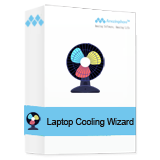
Giveaway of the day — Amazing Laptop Cooling Wizard 1.1.5.8
Amazing Laptop Cooling Wizard 1.1.5.8 estaba como Giveaway el día n 4 de noviembre de 2018
Mantiene baja la temperatura de la CPU del portátil para reducir el ruido y evitar el sobrecalentamiento..
Amazing Laptop Cooling Wizard es una aplicación inteligente y liviana que evita el sobrecalentamiento de las computadoras portátiles, portátiles, etc. Si realiza múltiples tareas y siente que el calor aumenta, inicie la aplicación y olvídese de ella. Se aumentará la velocidad del ventilador para obtener la temperatura en los parámetros aceptados. Amazing Laptop Cooling Wizard es compatible con todas las marcas de portátiles, como Hewlett Packard (HP), Lenovo, Dell, Asus, Acer, Microsoft, Razer, MSI, Samsung, Iball, Chromebook, Toshiba y más.
Please note: the license is provided for one year.
50% Off coupon code for all Amazing-Share products: AMAZ-INGS-HARE.
The current text is the result of machine translation. You can help us improve it.
Requerimientos del Sistema:
Windows XP/ Vista/ 7/ 8/ 8.1/ 10/ Server 2003/ Server 2008/ Server 2012
Publicado por:
Amazing-SharePágina Oficial:
http://amazing-share.com/laptop-cooling-wizard.htmlTamaño del Archivo:
1.16 MB
Precio:
$49.99
Mejores Titulos
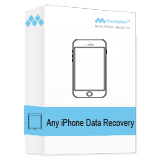
Recover deleted, lost contacts, SMS, Notes, Videos, Photos, etc. from iPhone, iPad and iPod due to accidental deletion and various data loss situations.
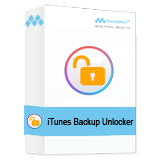
Forgot your iPhone backup password? iTunes backup password not working? Free iTunes Backup Unlocker can efficiently and quickly unlock your password-protected iTunes Backups and decrypt iPhone/iPad/iPod backup password easily.

Free Media Player software for any Blu-ray/DVD/3D/HD/SD videos, movies and audio files, songs with amazing output quality.

Record your desktop, make video tutorials; create software demos, record game video and other activities on your desktop in High Quality.

Comentarios en Amazing Laptop Cooling Wizard 1.1.5.8
Please add a comment explaining the reason behind your vote.
On their web site, a 'customer' has said that they now have "no noise and no overheating"!
As this app speeds up the fan to increase cooling and a faster fan creates more noise......you see where this is going. Bogus 'customer' reviews do not show the company in a good light.
Save | Cancel
Am I missing something, I thought all decent laptops came with temperature-controlled internal fan. What makes this product better than that supplied by factory?
Save | Cancel
Richard, I just test it, what it did is, took off the AUTO fan control (default value) and did set it to MAXIMUM speed.
That was it. You can do that yourself without software install, access BIOS and set the fan to MAXIMUM, done.
Save | Cancel
If you can't register the usual way, try do to it manually. It's the only way it worked for me. The registration is only good for 1 year!!!
Amazing-Share, can you please tell me how does it actually work?
How/when does it cool down a laptop?
How do I know this software is really working?
IMO: It lacks description, information...functions, options, instructions... Actually, aside from the claim that it cools down and prevents any laptop from overheating, there are NO other explanations!
After the installation, all you have is a picture of a fan moving!?!?!
Save | Cancel
Practically every motherboard comes with monitoring and tweaking software, even in the BIOS. I wouldn't trust a third-party app with something as critical as cooling.
Save | Cancel