Cada día ofrecemos un programa licenciado GRATIS que de otra manera tendrías que comprar!
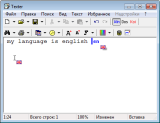
Giveaway of the day — Aml Maple 4.31
Aml Maple 4.31 estaba como Giveaway el día n 28 de junio de 2016
Aml Maple has a new kind of view on keyboard layout indicators: simple, modern, flexible. It indicates the active layout being currently used (the language you are typing at this particular moment). It is always in front of you, exactly at the place you are typing! A usage is very simple. For example, you can configure the red cursor for English and the blue cursor one for French (or any other). Once you change your language layout, cursor color will change accordingly.
Key features:
- It's easy to find: just look at the typing place or mouse cursor;
- It's easy to understand: current layout can be indicated with colored symbols and/or national flag icon;
- It's easy to use: indicator is compatible with absolutely most of the programs: both windowed and console;
- It's easy to correct text: select incorrect text, press hotkey — receive text in correct keyboard layout.
Buy now Aml Maple Home License at 50% discount.
The current text is the result of machine translation. You can help us improve it.
Requerimientos del Sistema:
Windows 95/ 98/ ME/ NT/ 2000/ XP/ Vista/ 7/ 8; 32 MB RAM; 1.5 MB HDD
Publicado por:
G&G SoftwarePágina Oficial:
http://www.amlpages.com/amlmaple.shtmlTamaño del Archivo:
5.81 MB
Precio:
$19.00
Mejores Titulos

Aml Pages contains all your notes, information, web pages, passwords, URL-address in the form of a tree, so you can quickly find what you need. The Aml Pages can easily save web pages (or fragments) from the Internet and provides a sticky for quick notes. Manage megatons of your notes with ease at work and at home. Aml Pages allows you to store absolutely any information in its database: texts, images, screenshots, files, URLs and etc. Moreover, you can store both links to files and files themselves. Buy Aml Pages at 50% discount!

TwinkiePaste is the utility to quickly typing commonly used text, dates, greetings, standard responses, Internet URLs, logins and passwords, code templates. TwinkiePaste helps to quickly type text in almost any application, thus saving a lot of time and saving you from routine. How TwinkiePaste works? Press a hotkey in any application. TwinkiePaste displays a menu with text templates to be inserted near with cursor. Select the menu command. Done! Text is inserted. Buy TwinkiePaste at 50% discount!

Type less — save Your fingers! WriteYours saves your time and your keyboard, expanding keyboard strokes into frequently-used text. WriteYours increases your productivity by inserting frequently used text phrases into any Windows application. Type a pre-defined text shortcut, and WriteYours expands it into the full phrase. Download for free!

Comentarios en Aml Maple 4.31
Please add a comment explaining the reason behind your vote.
What is the appeal of this? I don't understand what it does or why... am I the only one confused here?
Save | Cancel
Trinity Reynolds, see this animation and figure it out:
http://www.amlpages.com/images/AmlMaple_Demo.gif
Save | Cancel
For those who are puzzled as to what the advantage of such a program is, or can't imagine who'd want to use it: as a bilingual person, I constantly have to switch keyboards between English and Spanish - and although Windows shows the language on the task bar, I'm always getting caught out when I try to get an accented character (most of the characters on the keyboards are the same for both languages, but not all) and it doesn't work (because I'm using the English keyboard but hadn't noticed so far), or a common occurrence is to switch to my e-mail program or fill in online forms and expect to get an @, instead of which I get nothing following by an umlaut (¨) when I realise what's happened, switch keyboards and press the @ key again. Typing in my e-mail address takes twice as long, as I have to backtrack and erase that wretched umlaut. For that alone, such a program is certainly worth it for me, if it works properly. Constantly having to check the task bar is not practical (and it's not always visible, anyway).
Save | Cancel
I thought this might me quite useful as I write quite a number of documents in both English and German and had hoped that it would have a function to remap the keyboard layout to whatever language you are using but as far as I can see it doesn't it only tells you what language you are using, Windows does this by putting a language icon on the taskbar anyway so apart from changing the colour of the cursor, I don't see much point in having this program .. I'll pass.
Save | Cancel