Cada día ofrecemos un programa licenciado GRATIS que de otra manera tendrías que comprar!

Giveaway of the day — Aneesoft 3D Flash Gallery 2.4
Aneesoft 3D Flash Gallery 2.4 estaba como Giveaway el día n 4 de enero de 2011
Aneesoft 3D Flash Gallery 2.4 es una herramienta fácil de usar, y una potente galería flash para hacer software que muestra las/sus fotos digitales en una galería de fotos interactivo en 3D y elegante para MySpace, Blogger y sus sitios web personales, de una mánera fácil y rápida. No necesitará conocimientos de programación flash para comenzar a hacer su primera galería de fotos en 3D.
Añada fotos y música, y elija entre una variedad de galerías en 3D flash, de las plantillas preestablecidas para crear galerías personalizadas flash para compartir con amigos y familiares.
Características:
- Añadir hasta 500 fotos en una galería de proyecto flash;
- Importar varias pistas de sonido como música de fondo;
- Establecer título y el enlace de las fotos;
- Elija entre 21 listas para el uso de plantillas Galería 3D Flash;
- Personalizar la plantilla de la galería 3D mediante la creación de miniaturas y efectos en las acciones de desplazamiento;
- Establecer demora en la transición de imágenes para mostrar las fotos de manera automatica;
- Publicar y compartir en cualquier sitio web con sus amigos y familiares.
The current text is the result of machine translation. You can help us improve it.
Requerimientos del Sistema:
Windows 7/ Vista/ XP/ 2000
Publicado por:
Aneesoft.comPágina Oficial:
http://aneesoft.com/win-3d-flash-gallery.htmlTamaño del Archivo:
17 MB
Precio:
$39.95
Mejores Titulos
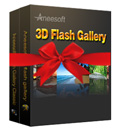
It’s the first ‘big sale’ of the new year 2011 from Aneesoft. Besides 21 gallery templates built-in with 3D Flash Gallery GOTD edition, you may find 17 additional 3D gallery templates to let your creativity flow. And you’ll get another program Flash Gallery Classic which comes with 35 stunning flash gallery templates to make your own style flash photo galleries & digital photo albums. Limited-Time Offers. Shop Now.

3D Flash Gallery is perfect for photographers to display their photos in an interactive flash photo gallery and also is the best choice for making flash presentation for business. You’re able to customize the gallery templates to fit your website styles.

Flash Gallery Classic is an easy-to-use yet powerful program for users to make elegant flash photo galleries, flash photo slideshows and digital photo albums with photos and music. It comes with 27 stylish flash templates for any occasions and holidays.
GIVEAWAY download basket
Comentarios en Aneesoft 3D Flash Gallery 2.4
Please add a comment explaining the reason behind your vote.
On October 14, 2010 Annesoft Flash Gallery Classic (Version 2.0.0.0) was offered. It is a terrific program. It is advertised above as the last offering before this comment section.
Does anyone have any idea whether today's offering is a better version? If so, would it be installed over the Classic version or would an uninstall be preferred?
A suggestion to GAOTD: While we LOVE what you are doing and offering daily, it would be very thoughtful of you/and/or the manufacturers if they would include references to their previous offerings so we would easily know where we stand with their previous offering. Something as simple as "This is a more advanced version," or "This is an improved version," or "This is different because...." Also, their preference for install such as "Install over the previous version" or "Uninstall the previous version before installing this," or as some of your awesome manufacturers already do: "This version will uninstall the previous version for you automatically."
Thanks GAOTD for listening and Thanks Aneesoft for the super Classic Gallery last time!!!
@ Barry -- Comment 11 -- ... and *you* should make sure of your facts before criticizing a perfectly valid request: the previous offering was "Flash Gallery Classic" (v2.0) and this is "3D Flash Gallery" (v2.4). The two are separate products both sold on the Aneesoft web site (Classic now also has a v2.4), and they seem to differ in the templates they include. Bottom line, keep your existing "Classic" if you install "3D". As for the general request that some comparative information about current and previous offerings be included by GOTD, I would like to second it: it is often unclear (because of slight name changes or the lack of version information) whether or how a new offering differs from a previous one.
Jacques.
I strongly agree with # 3 Dan's request. I have made the same request many times. Maybe if there is enough requests some thing will be done. Please publishers include in the readme file advice on how to install your program if you are offering an updated version. It would be a great help to know how to install as I have read many times users uninstalling older versions only to find the new version will not register. It only takes a few minutes to write the reasme file. Please take the time.
I have to add this, what I said about resizing to 60% is true at a canvas-size of 600 x 460 px and 400 x 400 px originals. Did some more experiments with other canvas-sizes and it simply resizes to something that fits the canvas size. Makes it smaller or larger. You can not maintain your original image size. Neither can you maintain your original image quality. Even at high quality it uses a very high compression factor resulting in very blurry images.
I think the program would greatly improve if in the output settings the size of the actual slideshow could be set, instead of the background canvas size and slide image size and output image compression factor could be set by the user.
If you want a quick and easy way to make a flash slideshow this will do the job. Only one huge handicap which in the end makes this program useless, in the output flash-file it resizes your photos to about 60% and there is no way to prevent this.
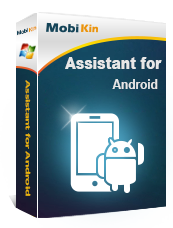

como hago para publicarlo en facebook
Save | Cancel
exelente
Save | Cancel