Cada día ofrecemos un programa licenciado GRATIS que de otra manera tendrías que comprar!
Giveaway of the day — Any Duplicate Photo Finder 1.1
Any Duplicate Photo Finder 1.1 estaba como Giveaway el día n 8 de enero de 2022
Busque y elimine fotos duplicadas en su computadora con Any Duplicate Photo Finder. Any Duplicate Photo Finder está diseñado para funcionar en una amigable interfaz de asistente paso a paso. Solo se necesitan tres sencillos pasos para encontrar y eliminar todas las fotos duplicadas en su computadora. Puede configurar las ubicaciones de las carpetas o los formatos de las fotos que se escanearán en busca de duplicados. Después del escaneo, proporcionará un resumen con la cantidad de fotos duplicadas encontradas, el espacio utilizado y la cantidad de grupos duplicados. Luego puede administrar las fotos duplicadas eliminándolas permanentemente o moverlas a la papelera de reciclaje, exportar el informe duplicado como un archivo de texto, renombrar, copiar, mover y más.
The current text is the result of machine translation. You can help us improve it.
Requerimientos del Sistema:
Windows 7/ 8/ 10/ 11 (x32/x64)
Publicado por:
Zarage.comPágina Oficial:
https://www.zarage.com/Tamaño del Archivo:
8 MB
Licence details:
Lifetime
Precio:
$9.90
Mejores Titulos
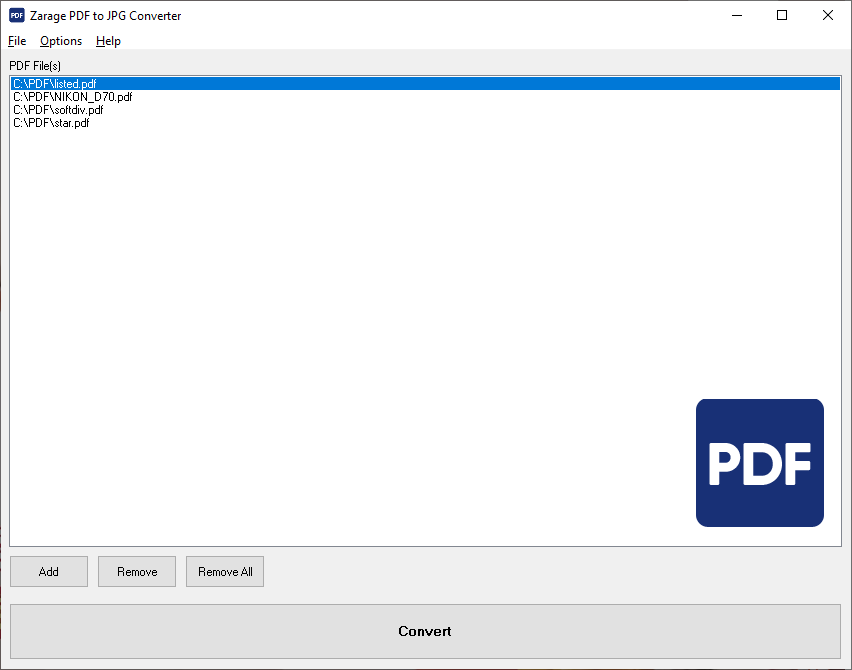
[## feature1 ##] Converter está diseñado para convertir documentos PDF como un formato de archivo de imagen separado en JPG. Este programa fácil de usar admite documentos PDF de una sola página y también de varias páginas. También puede personalizar la calidad JPG y la profundidad de color (escala de grises o RGB). La conversión de PDF a JPG se realiza en modo por lotes y de alta calidad al tiempo que proporciona resultados rápidos.
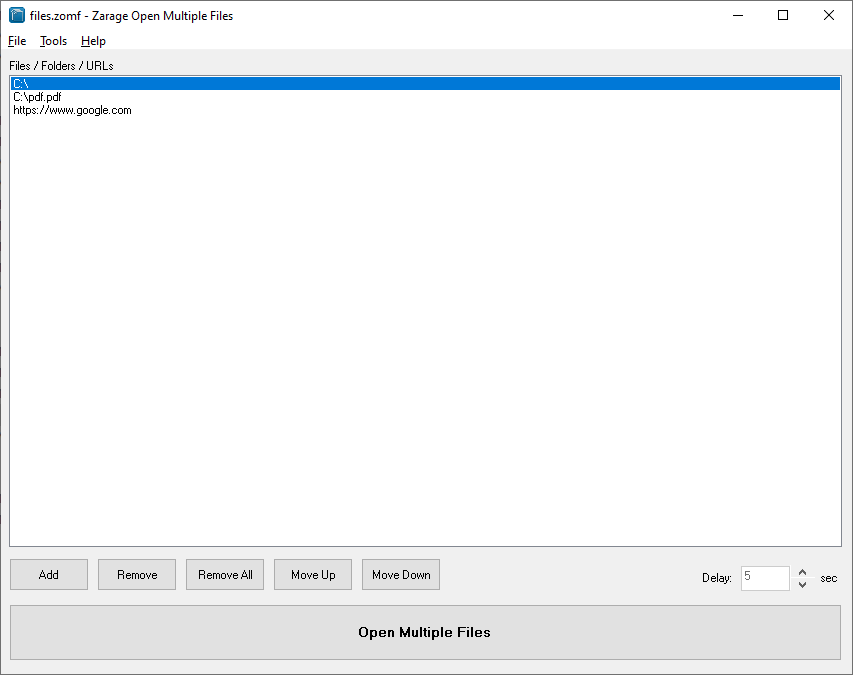
Zarage Open Multiple Files es un programa que está diseñado para abrir automáticamente varios archivos, carpetas, URL y aplicaciones simultáneamente. Con este programa, el usuario ya no necesita abrir archivos, URLS, carpetas o aplicaciones uno por uno. La función avanzada incluye guardar la lista para su uso posterior, retraso de tiempo de intervalo antes de iniciar el siguiente archivo, abrir automáticamente la lista guardada al iniciar y salir automáticamente del programa después de la operación. Zarage Open Multiple Files es un programa imprescindible para los usuarios que se ocupan de abrir muchos archivos, carpetas, URL y aplicaciones todos los días.
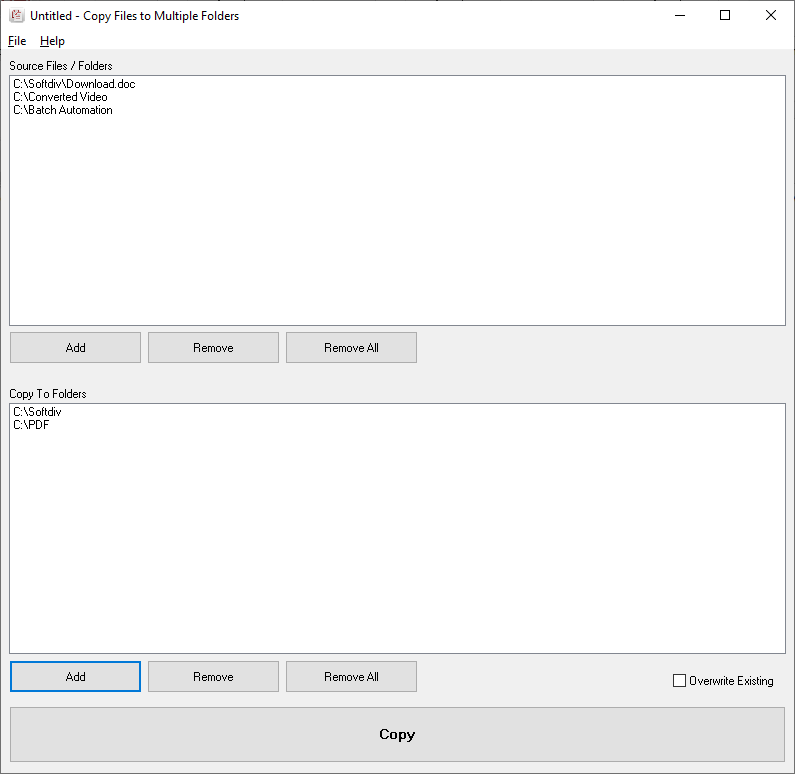
Copy Files to Multiple Folders es un programa que está diseñado para copiar archivos y carpetas en Windows a múltiples destinos. Este programa es útil para aquellos que deseen copiar un conjunto de archivos y carpetas a múltiples ubicaciones simultáneamente y sin esfuerzo. También puede especificar si desea conservar o sobrescribir los archivos existentes y guardar el archivo de proyecto para su uso posterior.





Comentarios en Any Duplicate Photo Finder 1.1
Please add a comment explaining the reason behind your vote.
Easy, fast installation, activation code in the package. However:
- no options to skip smaller (or very large) files;
- no option to select video files (or any other format, for that matter) (I know, the name is 'Photo Finder', but would have been a useful option)
- only options is file extension - not even sure why there is a 'exclude' list
- scanned an external backup drive with about 60,000 pictures where I knew there were duplicates.
- very inaccurate 'Time remaining' estimation. It started at about 5 minutes; ended up at almost one hour
- on their website, there is a 'free' download version and a 'buy now' option; no indication about version number so no way to compare with the today GAOTD.
- Also no instruction about how to setup/use it; the 'on line tutorial' it's a joke. There is a 'Low/Moderate/High' accuracy option in the Settings, with no information about differences in scanning time or accuracy.
I won't even mention the old and not adjustable GUI already noted on other reviews.
There are a lot of better and even free alternatives.
Cheers!
K_B
Save | Cancel
To be useful (to me), it needs at least a couple easy tweaks: in the list of files (possible duplicates), allow the columns and the partition to be adjustable (by dragging the dividers or separator).
As it stands, on a large screen long filenames still get squashed to be nearly useless, the path column is way too wide, and the user cannot enlarge the preview image by dragging the separator between it and the file list.
Save | Cancel
What's the use of having a resizable window (a good thing) when all the columns/sections have unadjustable widths?
And one more missing feature: you should be able to sort by a given column by clicking on the header of that column.
All these features have been standard in GUI programs for well over 20 years.
Save | Cancel
I've been using "Awesome Duplicate Photo Finder" for years. It's always free and it gives you a similarity score. I highly recommend it.
Save | Cancel
I have folders that are several levels deep. That makes the duplicate file list extra wide.
In Step 3, the filename column width does not seem to be adjustable so I cannot tell the difference between two files if the filename is wider than the predetermined width. Likewise, I cannot tell by looking at the Preview section to the right. The only way I can tell the difference is to choose to rename a file, then scroll to the end to see the filename. I can also see the full name if I export the data, but that is of little value for renaming or deleting. If the developer can make the name column width controlled by the user, then I think it will be a great improvement.
Save | Cancel