Cada día ofrecemos un programa licenciado GRATIS que de otra manera tendrías que comprar!

Giveaway of the day — Anyplace Control 4.14
Anyplace Control 4.14 estaba como Giveaway el día n 24 de marzo de 2010
Anyplace Control es un programa universal en forma de control remotor de PC que presenta una solución para una amplia gama de tareas.
Los usuarios domésticos pueden utilizar el programa para obtener acceso a su PC de la oficina y trabajar desde casa o verificar su propio computador, mientras que estes lejos de casa. También ayuda cuando se necesita para resolver rápidamente un problema o compartir archivos en la red doméstica.
Anyplace Control es también la elección correcta para los asistentes a distancia y administradores de red.
Esta versión no incluye:
- Modo de Conexióna Direct IP.
- Chat.
- Habilidad para conectarse via Proxy-server.
The current text is the result of machine translation. You can help us improve it.
Requerimientos del Sistema:
Windows 2000/2003/XP/Vista/7
Publicado por:
Anyplace Control SoftwarePágina Oficial:
http://www.anyplace-control.com/Tamaño del Archivo:
4.13 MB
Precio:
$48.95
GIVEAWAY download basket
Comentarios en Anyplace Control 4.14
Please add a comment explaining the reason behind your vote.
The Best Free Alternative is :
Here is Review From Cnet
1 : LogMeIn Free
The name might be LogMeIn, but the motto should be SignMeUp.
The fact that it's free to use for multiple remote PCs, with reasonable monthly plans if you need more--five computers for $20 per month or $200 per year--makes this remote-access program instantly appealing. The program differs from its competitors in that the application runs in your Web browser. If you're running Firefox, it asks to install a plug-in and then opens an emulator of the remote PC in a new window. If you have a lot of tabs open, LogMeIn will slow down your browsing and possibly your CPUs clock speed a bit.
2 : TeamViewer 5.0.8081
Short Review From Cnet
TeamViewer is an excellent screen-sharing and file-transfer app that can be used to facilitate business collaborations as well as helping distraught relatives diagnose and cure computer problems. Along with being free for noncorporate use, it gives users precisely the tools they need to share screens securely, send files with a minimum of hassle, control access rights, and even flip which user has control.
3 :NetMan 5.59
Netman is a high security and user-friendly remote control software that is free. As high security software it adopts the DSE encrypt mode generally used by banks which is safe and reliable. You can also set treble password to ensure the safety. Moreover, you can start your computer remotely when it's needed; log it off when you finish remote working
I Think The Best Software Is TeamViewer , Fast , and Secure .
The Good
* Straightforward and easy to setup and use.
* Allows users can fully control remote PCs performing functions such as shutdown, restart, file transfer, clipboard transfer, lock keyboard, etc.
* Has a "view-only" mode for users that only want to view the PC remotely and not control control.
* Users can connect via IP (WAN and LAN computers), or via an optional "online account".
* "Host" modules can be installed remotely to LAN computer if necessary.
The Bad
* The "scale to fit" option provides a horrible viewing experience.
Free Alternatives
Teamviewer
For final verdict, recommendations, and full review please click here.
Although many open-source, free VNC utilities can accomplish the same functions as this program for free, this program adds encryption to the communication - something that requires extra software to add to VNC. (that add-on can be found under the catagory of "Secure shell" utilities - which is also free, open-source software)
VNC by itself is not a "secure" protocol - the contents of your screen along with keystrokes and mouse data are sent in-the-clear, and can be easily eavesdropped upon by others on the LAN.
For more general info about VNC see the wikipedia article: http://en.wikipedia.org/wiki/Virtual_Network_Computing
hmmmm... I think for me the deal-killer here is "This version does not include: Direct IP-Connection mode."
I've made my distrust (make that 'loathing') of web-based computing clear, and if I'm not mistaken that statement above means any use of this is blocked if one loses web access, is limited to internet connection speeds *and* connections have Anyplace Control Software's servers as a man-in-the-middle bridge.
even between computers on the same LAN.
please, someone tell me I'm wrong!
btw, the linked site for teamviewer and logmein has a bad rep on web of trust, but going to the netman link at download.com has safer links to the other pair.
logmein free notes: "You must upgrade to take advantage of the file transfer and synchronization abilities", so that's not so useful.
netman is based in the PRC and requires using their servers to link.
teamviewer is german, but it's not yet clear to me if you can use local direct connect or not. I don't think so. the client list looks good.
if laplink couldn't get me to use a 'net based server, this isn't.
I was just trying out one exactly the same as this one just a few days ago.It has has exaclty the same interface as this one. Just rebranded. Oh and its free,with a free license. No email signup required. the only thing is you have reset the free license every 6 months. Not really a hassle. Just go to the buy page and look for the free license button. Enjoy. :)
"Remote Control PC" is free PC remote control software, that allows you to control a remote PC over LAN or Internet.
Our free PC remote control solution displays the remote desktop on your local screen and allows you to use your mouse and keyboard for free remote computer control. In other words, with free "Remote Control PC" you can operate a remote computer from your local place, as if you were sitting in front of it, no matter where you actually are.
http://www.remote-control-pc.com/
http://www.remote-control-pc.com/buy.html


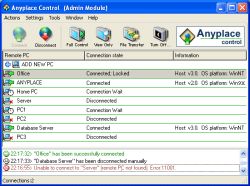


Ya baje el software y aunque no lo he probado desde ya le doy una buena calificacion
Save | Cancel
Dear GOTD users,
If you have any question concerning our software or its maintenance - you may get free answer at our Anyplace Control forum:
http://www.anyplace-control.com/forum/
Save | Cancel