Español
Cada día ofrecemos un programa licenciado GRATIS que de otra manera tendrías que comprar!
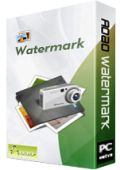
$29.90
EXPIRÓ
Giveaway of the day — Aoao Watermark for Photo 8.7
Aoao Watermark for Photo is an easy-to-use Windows program which protects your digital photos.
$29.90
EXPIRÓ
Votación de Usuario:
135
Déjanos un Comentario
Aoao Watermark for Photo 8.7 estaba como Giveaway el día n 5 de julio de 2015
Hoy en Giveaway of the Day
¡Controle una computadora de escritorio o portátil remota desde cualquier dispositivo y en cualquier lugar!
Aoao Watermark para Photo es un programa fácil de usar para Windows que protege sus fotos digitales. Es la manera más eficaz de proteger los derechos de autor de sus fotos y evitar el uso no autorizado.
The key functions:
- Personaliza marcas de agua visibles o transparentes (texto, imagen y marco);
- Marcas de agua por lotes (marcas de agua 300 fotos por menos de 1 minuto);
- Control total sobre la colocación y el tamaño de su marca de agua foto;
- Control total sobre la colocación y el tamaño de su marca de agua foto);
- Convertir imágenes a formatos de imagen como JPG, BMP, GIF, TGA, etc..
Nota: La versión sorteo no soporta actualizaciones gratuitas. Los usuarios pueden obtener GOTD lifetime upgrades con una rebaja del 50% en los precios (por sólo $ 14.95).
The current text is the result of machine translation. You can help us improve it.
Requerimientos del Sistema:
Windows 2K/ XP/ Vista/ 7/ 8; CPU: 1GB or higher; RAM: 512MB or higher; Hard Disk: 1GB or higher
Publicado por:
AoaoPhotoPágina Oficial:
http://www.aoaophoto.com/watermark/Details.htmTamaño del Archivo:
16.6 MB
Precio:
$29.90
GIVEAWAY download basket
Developed by Hewlett-Packard
Developed by Kaspersky Lab
The standard anti-malware solution for Windows.
Recover lost or forgotten passwords for RAR files.
Ofertas de hoy para iPhone »
$19.95 ➞ gratis hoy
$0.99 ➞ gratis hoy
Every Day Spirit is a collection of beautiful, original, hand-crafted wallpapers created to make your phone look amazing.
$0.99 ➞ gratis hoy
$4.99 ➞ gratis hoy
$1.99 ➞ gratis hoy
Ofertas de hoy para Android »
$0.99 ➞ gratis hoy
$0.99 ➞ gratis hoy
Spelling Right is a new challenging educational spelling game that will test your English spelling skills.
$2.29 ➞ gratis hoy
$0.99 ➞ gratis hoy
$1.49 ➞ gratis hoy




Comentarios en Aoao Watermark for Photo 8.7
Please add a comment explaining the reason behind your vote.
Installed and registered without problems on a Win 8.1.3 Pro 64 bit system. A clean install.
A (Chinese Shenzen) company without name and address. Digitally signed as E-Mig Technology, Inc. - like Wonderfox Soft, watermark-software.com...
Read the "refund policy", if you think you'll get your money back:
http://www.aoaophoto.com/refund-policy.htm
This would be simply illegal in German law...
A small non resizable window opens, you add files or folder, define a watermark in different ways. Under options you can enter the text for an "invisible watermark", which is an entry in the EXIF data in the field image description, where it does NOT belong. Copyright information should be entered in the IPCT info: copyright field.
http://i.imgur.com/oyxKkjp.png
The unregistered free version will place a "demo" on the photo, this is the only difference to the paid version. I wanted to see, how this demo looked like.
http://i.imgur.com/xfl8wp0.png
If you want to "protect" your photo, then make the watermark as big as possible, covering most of the picture. And increase opacity.
http://i.imgur.com/QjBYNOw.png
Does what it claims, one of the many watermarker - has some useful simple additions.
Uninstalled via reboot - my Pizza photos can be freely distributed...
Have a nice Sunday!
Save | Cancel
Requirements: my CPU does no have 1 GB, and my "C:" has only 600 MB free space left.
Save | Cancel
You could perhaps acquire a new hard-drive, attach it and name it D:.
Then you could put all of your program's, picture's, movie's, etc. on this drive and have C: for your operating system.
Windows needs space to work properly.
You could install Spacesniffer, which is Freeware. It shows a clear picture of what is taking up room on your hard-drive.
http://www.uderzo.it/main_products/space_sniffer/index.html
If Hibernate is enabled, turn it off, it takes up a monster amount of space.
I hope this was helpful.
'Nuff said
Save | Cancel
On its website, this program is advertised as : "4.5 Star Rated by CNET Editor".
However, when went I went over to CNET for a look, there was no rating by the Editor and only 7 votes by users. Out of the 7, only one left a review saying "Glitches when trying to batch rename photos" and his note was 3 stars. The other votes were anonymous, where 4 gave the maximal note possible, so probably by the author to himself. 2 other votes gave the minimum note possible.
Not impressed with false claims, especially when good freewares exist that are without glitches. Just google for "batch watermark freeware" (about 338,000 results).
Save | Cancel
It works quirky. Smart Fit does the opposite: with "Smart-fit" off watermark is far to small in bigger pictures, and with "smart-fit" on it adapts when dragging it near a corner. When clicking on a sample of image watermarks, and chosen a sample, it still opens the "load watermark" window.
What is more than quirky is that the order the buttons, text, image, frame, crop are arranged is not the way you should add layers. After setting a frame, there is the crop option: cropping the frame... Same problem, after placing a watermark in a corner, you must avoid cropping the watermark. The order of the layers displayed right in the programwindow seems not to affect this; placing a frame (pattern)layer after a crop layer, displays no frame at all. If you place a watermark layer after a crop layer, the watermark is still cropped... the layers are not applied in the order of the stack of layers that is displayed.
Lots of bells and whistles, lots of options, but the programming is not up to par: not usable.
Save | Cancel
Another programme that Norton reacts very badly to and blocks. Only able to install by disabling Norton Sonar for 15 minutes and then re-enabling. Scan afterwards shows no problems though, so I can only assume it is something in the coding. This is a very common response to programmes from GAOD and I wonder if it is something that can be resolved? In the meantime, I am getting into the habit of suspending Norton routinely, which is NOT a good strategy.
Once installed, this is a super programme that is going to be of great use as I work a lot with graphics and, particularly, photographs. It seems easier to use than some of the many others I have tried, and the ability to edit/add EXIF is a definite bonus. Many thanks.
Save | Cancel