Cada día ofrecemos un programa licenciado GRATIS que de otra manera tendrías que comprar!
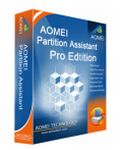
Giveaway of the day — Aomei Partition Assistant Pro 4.0
Aomei Partition Assistant Pro 4.0 estaba como Giveaway el día n 28 de abril de 2012
Aomei Partition Assistant Professional Edition es un software de partición de disco potente y completa para PCs y estaciones de trabajo. Cómo cambiar el tamaño de la partición o fusionar particiones sin perder datos? ¿Cómo maximizar el rendimiento del equipo?
Aomei Partition Assistant Professional Editionle permite administrar las particiones de disco duro al igual que Partition Magic, pero es mucho más potente y completa en funcionalidad y compatibilidad.
Características:
- Ampliar o reducir el tamaño de particiones con la protección de datos mejorada, tales como la ampliación de una unidad el sistema NTFS sin reiniciar el sistema para maximizar el rendimiento del equipo el tiempo de inactividad mínimo whiling;
- Fusionar particiones adyacentes en una más grande, sin pérdida de datos, o fusionar no contiguas espacio no asignado a una partición;
- Dividir una partición de gran tamaño en dos o más particiones;
- Crear más particiones como desee, incluso sin el espacio no asignado;
- Copia de la partición para migrar de Windows o de copia de seguridad de datos importantes;
- Clonar el disco duro le ayuda a completar la unidad de actualización dura;
- La asignación rápida de espacio libre de una partición a otra para la plena utilización de espacio en disco.
The current text is the result of machine translation. You can help us improve it.
Requerimientos del Sistema:
Windows XP/ Vista/ 7 (SP1 included)/ 8 (x32/x64)
Publicado por:
Aomei TechnologyPágina Oficial:
http://www.extend-partition.com/partition-manager-pro-edition.htmlTamaño del Archivo:
4.14 MB
Precio:
$36.00
Mejores Titulos
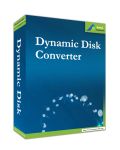
Aomei Dynamic Disk Converter is a magic and powerful dynamic disk to basic conversion wizard to optimize your disk storage type management, with the main feature to directly convert dynamic disk back to basic disk without losing data, It works sector by sector to convert/clone spanned, striped, mirrored and RAID 5 volume on dynamic disk to a basic disk partition.

Aomei Dynamic Disk Manager is a feature-rich and reliable dynamic disks and dynamic volumes management software for both physical and virtual Windows-based environments.
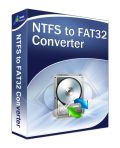
Aomei NTFS to FAT32 Converter 2.0 (Ntfs2Fat32) is a professional utility for converting file system from NTFS to FAT32 without losing data, and also it supports convert FAT, FAT32 to NTFS. Meanwhile, it is a reliable, efficient and easy to use Windows file system converter. No matter when it needs to convert NTFS to FAT32 and vice versa, nothing can prevent you from doing these operations.

Comentarios en Aomei Partition Assistant Pro 4.0
Please add a comment explaining the reason behind your vote.
Nice one but PARTITION WIZARD is FREE and better than this GAOTD (and always updatable of course!!):
http://www.partitionwizard.com/free-partition-manager.html
Screenshots:
http://www.softpedia.com/progScreenshots/Partition-Wizard-Home-Edition-Screenshot-133833.html
Bootable CD/DVD & Bootable Flash Drive Version:
http://www.partitionwizard.com/partition-wizard-bootable-cd.html
http://www.partitionwizard.com/bootable-flash-drive.html
That beins said....did you know that WINDOWS includes its own partition manager?
So to manage the partitions of your HD there wouldn't be any need to download any third-party partition manager software like the one offered here today!!
Don't believe me?? Just read here:
http://www.howtogeek.com/101862/how-to-manage-partitions-on-windows-without-downloading-any-other-software/?utm_source=newsletter&utm_medium=email&utm_campaign=110112
Enjoy!!
Save | Cancel
Not sure why you claim to have a more complete tool than partition magic, i have been using PM for years and have not found a good tool that does the same that costs nothing.
Fix your spelling mistakes first though, because that is something you will really get bashed for.
Save | Cancel
Partition Magic at wikipedia.org article
http://en.wikipedia.org/wiki/PartitionMagic
Aomai Partition Assistant software review at softpedia.com
http://www.softpedia.com/reviews/windows/Aomei-Partition-Assistant-Professional-Edition-4-Review-245020.shtml
Aomei company profile at legalForce
http://www.trademarkia.com/aomei-85317642.html
excerpt:
On Wednesday, May 11, 2011, a U.S. federal trademark registration was filed for AOMEI by Chengdu Aomei Technology Co., Ltd., Chengdu 610000. The USPTO has given the AOMEI trademark serial number of 85317642. The current federal status of this trademark filing is REGISTERED. The correspondent listed for AOMEI is RAJ ABHYANKER of RAJ ABHYANKER, P.C., 1580 W EL CAMINO REAL STE 8, MOUNTAIN VIEW, CA 94040-2462 .
Aomei has no official contact address or Tel. number listing on their website.
The only means contacting Aomei is via email:
Technical Support: support@aomeitech.com
Sales Inquiry: sales@aomeitech.com
Aomei company statement at
http://www.aomeitech.com/company.html
while this staement may be partially true, it can not be verified entirely.
exerpt:
We start to research on hard drives since early 1990s and in recent years focus on data security and partition management.
official Symantec statement to Partition Magic
http://us.norton.com/theme.jsp?themeid=partition_magic&depthpath=0&header=0
Even though, Aomei has a Symantec trademark credit at their website, an official statement to Aomei's acquisition of Partition Magic can not be found or is missing.
http://www.extend-partition.com/res/free-download-partition-magic-server-edition.html
Save | Cancel
I'm not impressed. I fired it up, and then plugged in a flash drive.
I had to restart the program before it would notice it. Then it only showed me one of the three partitions already on the drive, and told me it was unformatted even though there is data on it. So far, I'm not impressed. Show me how to install this on a BartPE CD, and maybe I'll be interested. I'm not sure I'll ever use this. PM, Gnu Parted, GParted, and the resize tools in more recent versions of Windows seem to work well enough for me.
I also noticed the useless dialog pointed out in post #2.
Save | Cancel
@reghacker
your recommendations renaming system DLLs within the system folder of a Windows OS can cause other software applications that rely on these DLLs stop functioning.
The MFC Runtime DLLs (Microsoft Foundation Class ) are vital to applications that were developed using the Microsoft Visual Studio IDE.
http://msdn.microsoft.com/en-us/library/abx4dbyh(v=vs.80).aspx
I urge everyone not to rename Microsoft Runtime DLLs in the system folder.
If you copy the original Runtime DLLs and place the renamed DLLs in the application folder it is a different matter...
Save | Cancel